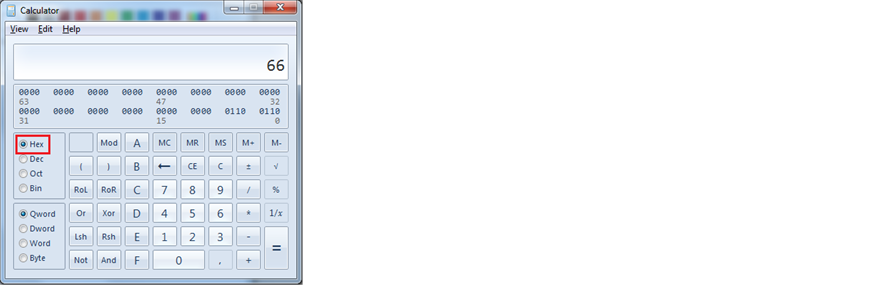Technical Blog Post
Abstract
Maximo Anywhere: How to calculate the color and width values for route lines
Body
How to calculate the color and width values for route lines
Color values
Go to www.color-hex.com/. From this website, you can enter the color by name, RGB, or HSL to find the value. Enter the name of the color and click Get Info.

The value of the color is calculated:
Width values
For the width value, specify the required amount of transparency. Here is an example with the color as #FFAABB and with 40% width. Verify how much 40% (0.4) of the color is in decimal value. Use the Standard pattern.

The full decimal value is #FF or 255. Multiply 255 by 0.4. The decimal value is 102. Change the calculator pattern to Programmer.

Enter 102 as a decimal and select the Hex option.
 |
#FFAABB with 40% width is #66FFAABB.
Here are a couple of other sites where you can determine color values dynamically:
UID
ibm11132413