Troubleshooting
Problem
User launches Controller client. User selects database (e.g. 'ControllerLIVE') from list in selection screen. User clicks OK.
However, the logon screen (User, Password, Actuality, Period) does not appear.
Symptom
Controller client gets 'stuck' at the following screen:
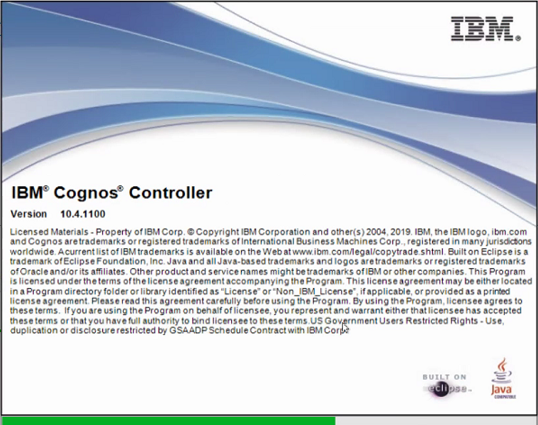
Cause
There are several different causes for the same symptom.
- TIP: See separate IBM Technote #374171 for more causes.
This Technote specifically relates to the scenario where the cause is that there is a firewall (typically running on the Cognos Analytics / CA server) blocking communication with the client device.
More Information:
By default, Controller is configured to use a Cognos Analytics report server on TCP port 9300:

Therefore, all client devices will need to be able to connect to that CA website (on that TCP port = 9300).
Diagnosing The Problem
On the client device, launch the report server website, for example: http://servername:9300/bi/v1/disp
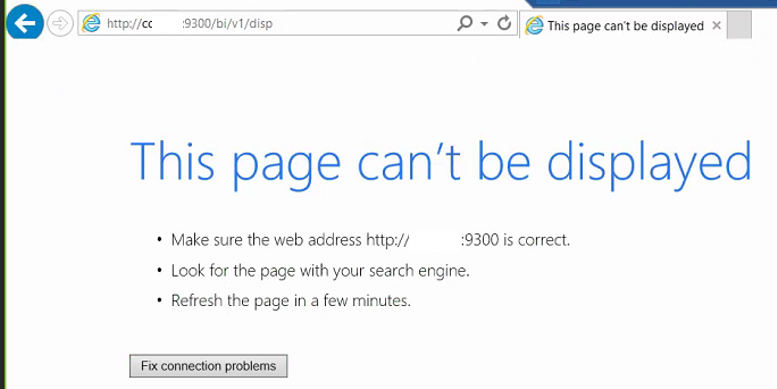
Resolving The Problem
Ensure that there is no Firewall blocking network traffic (between the client device and the Cognos Analytics (BI) report server.
Example:
In one real-life example, the solution was to:
1. Logon to the CA server
2. Modify the Windows Firewall
3. Add an 'Inbound' rule to allow all network traffic on port 9300

4. Add an 'Outbound' rule to allow all network traffic on port 9300
5. Test.
Related Information
Document Location
Worldwide
[{"Business Unit":{"code":"BU059","label":"IBM Software w\/o TPS"},"Product":{"code":"SS9S6B","label":"IBM Cognos Controller"},"Component":"","Platform":[{"code":"PF033","label":"Windows"}],"Version":"All Versions","Edition":"","Line of Business":{"code":"LOB10","label":"Data and AI"}}]
Was this topic helpful?
Document Information
Modified date:
29 November 2019
UID
ibm11117503