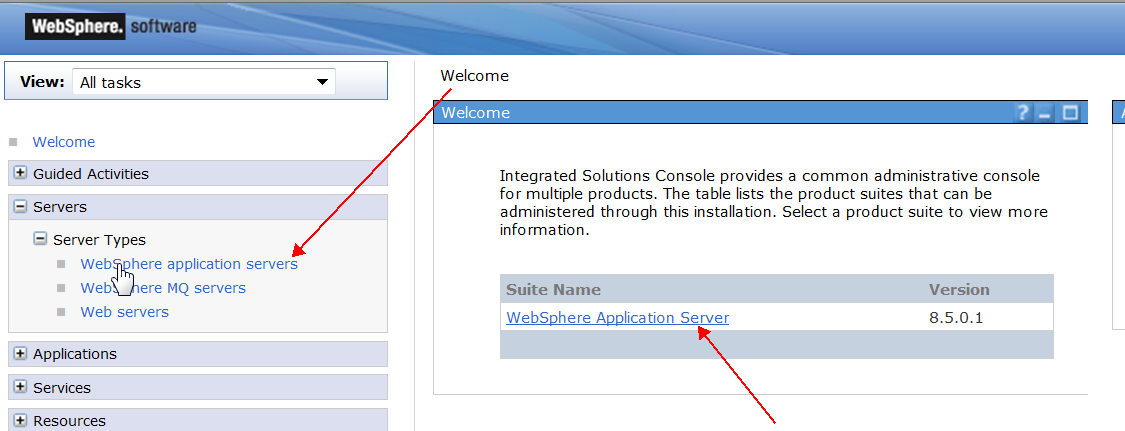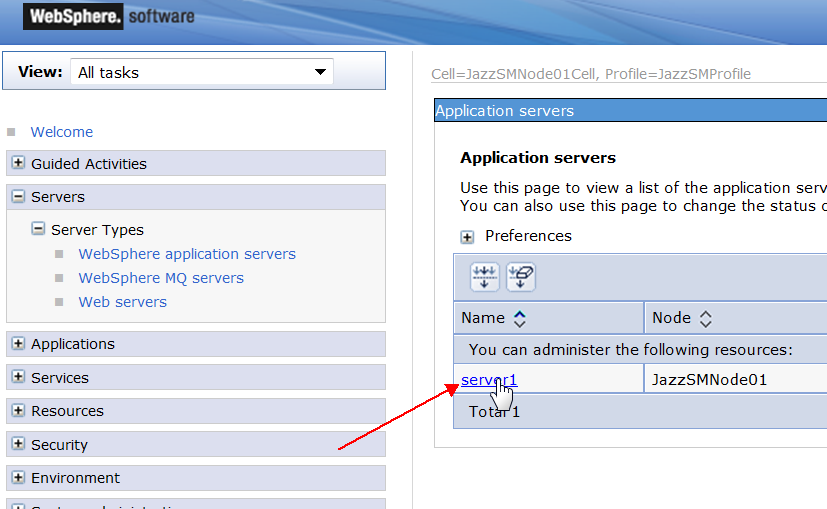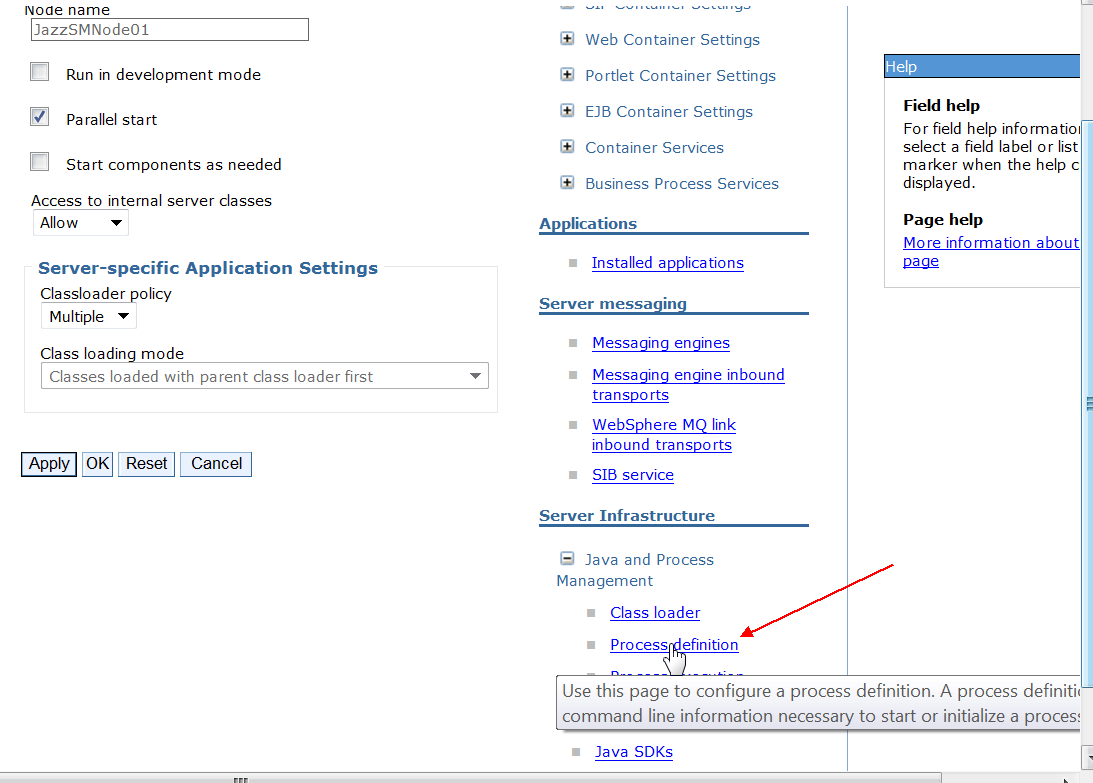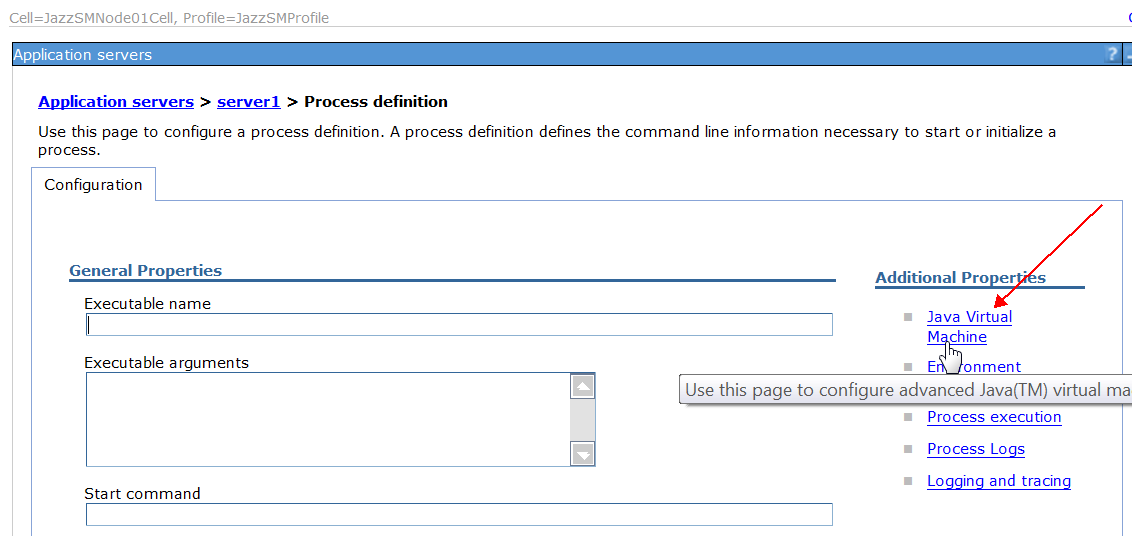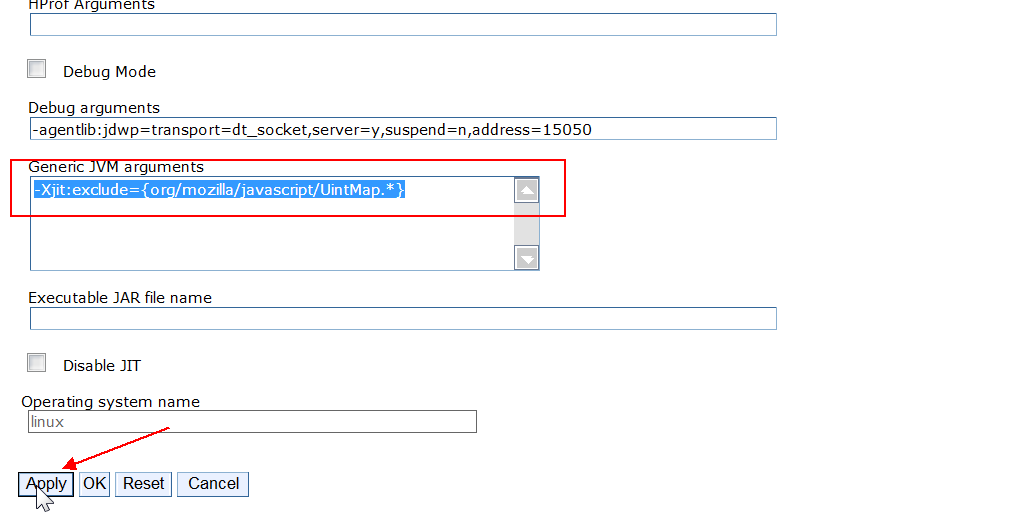Technical Blog Post
Abstract
ITNM COG-BIRT-0004 - The server did something wrong
Body
Trying to install and run reports on a new installation of ITNM using TCR 3.1.x and JazzSM. I have seen this error after getting everything configured and when trying
to run the ITNM reports. I've also seen it when trying to manually configure the ITNM BIRT reports before even attempting to run the reports.
First of all, the errors I was seeing were the COG-BIRT-0004 on the screen when attempting to run BIRT reports. The log files will show an error similar to this:
Aug 10, 2015 11:34:31 AM com.ibm.tivoli.reporting.advanced.cognos.helper.wrapper.Lister findDetailedReport FINEST: NOTE ^^T^The server did something wrong Throwable occurred: AxisFault faultCode: Server faultSubcode: faultString: The server did something wrong faultActor: faultNode: faultDetail: {http://developer.cognos.com/schemas/bibus/3/}exception:<severity>error</severity><errorCode>COG-BIRT-0004</errorCode><ns1:message><messageString>COG-BIRT-0004 An error has occurred while creating BIRT Engine.</messageString><nestingLevel>1</nestingLevel></ns1:message><ns1:message><messageString>Cause: java.lang.Exception: Exception while setting design.. Stack Trace: com.ibm.cognos.birtservice.CogBirtException: InvocationTargetException while invoking method setReportDesign There are some instructions on how to overcome the COG-BIRT-0004 out there, but when I walked through it on my WAS Admin console I was finding it to be a bit different. Therefore, I'll share with you how I overcame the errors.
1)Log into the WAS admin console (port 16316) –Open up “Servers->Server Types”, selecting “WebSphere application servers”
Choose "server1"
Scroll down and find “Server Infrastructure" on right hand side.
Open “Java and Process Management” and select “Process definition”.
Find “Java Virtual Machine” in “Additional Properties”.
Scroll to the bottom and add the following value to the Generic JVM arguments field:
-Xjit:exclude={org/mozilla/javascript/UintMap.*}
Finally, Apply and then Save. Restart the JazzSM server and test again.
UID
ibm11082277