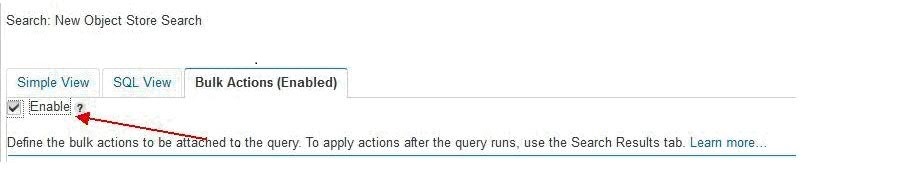Technical Blog Post
Abstract
JavaScript example of changing a document class using bulk processing with Administration Console for Content Engine (ACCE)
Body
In the Administration Console for Content Engine (ACCE) you can apply JavaScript bulk actions to the search results of an object store query. This sample shows how to change a document's existing class to the desired one using the Content Platform Engine Java API and Java class libraries.
Note: Use the symbolic name rather than the display name. You can use this as the base for making other modifications also. I am using the "TestClass" document class in the below example.
importClass(Packages.com.filenet.api.constants.RefreshMode);
function OnCustomProcess (CEObject)
{
CEObject.changeClass("TestClass");
CEObject.save(RefreshMode.REFRESH);
}
The follow two screen-shots illustrate where to apply the JavaScript in Administration Console Content Engine;
2. Next enable Run script

The following IBM technote has additional JavaScript examples /support/pages/node/595863
UID
ibm11280506