General Page
Follow the instructions in this document to install and set Active X controls to be able to use Microsoft Edge in IE mode.
Complete the following steps for setting up Active X controls:
- Open command prompt and type the command as shown in the following image.

2. Add http//localhost in Trusted sites for both working and non-working scenarios.


4. Click “Custom Level” under “Security” tab “Trusted Sites” and ensure below ActiveX related settings.
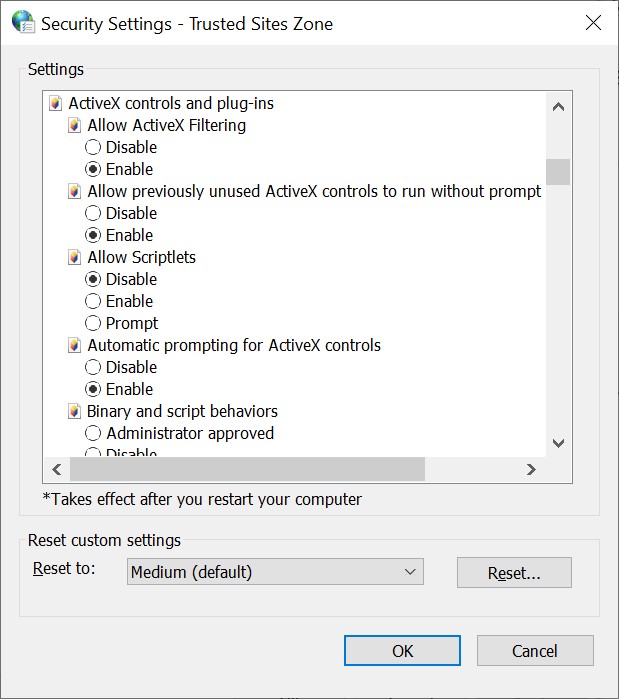



[{"Type":"MASTER","Line of Business":{"code":"LOB45","label":"Automation"},"Business Unit":{"code":"BU059","label":"IBM Software w\/o TPS"},"Product":{"code":"SSZRWV","label":"IBM Datacap"},"ARM Category":[{"code":"a8m0z0000001h36AAA","label":"Technote"}],"Platform":[{"code":"PF033","label":"Windows"}],"Version":"All Versions"}]
Was this topic helpful?
Document Information
Modified date:
26 August 2022
UID
ibm16615631