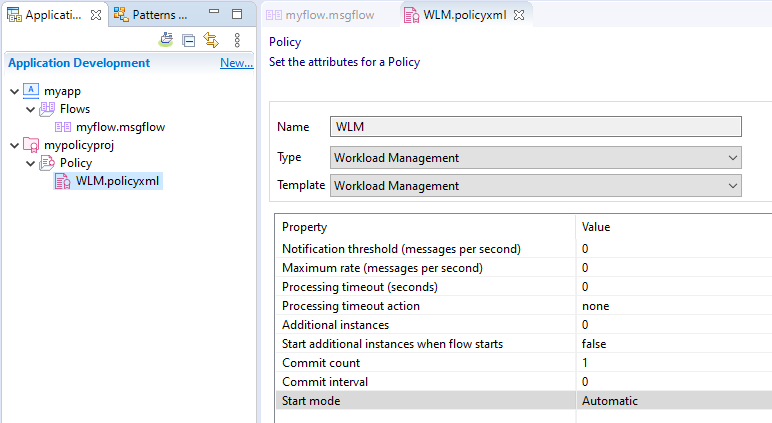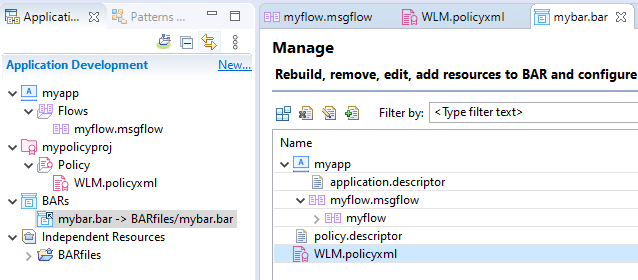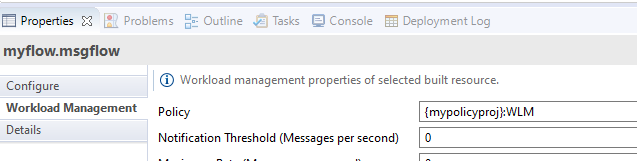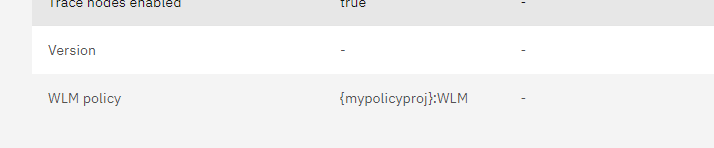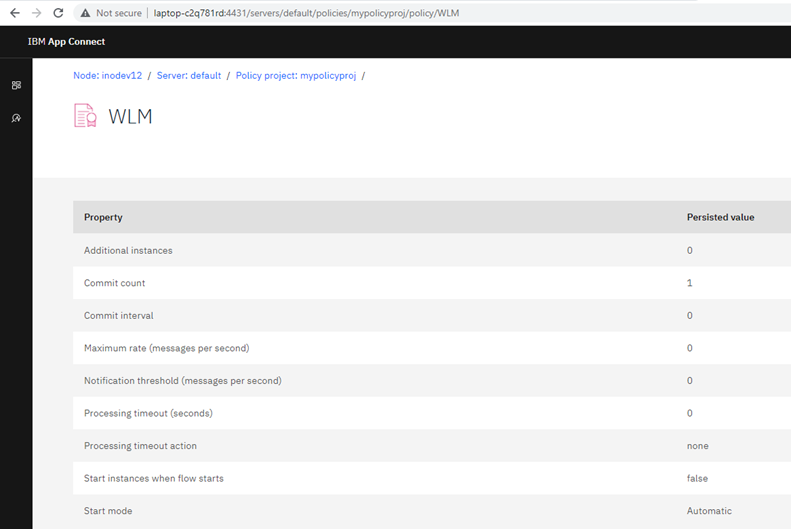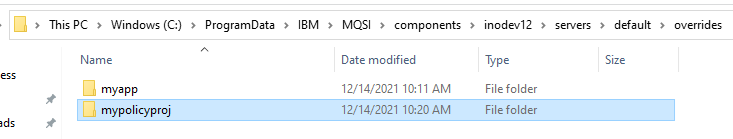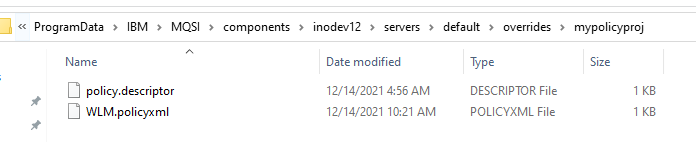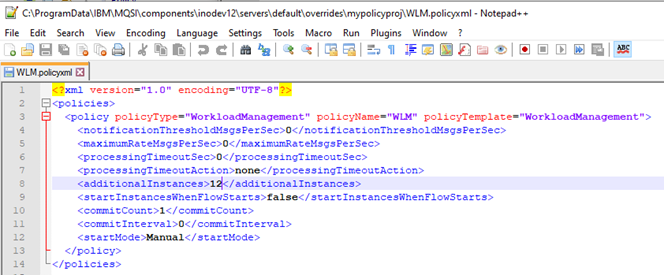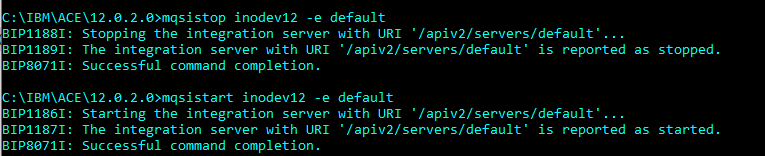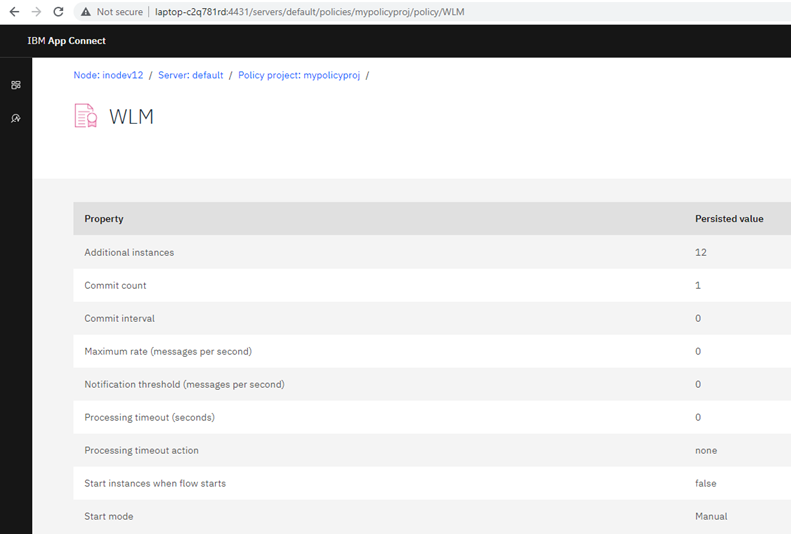You are migrating from IBM Integration Bus (IIB) to App Connect Enterprise (ACE) and notice the following error when attempting to execute any of the mqsi “policy” commands in ACEv11 or ACEv12.
Example:
C:\IBM\ACE\12.0.2.0>mqsicreatepolicy
BIP8379E: This command is no longer required in the current product architecture, and it has been removed from the product.
IBM App Connect Enterprise From v11 onwards, policies in a policy project can be deployed to IBM App Connect Enterprise as part of a BAR file, and they can also be placed on the file system in a particular runtime environment to provide environment specific overrides.
You can investigate the policy support currently provided by IBM App Connect Enterprise, and use this as an alternative.
You need to understand how to create a new policy now that the mqsi commands have been deprecated in ACE.
The ACE product is working as design.
The mqsicreatepolicy, mqsideletepolicy, mqsireportpolicy, mqsiattachpolicy, mqsidetachpolicy, and mqsichangepolicy are no longer available in the new implementation of the product App Connect Enterprise v11 and v12.
“IBM App Connect Enterprise offers a simplified administrative model by unifying two similar IBM Integration Bus concepts – configurable services and policies. As a result, the App Connect Enterprise product has no immediate need for several commands in this area: mqsicreatepolicy, mqsideletepolicy, mqsireportpolicy, mqsiattachpolicy, mqsidetachpolicy, and mqsichangepolicy. In the long term IBM is open to re-introducing similar commands to assist users with the creation of policy artifacts on disk, if sufficient user demand materializes.”
Per the App Connect Enterprise design, you need to create a Policy Project and corresponding policy in the project to define operational properties. The same cannot be done via mqsi commands. The only option is to create and deploy the policy project.
See the product documentation for all the details:
To override policies at run time, you need to follow the steps documented in this topic (this cannot be accomplished via a mqsi command):
Here is a simple example to illustrate the process of creating the policy project and overriding the policy at run time:
1. Create a simple Application (myapp) and Message flow (myflow).
2. Create a Policy project (mypolicyproj) and Workload management policy (WLM.policyxml) and set Start mode to Automatic.
3. Create bar file with both the Application and Policy project.
4. Assign the policy to the message flow (This is the format that must be used {policyProject}:PolicyName)
5. Deploy the bar file. Confirm the configuration via webUI. The WLM is assigned to the message flow as expected.
6. And it is set to Automatic.
7. If I want to override the assigned policy, I need to follow the override instructions as documented in this topic:
7a. In the override directory, create the subdirectory with the same name as the policy project.
7b. Copy the policy.descriptor and WLM.policyxml in the policy project directory.
7c. Edit the WLM.policyxml with the new values. In this case, I set Additional instances to 12 and Start mode to Manual.
<additionalInstances>12</additionalInstances>
<startMode>Manual</startMode>
7d. Save the WLM.policyxml file.
7e. Restart Iserver for the changes to take effect.
8. Using the webUI, confirm the new values were applied to the policy. Now the Additional instances are set to 12 and Start mode is set to manual.
[{"Type":"MASTER","Line of Business":{"code":"LOB45","label":"Automation"},"Business Unit":{"code":"BU059","label":"IBM Software w\/o TPS"},"Product":{"code":"SSDR5J","label":"IBM App Connect Enterprise"},"ARM Category":[{"code":"a8m3p000000h9xkAAA","label":"ACE-\u003EWorkload Management"}],"ARM Case Number":"TS007821758","Platform":[{"code":"PF025","label":"Platform Independent"}],"Version":"All Versions"}]