Troubleshooting
Problem
IBM Guardium can’t send emails with authentication type set as AUTH.
vmguard7> show alerter smtp authentication type
AUTH
ok
Symptom
The below messages are generated in the syslog (message) file
Jan 17 16:02:22 xx-xx sqlguard_sender: Authentication error.
Jan 17 16:02:22 xx-xx sqlguard_sender: VMime exception in SMTP Send
The messages file can be seen by using the fileserver.
Cause
| When attempting to send an email, your email program can report an "Authentication Failed" error message. One of the causes is when AUTH is not in the response from SMTP server, but it is set on IBM Security Guardium™ side. |
Diagnosing The Problem
Check with your SMTP administrator whether AUTH is used at SMTP server-side for this client. You will also need to find out whether you need AUTHENTICATION in alerter configuration or not.
Resolving The Problem
If SMTP server side does not need AUTH from the client, remove the User and Password from Alerter.
1.Setup > Tools and Views > Alerter
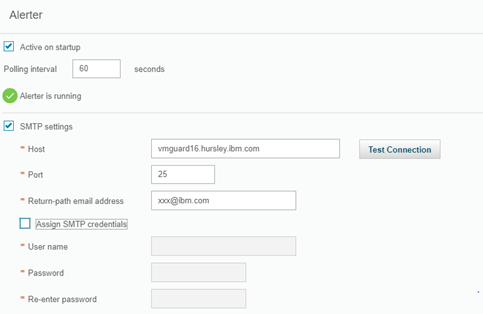
2. Change the authentication type from CLI to NONE
store alerter smtp authentication type NONE restart alerter
If you want the alerter configuration to use AUTH and are still getting an error, kindly open a case with IBM Support attaching following diagnostics information:
Related Information
Document Location
Worldwide
[{"Business Unit":{"code":"BU059","label":"IBM Software w\/o TPS"},"Product":{"code":"SSMPHH","label":"IBM Security Guardium"},"ARM Category":[],"Platform":[{"code":"PF025","label":"Platform Independent"}],"Version":"All Version(s)","Line of Business":{"code":"LOB24","label":"Security Software"}}]
Was this topic helpful?
Document Information
Modified date:
28 May 2020
UID
ibm16210268