News
Abstract
This document contains information about the tape and tape library devices that IBM i supports.
Content
This document contains information about the tape and tape library devices that IBM i supports.
See the following sections for detailed information.
- Native IOPless support for Fibre Channel, Serial Attached SCSI (SAS), and SCSI LVD Tape
- Fibre Channel Tape library devices attached by using N Port ID Virtualization (NPIV) with VIOS
- Client Virtual Tape Devices
- Virtual IO Server (VIOS) partition owned SAS and USB Tape Drives
- Considerations for attaching SAS tape and tape library devices to IBM i
- ProtecTIER code levels for IBM i attachement
- DSI VTL sizing
- Alternate restart (D-IPL) device rules
- Tape Media Libraries on IBM i
- Reassigning cartridges when the system name changes
- V6R1M1 - MF55885 and MF55968
- BRMS requires SI47038 or the superseding PTF
- IBM i 7.1 - MF55886 and MF55967
- BRMS requires SI47039 or the superseding PTF
- IBM i 7.2 and later - in base.
- V6R1M1 - MF58975
- BRMS requires SI53304 or the superseding PTF
- IBM i 7.1 - MF59046
- BRMS requires SI53305 or the superseding PTF
- IBM i 7.2 - MF59015
- BRMS requires SI53306 or the superseding PTF
- IBM i 7.3 and later - in base
3. LTO-7 support requires the following PTFs:
- IBM i 7.1 - MF60438
- BRMS requires SI57213 or the superseding PTF
- IBM i 7.2 - MF60437
- BRMS requires SI57214 or the superseding PTF
- IBM i 7.3 and later - in base
4. TS1155 support requires the following PTFs:
- IBM i 7.1 - MF63487
- IBM i 7.2 - MF63329
- IBM i 7.3 - MF63355
- IBM i 7.4 and 7.5 - in base
5. TS4300 support requires the following PTFs:
- IBM i 7.1 - MF63486, MF63487
- IBM i 7.2 - MF63443, MF63480, MF63481, MF63987
- IBM i 7.3 - MF63444, MF63477, MF63478, MF63988
- IBM i 7.4 and 7.5 - in base
6. LTO-8 support requires the following PTFs:
- IBM i 7.1 - MF64114
- IBM i 7.2 - MF64115
- IBM i 7.3 - MF64116
- IBM i 7.4 and 7.5 - in base
7. TS1160 support requires the following PTFs:
- IBM i 7.2 - MF65099
- IBM i 7.3 - MF65102
- IBM i 7.4 and 7.5 - in base
- IBM i 7.2 - MF68179
- IBM i 7.3 - MF68176
- IBM i 7.4 - MF68177
- IBM i 7.5 - in base
- IBM i 7.3 - MF70443
- IBM i 7.4 - MF70444
- IBM i 7.5 - MF70445
Native IOPless support for Fibre Channel, SAS, and SCSI LVD Tape
- SLR60 30 GB SCSI FC5753, 7207 330, 7212 with FC1107 (Not supported by release IBM i 7.2, 7.3, 7.4, or 7.5)
- SLR100 50 GB SCSI FC5754, 7212 with FC1108 (Not supported by release IBM i 7.2, 7.3, 7.4, or 7.5)
- VXA-2 80 GB SCSI FC1889, 7206 VX2, 7212 with FC1104 (Not supported by release IBM i 7.2, 7.3, 7.4, or 7.5)
- VXA-320 160 GB SCSI FC6279, 7206 VX3, 7212 with FC1114 (Not supported by release IBM i 7.2, 7.3, 7.4, or 7.5)
- HH LTO-2 200 GB SCSI FC5755, 7212 with FC1109 (Not supported by release IBM i 7.2, 7.3, 7.4, or 7.5)
- DAT72 36 GB SCSI FC6258, 7206 336, 7212 with FC1105 (Not supported by release IBM i 7.2, 7.3, 7.4, or 7.5)
- HH LTO-3 400 GB SCSI (TS2230) (Not supported by release IBM i 7.4 or 7.5)
- DAT72 36 GB SAS FC5907, 7214 with FC1400 (Not supported by release IBM i 7.4 or 7.5)
- DAT160 80 GB SAS FC5619, 7214 with FC1401 (Not supported by release IBM i 7.4 or 7.5)
- HH LTO-4 800 GB SAS FC5746, 7214 with FC1404 (Not supported by release IBM i 7.5)
- TS2240 LTO-4 HH SAS stand-alone Tape drive (Not supported by release IBM i 7.5)
- TS2340 LTO-4 SAS stand-alone Tape drive (Not supported by release IBM i 7.5)
- 3572 (TS2900) with SAS LTO 4 drives (Not supported by release IBM i 7.5)
- 3573 (TS3100, TS3200) with SAS LTO4 drives and Fibre Channel LTO3 or LTO4 drives. (Only the Fibre Channel LTO4 drives are supported by release IBM i 7.5)
- 3576 (TS3310) with SAS LTO4 drives and Fibre Channel LTO3 or LTO4 drives. (Only the Fibre Channel LTO4 drives are supported by release IBM i 7.5)
- 3577 (TS3400) with Fibre Channel 3592-E05 or 3592-E06 drives. (Not supported by release IBM i 7.5)
- 3584 (TS3500) with Fibre Channel LTO2, LTO3, LTO4, 3592-J1A, 3592-E05 (TS1120), and 3592-E06 (TS1130) drives (Only the LTO4 and TS1130 drives are supported by release IBM i 7.5)
- 3592-J1A, 3592-E05(TS1120), and 3592-E06(TS1130) stand-alone drives. (Only the TS1130 drives are supported by release IBM i 7.5)
Additional devices supported by release V6R1M1 (IBM i 6.1.1) or later:
- DAT160 80 GB SAS 7226 with FC5619 (Not supported by release IBM i 7.4 or 7.5)
- DAT320 160 GB SAS FC5661, 7214 with FC1402, 7216 with FC1402 (Not supported by release IBM i 7.4 or 7.5)
- HH LTO-5 1.5 TB SAS FC5638, 7216 with FC8247, 7226 with FC8247
- HH LTO6 2.5 TB SAS FCEU11, 7226 with FC8341
- TS2250 LTO-5 SAS HH stand-alone Tape drive
- TS2350 LTO-5 SAS stand-alone Tape drive
- TS2260 LTO-6 SAS HH stand-alone Tape drive
- TS2360 LTO-6 SAS stand-alone Tape drive
- FC 8248 HH-LTO5 FC in 7226 enclosure
- FC8348 HH LTO6 Fibre Channel in 7226 enclosure
- 3572 (TS2900) with SAS LTO5 and LTO6 drives.
- 3573 (TS3100, TS3200) with SAS and Fibre Channel LTO5 and LTO6 drives
- 3576 (TS3310) with Fibre Channel LTO5 and LTO6 drives
- 3584 (TS3500) with Fibre Channel LTO5, LTO6, 3592-E07 (TS1140), and 3592-E08 (TS1150) drives.
- 3584 (TS4500) with Fibre Channel LTO5, LTO6, 3592-E07 (TS1140), and 3592-EH8 (TS1150) drives.
- 3592-E07(TS1140) stand-alone drives
Additional devices supported by release V7R1 (IBM i 7.1) or later:
- TS2270 LTO-7 SAS HH stand-alone Tape drive
- TS2280 LTO-8 SAS HH stand-alone tape drive
- HH LTO-7 6.0 TB SAS, 7226 with FC8441
- HH LTO-8 12.0 TB SAS, 7226 with FC8541
- FC 8446 HH LTO-7 Fibre Channel in 7226 enclosure
- FC 8546 HH LTO-8 Fibre Channel in 7226 enclosure
- 3555 (TS4300) with Fibre Channel LTO-6, LTO-7, and LTO-8 drives.
- 3572 (TS2900) with SAS LTO-7, and LTO-8 drives.
- 3573 (TS3100, TS3200) with SAS and Fibre Channel LTO-7, and LTO-8 drives.
- 3576 (TS3310) with Fibre Channel LTO-7, and LTO-8 drives.
- 3584 (TS3500) with Fibre Channel LTO-7, and LTO-8 drives.
- 3584 (TS4500) with Fibre Channel LTO-7, and LTO-8 drives.
- 3584 (TS4500) with 3592-55F (TS1155) drives.
Additional devices supported by release V7R2 (IBM i 7.2) or later:
- 3584 (TS3500) with 3592-60G (TS1160) drives.
- 3584 (TS4500) with 3592-60F (TS1160) drives.
- 3584 (TS4500) with 3580-009 (3588-F9C) drives.
- 3555 (TS4300) with Fibre Channel LTO-9 drives.
- FC 8646 HH LTO-9 Fibre Channel in 7226 enclosure
- TS2290 LTO-9 SAS HH stand-alone tape drive
- FC 8641 HH LTO-9 SAS in 7226 enclosure
- 3572 (TS2900) with SAS LTO9 drives.
- 3555 (TS4300) with SAS LTO9 drives.
- 3584 (TS4500) with 3592-70F (TS1170) drives
- TS1170 rack mounted drives
- Diamondback tape library
Devices not supported by IBM i release 7.2, 7.3, 7.4, or 7.5:
- SLR60 30 GB SCSI FC5753, 7207 330, 7212 with FC1107
- SLR100 50 GB SCSI FC5754, 7212 with FC1108
- VXA-2 80 GB SCSI FC1889, 7206 VX2, 7212 with FC1104
- VXA-320 160 GB SCSI FC6279, 7206 VX3, 7212 with FC1114
Notes:
- IOPless attach of SAS and Fibre Channel devices requires POWER6 or later hardware.
- If a SAS tape or library device is shared between partitions, an IPL of the adapter or partition will disrupt any operation that uses the device from the other partition, even if the device is assigned to the other partition
- IOPless attach of SCSI tape libraries is not supported.
- No internal SCSI tape devices are supported on POWER7 or later Systems.
- A 63A03202 or 63A03400 PAL is logged when an unsupported device is attached.
- 8Gb Fibre Channel tape drives can be directly attached to 8Gb Fibre channel adapters or by using a SAN switch
- LTO5, LTO6, LTO7, LTO8, LTO9, TS1140, TS1155, TS1160, and TS1170 drives are NOT supported by the older IOP-based configurations.
- With IBM i 7.4 TR8 or IBM i 7.5 TR2 or later an 8Gb Fibre channel tape drive can be directly attached to adapter features EN1J/EN1K (CCIN 579C) on a Power10 server without needing a SAN switch. If the tape drive is in a tape library device, the drive ports must be configured to run Fibre Channel Arbitrated Loop (FC-AL).
Fibre Channel Tape library devices attached by using N Port ID Virtualization (NPIV) with VIOS
These are the currently supported devices:
- 3573 (TS3100/TS3200) with LTO3, LTO4, LTO5, LTO6, LTO7, and LTO8 tape drives (LTO3 not supported by release IBM i 7.5)
- 3576 (TS3310) with LTO3, LTO4, LTO5, LTO6, LTO7, and LTO8 tape drives (LTO3 not supported by release IBM i 7.5)
- 3577 (TS3400) with TS1120 and TS1130 tape drives (Not supported by release IBM i 7.5)
- 3584 (TS3500) with LTO3, LTO4, LTO5, LTO6, TS1120, TS1130, 3592-E07 (TS1140), 3592-E08 (TS1150), and 3592-J1A tape drives (LTO3 and TS1120 not supported by release IBM i 7.5)
- 3584 (TS4500) with Fibre Channel LTO5, LTO6, 3592-E07 (TS1140), and 3592-EH8 (TS1150) drives
- TS1130 and TS1140 stand-alone drives
- FC 8248 HH-LTO5 FC in 7226 enclosure
- FC 8348 HH-LTO6 FC in 7226 enclosure
Additional devices supported by release V7R1 (IBM i 7.1) or later:
- FC 8446 HH LTO-7 Fibre Channel in 7226 enclosure
- FC 8546 HH LTO-8 Fibre Channel in 7226 enclosure
- 3555 (TS4300) with Fibre Channel LTO-6, LTO-7, and LTO-8 drives
- 3573 (TS3100, TS3200) with Fibre Channel LTO-7, and LTO-8 drives
- 3576 (TS3310) with Fibre Channel LTO-7, and LTO-8 drives
- 3584 (TS3500) with Fibre Channel LTO-7, and LTO-8 drives.
- 3584 (TS4500) with Fibre Channel LTO-7, and LTO-8 drives.
- 3584 (TS4500) with 3592-55F (TS1155) drives.
Additional devices supported by release V7R2 (IBM i 7.2) or later:
- 3584 (TS3500) with 3592-60G (TS1160) drives.
- 3584 (TS4500) with 3592-60F (TS1160) drives.
- 3584 (TS4500) with 3580-009 (3588-F9C) drives.
- 3555 (TS4300) with Fibre Channel LTO-9 drives.
- FC 8646 HH LTO-9 Fibre Channel in 7226 enclosure
- 3584 (TS4500) with 3592-70F (TS1170) drives
- TS1170 rack mounted drives
- Diamondback tape library
Note: The devices cannot be directly attached. They much be attached through an NPIV capable switch.
Note: Devices attached by using N Port ID Virtualization can be 20 to 35 percent slower than the same devices attached in a native IOPless configuration.
- FC 5735 8 Gb Fibre Channel adapter:
- POWER6 Systems: 8203-E4A, 8204-E8A, 9117-MMA, 9119-FHA, 8234-EMA
- POWER7 Systems: 8202-E4B, 8205-E6B, 8233-E8B, 9117-MMB, 9119-FHB, 9179-MHB, 8202-E4C, 8205-E6C, 9117-MMC, 9179-MHC, 9117-MMD, 9179-MHD, 8202-E4D, 8205-E6D, 8231-E2D, 8408-E8D, 9109-RMD
- Power8 Systems: 8286-41A, 8286-42A, 9119-MME, 9119-MHE, 8284-22A, 9080-MME, 9080-MHE
- Power9 Systems: 9009-22A, 9009-41A, 9009-42A, 9223-22H, 9223-42H (requires VIOS 2.2.6.21 or later)
- Power9 Systems: 9080-M9S (requires VIOS 2.2.6.31 or later)
- Power9 Systems: 9009-22G, 9009-41G, 9009-42G (requires VIOS 2.2.6.65 or later)
- FC 5273 8 Gb low profile Fibre Channel adapter:
- POWER7 Systems: 8202-E4B, 8205-E6B, 8231-E2B, 8202-E4C, 8205-E6C, 8231-E1C, 8231-E2C, 8202-E4D, 8205-E6D, 8231-E1D, 8231-E2D
- Power8 Systems: 9119-MME, 9119-MHE, 8284-22A, 9080-MME, 9080-MHE, 8284-21A
- Power9 Systems: 9009-22A, 9223-22H (requires VIOS 2.2.6.21 or later)
- Power9 Systems: 9080-M9S (requires VIOS 2.2.6.31 or later)
- FC 5708 10 Gb FCoE dual port adapter: (Requires VIOS 2.2 or later)
- POWER6 Systems: 8203-E4A, 8204-E8A, 9117-MMA, 9119-FHA, 8234-EMA
- POWER7 Systems: 8202-E4B, 8205-E6B, 8233-E8B, 9117-MMB, 9119-FHB, 9179-MHB, 8202-E4C, 8205-E6C, 8231-E2C, 9117-MMC, 9179-MHC, 8202-E4D, 8205-E6D, 8231-E2D, 8408-E8D, 9109-RMD
- FC 5729 8 Gb 4-port Fibre Channel adapter (Requires VIOS 2.2.1 or later)
- POWER7 Systems: 8202-E4C, 8205-E6C, 9117-MMC, 9179-MHC, 9117-MMD, 9179-MHD, 9179-MHC, 8202-E4D, 8205-E6D, 8408-E8D, 9109-RMD
- Power8 Systems: 8286-41A, 8286-42A, 9119-MME, 9119-MHE, 8284-22A, 9080-MME, 9080-MHE
- Power9 Systems: 9009-22A, 9009-41A, 9009-42A, 9223-22H, 9223-42H (requires VIOS 2.2.6.21 or later)
- Power9 Systems: 9080-M9S (requires VIOS 2.2.6.31 or later)
- Power9 Systems: 9009-22G, 9009-41G, 9009-42G (requires VIOS 2.2.6.65 or later)
- FC EN0A 16 Gb 2-port Fibre Channel adapter (Requires VIOS 2.2.2.2 or later)
- POWER7 Systems: 8202-E4D, 8205-E6D, 8408-E8D, 9109-RMD
- Power8 Systems: 8286-41A, 8286-42A, 9119-MME, 9119-MHE, 8284-22A, 9080-MME, 9080-MHE
- Power9 Systems: 9009-22A, 9009-41A, 9009-42A, 9223-22H, 9223-42H (requires VIOS 2.2.6.21 or later)
- Power9 Systems: 9080-M9S (requires VIOS 2.2.6.31 or later)
- Power9 Systems: 9009-22G, 9009-41G, 9009-42G (requires VIOS 2.2.6.65 or later)
- FC EN0B 16 Gb low profile 2-port Fibre Channel adapter (Requires VIOS 2.2.2.2 or later)
- POWER7 Systems: 8202-E4D, 8205-E6D, 8231-E1D, 8231-E2D
- Power8 Systems: 9119-MME, 9119-MHE, 8284-22A, 9080-MME, 9080-MHE, 8284-21A
- Power9 Systems: 9009-22A, 9223-22H (requires VIOS 2.2.6.21 or later)
- Power9 Systems: 9080-M9S (requires VIOS 2.2.6.31 or later)
- FC EN0F 8 Gb low profile 2-port Fibre Channel adapter (Requires VIOS 2.2.4.2x or later)
- Power8 Systems: 8286-41A, 8286-42A, 9119-MHE, 9119-MME, 8284-22A , 9080-MHE, 9080-MME
- Power9 Systems: 9009-22A, 9223-22H (requires VIOS 2.2.6.21 or later)
- FC EN0G 8 Gb 2-port Fibre Channel adapter (Requires VIOS 2.2.4.2x or later)
- Power8 Systems: 9119-MHE, 9119-MME, 8284-22A, 9080-MHE, 9080-MME
- Power9 Systems: 9009-22A, 9009-41A, 9009-42A, 9223-22H, 9223-42H (requires VIOS 2.2.6.21 or later)
- Power9 Systems: 9009-22G, 9009-41G, 9009-42G (requires VIOS 2.2.6.65 or later)
- FC EN0H 10 Gb FCoE adapter (Requires VIOS 2.2.2.2 or later)
- POWER7 Systems: 8202-E4D, 8205-E6D, 8408-E8D, 9109-RMD
- Power8 Systems: 9119-MME, 9119-MHE, 8284-22A, 9080-MME, 9080-MHE
- Power9 Systems: 9009-22A, 9009-41A, 9009-42A, 9223-22H, 9223-42H (requires VIOS 2.2.6.21 or later)
- Power9 Systems: 9080-M9S (requires VIOS 2.2.6.31 or later)
- Power9 Systems: 9009-22G, 9009-41G, 9009-42G (requires VIOS 2.2.6.65 or later)
- FC EN0J 10 Gb FCoE low profile adapter (Requires VIOS 2.2.2.2 or later)
- POWER7 Systems: 8202-E4D, 8205-E6D, 8231-E1D, 8231-E2D
- Power8 Systems: 8284-22A
- Power9 Systems: 9009-22A, 9223-22H (requires VIOS 2.2.6.21 or later)
- Power9 Systems: 9080-M9S (requires VIOS 2.2.6.31 or later)
- FC EN0Y 8 Gb 4-port Fibre Channel adapter (Requires VIOS 2.2.1.4 or later)
- POWER7 Systems: 8202-E4B, 8205-E6B, 8202-E4C, 8205-E6C, 8231-E1C, 8231-E2C, 8202-E4D, 8205-E6D, 8231-E1D, 8231-E2D, 9109-RMD
- Power8 Systems: 9119-MME, 9119-MHE, 8284-22A, 9080-MME, 9080-MHE
- Power9 Systems: 9009-22A, 9223-22H (requires VIOS 2.2.6.21 or later)
- FC EN12 8 Gb 4-port Fibre Channel adapter (Requires VIOS 2.2.3.3 or later)
- Power8 Systems: 9119-MME, 9119-MHE, 8284-22A, 9080-MME, 9080-MHE
- Power9 Systems: 9009-22A, 9009-41A, 9009-42A, 9223-22H, 9223-42H (requires VIOS 2.2.6.21 or later)
- Power9 Systems: 9080-M9S (requires VIOS 2.2.6.31 or later)
- Power9 Systems: 9009-22G, 9009-41G, 9009-42G (requires VIOS 2.2.6.65 or later)
- FC EN1A 32 Gb 2-port Fibre Channel adapter (Requires VIOS 2.2.6.21 or later)
- Power9 Systems: 9009-22A, 9009-41A, 9009-42A, 9223-22H, 9223-42H
- Power9 Systems: 9080-M9S (requires VIOS 2.2.6.31 or later)
- Power9 Systems: 9009-22G, 9009-41G, 9009-42G (requires VIOS 2.2.6.65 or later)
- Power10 Systems: 9080-HEX (requires VIOS 3.1.3.10 or later)
- Power10 Systems: 9105-22A, 9105-22B, 9105-41B, 9105-42A, 9786-22H, 9786-42H (requires VIOS 3.1.3.21 or later)
- FC EN1B 32 Gb 2-port low profile Fibre Channel adapter (Requires VIOS 2.2.6.21 or later)
- Power9 Systems: 9009-22A, 9223-22H
- Power9 Systems: 9080-M9S (requires VIOS 2.2.6.31 or later)
- Power10 Systems: 9080-HEX (requires VIOS 3.1.3.10 or later)
- Power10 Systems: 9105-22A, 9105-22B, 9786-22H (requires VIOS 3.1.3.21 or later)
- FC EN1C 16 Gb 4-port Fibre Channel adapter (Requires VIOS 2.2.6.21 or later)
- Power9 Systems: 9009-22A, 9009-41A, 9009-42A, 9223-22H, 9223-42H
- Power9 Systems: 9080-M9S (requires VIOS 2.2.6.31 or later)
- Power9 Systems: 9009-22G, 9009-41G, 9009-42G (requires VIOS 2.2.6.65 or later)
- Power10 Systems: 9080-HEX (requires VIOS 3.1.3.10 or later)
- Power10 Systems: 9105-22A, 9105-22B, 9105-41B, 9105-42A, 9786-22H, 9786-42H (requires VIOS 3.1.3.21 or later)
- FC EN1D 16 Gb 4-port low profile Fibre Channel adapter (Requires VIOS 2.2.6.21 or later)
- Power9 Systems: 9009-22A, 9223-22H
- Power9 Systems: 9080-M9S (requires VIOS 2.2.6.31 or later)
- Power10 Systems: 9080-HEX (requires VIOS 3.1.3.10 or later)
- Power10 Systems: 9105-22A, 9105-22B, 9786-22H (requires VIOS 3.1.3.21 or later)
- FC EN1E 16Gb 4-port Fibre Channel adapter (requires VIOS 3.1.2.20 or later)
- Power9 Systems: 9080-M9S
- Power9 Systems: 9009-22G, 9009-41G, 9009-42G
- Power10 Systems: 9080-HEX, 9105-22A, 9105-22B, 9105-41B, 9105-42A, 9786-22H, 9786-42H (requires VIOS 3.1.3.21 or later)
- FC EN1F 16Gb 4-port low profile Fibre Channel adapter (requires VIOS 3.1.2.20 or later)
- Power9 Systems: 9080-M9S
- Power10 Systems: 9080-HEX (requires VIOS 3.1.3.10 or later)
- Power10 Systems: 9105-22A, 9105-22B, 9786-22H (requires VIOS 3.1.3.21 or later)
- FC EN1J 32Gb 2-port Fibre Channel adapter (requires VIOS 3.1.2.20 or later)
- Power9 Systems: 9080-M9S
- Power9 Systems: 9009-22G, 9009-41G, 9009-42G
- Power10 Systems: 9080-HEX, 9105-22A, 9105-22B, 9105-41B, 9105-42A, 9786-22H, 9786-42H (requires VIOS 3.1.3.21 or later)
- FC EN1K 32Gb 2-port low profile Fibre Channel adapter (requires VIOS 3.1.2.20 or later)
- Power9 Systems: 9080-M9S
- Power10 Systems: 9080-HEX (requires VIOS 3.1.3.10 or later)
- Power10 Systems: 9080-HEX, 9105-22A, 9105-22B, 9786-22H (requires VIOS 3.1.3.21 or later)
- FC EN1L 32Gb 4-port Fibre Channel adapter (requires VIOS 3.1.4.10 or later)
- Power10 Systems: 9080-HEX, 9105-22A, 9105-22B, 9105-41B, 9105-42A, 9786-22H, 9786-42H
- FC EN1M 32Gb 4-port low profile Fibre Channel adapter (requires VIOS 3.1.4.10 or later)
- Power10 Systems: 9080-HEX
- FC EN1N 64Gb 2-port Fibre Channel adapter (requires VIOS 3.1.4.10 or later)
- Power10 Systems: 9080-HEX, 9105-22A, 9105-22B, 9105-41B, 9105-42A, 9786-22H, 9786-42H
- FC EN1P 64Gb 2-port low profile Fibre Channel adapter (requires VIOS 3.1.4.10 or later)
- Power10 Systems: 9080-HEX, 9105-22A, 9105-22B, 9786-22H
- FC EN2A 16Gb 2-port Fibre Channel adapter (requires VIOS 3.1.0.50 or later)
- Power9 Systems: 9009-22A, 9009-41A, 9009-42A, 9223-22H, 9223-42H
- Power9 Systems: 9080-M9S
- Power9 Systems: 9009-22G, 9009-41G, 9009-42G
- Power10 Systems: 9080-HEX (requires VIOS 3.1.3.10 or later)
- Power10 Systems: 9105-22A, 9105-22B, 9105-41B, 9105-42A, 9786-22H, 9786-42H (requires VIOS 3.1.3.21 or later)
- FC EN2B 16Gb 2-port low profile Fibre Channel adapter (requires VIOS 3.1.0.50 or later)
- Power9 Systems: 9009-22A, 9223-22H, 9223-42H
- Power9 Systems: 9080-M9S
- Power10 Systems: 9080-HEX (requires VIOS 3.1.3.10 or later)
- Power10 Systems: 9105-22A, 9105-22B, 9786-22H (requires VIOS 3.1.3.21 or later)
- FC EN2L 32Gb 4-port Fibre Channel adapter (requires VIOS 3.1.4.20 or later)
- Power10 Systems: 9080-HEX, 9105-22A, 9105-22B, 9105-41B, 9105-42A, 9786-22H, 9786-42H
- FC EN2M 32Gb 4-port low profile Fibre Channel adapter (requires VIOS 3.1.4.20 or later)
- Power10 Systems: 9080-HEX
- FC EN2N 64Gb 2-port Fibre Channel adapter (requires VIOS 3.1.4.20 or later)
- Power10 Systems: 9080-HEX, 9105-22A, 9105-22B, 9105-41B, 9105-42A, 9786-22H, 9786-42H
- FC EN2P 64Gb 2-port low profile Fibre Channel adapter (requires VIOS 3.1.4.20 or later)
- Power10 Systems: 9080-HEX, 9105-22A, 9105-22B, 9786-22H
- FC EN22 2-port FCoE adapter (Requires VIOS 2.2.2.1 or later and IBM i 7.1 TR5 or later)
- POWER7 Systems: 9119-FHB
- FC EN23 2-Port 16 Gb Fibre Channel adapter. (Requires VIOS 2.2.2.1 or later and IBM i 7.1 TR5 or later)
- POWER7 Systems: 9119-FHB
Client Virtual Tape Devices
Tape virtualization
Specific IOP-less attached physical tape and tape library devices supported in the host IBM i LPAR can be virtualized to an IBM i client LPAR. An existing vSCSI connection can be used, but creating a new vSCSI connection explicitly for tape I/O traffic is highly recommended. In addition to the virtual SCSI connections, a Network Server Description (NWSD) is needed in the IBM i server partition.
There is a maximum of 4 tape resources for each virtual adapter. The NWSD parameters RSTDDEVRSC (Restricted device resources) and ALWDEVRSC (Allowed device resources) can be used to restrict which virtualized devices the client partition can access. If you define multiple Network Server descriptions, then you must use the RSTDDEVRSC or ALWDEVRSC parameters to prevent the same device from appearing multiple times on the client partitions. The RSTDDEVRSC and ALWDEVRSC parameters are limited to a maximum of 4 entries for tape.
Note: An existing virtual SCSI server adapter and NWSD in the IBM i server partition can be used, but creating new ones to use for tape is recommended.
A virtualized tape or tape library device in the host partition can be used for a D-mode initial program load (IPL) and for the installation of the client partition or its applications. The client partition is able to write to the physical media in the drive. Only the server partition can update the device firmware.
IBM i Internal Virtual Tape Devices that use image catalogs cannot be virtualized to an IBM i client.
Note: Before IBM i 7.2 and the Tape Library Device Virtualization PTFs, tape library devices are only supported when in sequential mode (no library functions). If both the IBM i server and IBM i client partitions have the following PTFs applied then tape library devices in random (library) mode can also be shared with IBM i client partitions.
- IBM i 7.2 with PTFs MF64803, MF66855, MF66856, MF66835, MF66823, MF66838, MF67200, MF67295, MF67392, SI70254, and SI73218.
- IBM i 7.3 with PTFs MF64802, MF66858, MF66859, MF66836, MF66824, MF66839, MF67201, MF67296, MF67393, SI70255, SI73219, and MF99208.
- IBM i 7.4 with PTFs MF66863, MF66861, MF66862, MF66837, MF66825, MF66840, MF67202, MF67297, MF67394, SI73220, and MF99302.
- IBM i 7.5 - In base, no PTFs required
- TS2240 HH-LTO4 SAS (Not supported by release IBM i 7.5)
- TS2340 LTO4 SAS (Not supported by release IBM i 7.5)
- FC5746 HH-LTO4 SAS (Not supported by release IBM i 7.5)
- TS2250 HH-LTO5 SAS
- TS2350 LTO5 SAS
- TS2260 HH-LTO6 SAS
- TS2360 LTO6 SAS
- TS2270 LTO-7 SAS HH stand-alone tape drive
- TS2280 LTO-8 SAS HH stand-alone tape drive
- FC5638 HH-LTO5 SAS
- FCEU11 HH-LTO6 SAS
- HH LTO-7 6.0 TB SAS, 7226 with FC8441
- HH LTO-8 12.0 TB SAS, 7226 with FC8541
- FC 8446 HH LTO-7 Fibre Channel in 7226 enclosure
- FC 8546 HH LTO-8 Fibre Channel in 7226 enclosure
- FC 8646 HH LTO-9 Fibre Channel in 7226 enclosure
- 3572 (TS2900) in sequential mode with LTO4, LTO5, LTO6, LTO7, and LTO8 SAS drives (LTO4 is not supported by release IBM i 7.5)
- 3572 (TS2900) in random (library) mode with SAS LTO4, LTO5, LTO6, LTO7, and LTO8 drives when the Tape Library Device Virtualization PTFs are applied or IBM i 7.5 is used. (LTO4 not supported by release IBM i 7.5)
- 3573 (TS3100/TS3200) in sequential mode with LTO3 Fibre Channel drives (Not supported by release IBM i 7.5)
- 3573 (TS3100/TS3200) in sequential mode with LTO4, LTO5, LTO6, LTO7, and LTO8 SAS and Fibre Channel drives (LTO4 SAS not supported by release IBM i 7.5)
- 3573 (TS3100, TS3200) in random (library) mode with SAS and Fibre Channel LTO4, LTO5, LTO6, LTO7, and LTO8 drives when the Tape Library Device Virtualization PTFs are applied or IBM i 7.5 is used. (LTO4 not supported by release IBM i 7.5).
- 3555 (TS4300) in sequential mode with SAS and Fibre Channel LTO6, LTO7, and LTO8 drives.
- 3555 (TS4300) in sequential mode with Fibre Channel LTO9 drives.
- 3555 (TS4300) in random (library) mode with SAS and Fibre Channel LTO6, LTO7, and LTO8 drives when the Tape Library Device Virtualization PTFs are applied or IBM i 7.5 is used.
- 3555 (TS4300) in random mode with Fibre Channel LTO-9 drives.
- TS2290 LTO-9 SAS HH stand-alone tape drive
- FC 8641 HH LTO-9 SAS in 7226 enclosure
- 3572 (TS2900) in sequential mode with SAS LTO9 drives.
- 3572 (TS2900) in random (library) mode with SAS LTO9 drives when the Tape Library Device Virtualization PTFs are applied or IBM i 7.5 is used.
- 3555 (TS4300) in sequential mode with SAS LTO9 drives.
- 3555 (TS4300) in random (library) mode with SAS LTO9 drives when the Tape Library Device Virtualization PTFs are applied or IBM i 7.5 is used.
Virtual I/O Server (VIOS) partition owned SAS and USB Tape Drives
The following SAS-attached tape devices are supported:
Note: SAS tape library devices are not supported, except for TS2900 in sequential mode, when attached by using a VIOS partition.
TS2240 HH-LTO4 SAS (3580 H4V) (Not supported by release IBM i 7.5)
- VIOS 2.1.1 or later with client IBM i 6.1 or later
- Supported on POWER6, POWER7, and Power8 Systems
TS2250 HH-LTO5 SAS (3580 H5S)
- VIOS 2.1.3 or later with client IBM i 6.1.1 or later
- Supported on POWER6, POWER7, Power8, Power9, and Power10 Systems
TS2260 HH-LTO6 SAS (3580 H6S)
- VIOS 2.2.1.4 or later with client IBM i 6.1.1 or later
- Supported on POWER6, POWER7, Power8, Power9, and Power10 Systems
TS2270 HH-LTO7 SAS (3580 H7S)
- VIOS 2.2.1.4 or later with client IBM i 7.1 or later
- Supported on POWER6, POWER7, Power8, Power9, and Power10 Systems
TS2280 HH-LTO8 SAS (3580 H8S)
- VIOS 2.4 or later with client IBM i 7.1 or later
- Supported on POWER6, POWER7, Power8, Power9, and Power10 Systems
TS2900 in sequential mode with LTO4 or LTO5 SAS drives (LTO4 SAS not supported by release IBM i 7.5)
- VIOS 2.2.1 or later with client IBM i 6.1.1 or later
TS2900 in sequential mode with LTO6 SAS drives
- VIOS 2.2.1.4 or later with client IBM i 6.1.1 or later
TS2900 in sequential mode with LTO7 SAS drives
- VIOS 2.2.1.4 or later with client IBM i 7.1 or later
FC 5746 HH-LTO4 SAS internal and in 7214 enclosure (Not supported by release IBM i 7.5)
- VIOS 2.1.1 or later with client IBM i 6.1 or later
- Supported POWER6 and POWER7 Systems.
FC 5638 HH-LTO5 SAS internal and FC8247 HH LTO5 SAS in 7216 or 7226 enclosure.
- VIOS 2.1.3 or later with client IBM i 6.1.1 or later
- Supported on POWER6, POWER7, Power8, and Power9 Systems
FC EU11 HH-LTO6 SAS internal and FCEU11 HH LTO6 SAS in 7226 enclosure
- VIOS 2.2.1.4 or later with client IBM i 6.1.1 or later
- Supported on POWER6, POWER7, Power8, Power9, and Power10 Systems
FC 8541 HH-LTO8 SAS in 7226 enclosure
- VIOS 2.4 or later with client IBM i 7.1 or later
- Supported on POWER6, POWER7, Power8, Power9, and Power10 Systems
FC 5907 DAT72 SAS in 7214 enclosure (Not supported by release IBM i 7.5)
- VIOS 2.1.2 or later with client IBM i 6.1.1 or later
- Supported on POWER6 and POWER7 Systems
FC 5619 DAT160 SAS in 7214 enclosure (Not supported by release IBM i 7.5)
- VIOS 2.1.2 or later with client IBM i 6.1.1 or later
- Supported on POWER6 and POWER7 Systems
FC 5661 DAT320 SAS in 7216 enclosure (Not supported by release IBM i 7.5)
- VIOS 2.1.3 or later with client IBM i 6.1.1 or later
- Supported on POWER6 and POWER7 Systems
The following USB attached tape devices are supported:
FC EU16 DAT160 USB internal (Not supported by release IBM i 7.5)
- VIOS 2.2.1.4 or later with client IBM i 6.1.1 or IBM i 7.1 TR4 or later
- Supported on POWER7 Systems (8202-E4B, 8202-E4C, 8205-E6B, 8205-E6C)
FC EU16 DAT160 USB in 7226 enclosure (Not supported by release IBM i 7.5)
- VIOS 2.2.1.4 or later with client IBM i 6.1.1 or IBM i 7.1 TR4 or later
- Supported on POWER7 Systems
FC 5901: (See FCEJ1P for Power8 and Power9)
- POWER6 Systems: 8203-E4A, 8204-E8A, 9117-MMA, 9119-FHA, 8234-EMA
- POWER7 Systems: 8202-E4B, 8205-E6B, 8233-E8B, 9117-MMB, 9119-FHB, 9179-MHB, 8202-E4C, 8205-E6C, 8231-E2C, 9117-MMC, 9179-MHC, 8202-E4D, 8205-E6D, 8231-E2D, 8408-E8D, 9109-RMD
FC 5912:
- POWER6 Systems: 8203-E4A, 8204-E8A, 9117-MMA, 9119-FHA, 8234-EMA
- POWER7 Systems: 8202-E4B, 8205-E6B, 8233-E8B, 9117-MMB, 9119-FHB, 9179-MHB, 8202-E4C, 8205-E6C, 9117-MMC, 9179-MHC, 8202-E4D, 8205-E6D
FC 5278: (See FCEJ1N for Power8 and Power9)
- POWER7 Systems: 8202-E4B, 8205-E6B, 8231-E2B, 8202-E4C, 8205-E6C, 8231-E1C, 8231-E2C, 8202-E4D, 8205-E6D, 8231-E1D, 8231-E2D
FC EJ0X: SAS tape adapter - Quad port 6 Gb
- POWER7 Systems: 9119-FHB
FC EJ10: SAS tape adapter - Quad port 6 Gb
- POWER7 Systems: 9119-FHB, 9117-MMC, 9117-MHC, 9117-MMD, 9179-MHD, 8202-E4D, 8205-E6D, 8231-E2D, 8408-E8D, 9109-RMD
- Power8 Systems: 8284-22A, 8286-41A, 8286-42A, 9080-MHE, 9080-MME, 9119-MME, 9119-MHE
- Power9 Systems: 9009-22A, 9009-41A, 9009-42A, 9223-22H, 9223-42H, 9080-M9S, 9009-22G, 9009-41G, 9009-42G
- Power10 Systems: 9080-HEX
FC EJ11: SAS tape adapter - Quad port 6 Gb LP
- POWER7 Systems: 8202-E4D, 8205-E6D, 8231-E1D, 8268-E1D, 8231-E2D
- Power8 Systems: 8284-21A, 8284-22A, 9080-MHE, 9080-MME, 9119-MHE, 9119-MME
- Power9 Systems: 9009-22A, 9223-22H
- Power10 Systems: 9080-HEX
FC EJ1N: SAS DVD and Tape adapter - 2-port 3Gb LP
- Power8 Systems: 8284-22A, 8284-21A
- Power9 Systems: 9009-22A, 9223-22H
FC EJ1P: SAS DVD and Tape adapter - 2-port 3Gb
- Power8 Systems: 8286-41A, 8286-42A, 9119-MME, 9119-MHE, 9080-MME, 9080-MHE
- Power9 Systems: 9009-22A, 9009-41A, 9009-42A, 9223-22H, 9223-42H, 9009-22G, 9009-41G, 9009-42G
Supported USB adapters:
FC 2728:
- POWER7 Systems: 8202-E4B, 8202-E4C, 8205-E6B, 8205-E6C, 8231-E2C, 8233-E8B, 9117-MMB, 9117-MMC, 9179-MHB, 9179-MHC, 8202-E4D, 8205-E6D, 8231-E2D, 8408-E8D, 9109-RMD
Note: Tape devices are not supported by USB 3.0 adapters and VIOS
Note 2: DLPARing a SAS adapter between IBM i and VIOS partitions is not recommended. Serving the VIOS owned tape drive to the IBM i client partitions is the recommended option.
Attaching SAS tape and tape library devices to IBM i
When you attach SAS tape drives, either stand-alone or in a Tape Media Library, the following rules apply
- SAS adapters: Each port on a SAS adapter can be used to attach a single tape drive to an IBM i system
- SAS Drives:
- Only 1 port on a SAS drive should be used.
- Note: If a SAS tape or library device is shared between partitions, a re-IPL of the adapter or partition will disrupt any operation that uses the device from the other partition, even if the device is assigned to the other partition.
- No daisy chaining of tape drives
- Only 1 port on a SAS drive should be used.
- Multiple drive types in the same logical library are not supported on SAS adapters.
Cable information for SAS attachment (updated September 2021):
Use the shortest possible cable when connecting SAS tape media libraries or tape drives to the IBM i.
There are 2 styles of SAS cables. The FC 5278, 5901, 5912, EJ1N, and EJ1P IOA uses the mini SAS cables:
- As a cable ordered as a feature of the Power System to which the tape device is being attached. This cable is ordered against the host system as one of two features, both of which are called AE-cables. These cables are 4x SAS cables and have cable labels that show customers how to connect them to the device (even though the cables can be used in either direction):
- FC 3684 - (3 m) Mini-SAS to Mini-SAS 4x cable (P/N 44V4163).
- FC 3685 - (6 m) Mini-SAS to Mini-SAS 4x cable (P/N 44V4164).
- As a cable ordered as a feature for the particular tape device or tape library being purchased.
For 3GbSAS adapter FC 5901, FC 5912, FC 5278, FC EJ1N, FC EJ1P, and blade FC 8246, FC 8250
- FC 5502 (2 m): P/N 95P4488
- FC 5506 (5.5 m): P/N 95P4494
Note: If interface errors are encountered when connecting these tape media libraries or tape drives to blade servers, 4X cables can be used.
For 6 Gb SAS adapter FC EJ0X, FC EJ10, FC EJ11 (All devices)
- FC 5507 or ECBY (4 m) AE1 straight cable: P/N 46C2900
- FC 5509 or ECBZ (3 m) YE1 Y-cable: P/N 46C2902
Note: LTO4 technology drives are not supported by the 6 Gb SAS adapters
For the 7214-1U2, the following cables can be ordered. These are the same as the 4x SAS cables that can be ordered for the Power System.
- FC 9743 (3 m): 44V4163 (same cable as FC 3684 for Power 520, 550, and 570)
- FC 9746 (6 m): 44V4164 (same cable as FC 3685 for Power 520, 550, and 570)
- For LTO9 SAS devices
- FC ECE3 (3 m) AA12 straight cable: P/N 01AF507
- The following SAS cable features available for order with the LTO9 SAS tape devices can also be used for attach to the 12 Gb SAS adapter
- AGKB (3 m) Mini-SAS HD to Mini-SAS HD 1x Cable
- AGKD (1.5 m) Mini-SAS HD to Mini-SAS HD 1x Cable
- For LTO5, LTO6, LTO7 and LTO8 SAS devices
- FC 5507 or ECBY (4 m) AE1 straight cable: P/N 46C2900
The following code levels have being tested on IBM i systems at V5R4M0 and later. Note: All models of the ProtecTIER VTL are past the hardware End Of Service date, so support is no longer available for using ProtecTIER with IBM i.
| ProtecTIER Server Code level | Red Hat Code level | ProtecTIER Patch Required | ProtecTIER Manager Code |
|---|---|---|---|
| 3.4.3.1 | RH5.11 | 3.4.3 or later | |
| 3.4.2.1 | RH5.11 | 3.4.2 or later | |
| 3.4.0 | RH5.11 | 3.4 or later | |
| 3.3.8 | RH5.6 | 3.3.8 or later | |
| 3.3.7 | RH5.6 | 3.3.7 or later | |
| 3.3.6.1 | RH5.6 | 3.3.5 or later | |
| 3.3.6 | RH5.6 | 3.3.5 or later | |
| 3.3.5 | RH5.6 | 3.3.5.1 | 3.3.5 or later |
| 3.3.4 | RH5.6 | 3.3.4 or later | |
| 3.3.0 | RH5.6 | 3.3.2 | 3.3.0 or later |
| 3.2.0 | RH5.6 | 3.2.1.1 | 3.2.0 or later |
| 3.1.11 | RH5.6 | 3.1.10.0 or later | |
| 3.1.9 | RH5.6 | 3.1.8 or later | |
| 3.1.4 | RH5.4 | 3.1.1 or later | |
| 2.5.4 | RH5.4 | 2.5.x or later | |
| 2.4.7 | RH5.4 | 2.4.4.0 or later | |
| 2.4.4 | RH5.4 | 2.4.4.0 or later |
ProtecTIER server code and ProtecTIER manager code can be downloaded from IBM Fix Central
Notes:
- Before upgrading any firmware on servers, refer to the ProtecTIER upgrade instructions.
- There are different ProtecTIER server code packages for Gateway (TS7650), Appliance (TS7650) and Express (TS7610 and TS7620) models. Ensure that the correct package is downloaded.
- Interim releases of the ProtecTIER server code not listed, are not tested on the IBM i, but are supported.
- ProtecTIER attachment to IBM i is supported at V5R4M0 and later only
- There is no BRMS or IBM i OS dependencies for the different ProtecTIER server code levels
- IBM i supports TS7560G model DD3, DD4, and DD5 ProtecTIERs in VTL mode only.
- IBM I supports TS7610 and TS7620 ProtecTIERs in VTL mode only.
- With 3.4.0 firmware and later, DD6, DD5, and DD4 models can support up to 64 virtual tape media libraries
Tape Densities on ProtecTIER
ProtecTIER supports LTO3 with *ULTRIUM3 density only. The type of tape drive and density has no bearing or effect on the performance of saves and restores. Support end of life (EOL) of LTO3 physical drives will also not affect the support of LTO3 virtual drives in the ProtecTIER.
DSI VTL sizing
If you need sizing for a Dynamic Solutions International (DSI) VTL solution, send the following information to IBMsizing@dynamicsolutions.com
- Customer Name
- What VTL/Tape drives are used today
- The current deduplication ratio if you are using a VTL.
- Data collected from one of the following actions
If using BRMS, load and apply 7.3 SI69390 7.2 SI69389 or superseding PTF and then run the following commands on each LPAR and send the spool file. The spool files can be compressed to make transfer easier.
CRTDTAARA DTAARA(QTEMP/Q1ARPTRETN) TYPE(*CHAR)
PRTRPTBRM TYPE(*CTLGRPSTAT)
Send in the spool files in text (.txt) format. (Files need to be downloaded as .txt files and not as pdf and converted) See this document on how to create text files BRMS-Report gathering.docx
Note: Both these commands need to run in the same job stream
If you have multiple systems in a BRMS network, you can use the following command on one of the systems to run the reports for each of the other systems
CRTDTAARA DTAARA(QTEMP/Q1ARPTRETN) TYPE(*CHAR)
PRTRPTBRM TYPE(*CTLGRPSTAT) FROMSYS(xxxxxxxxx) Do not use *NETGRP or list multiple systems
Then, send in the spool files in text (.txt) format. (Files need to be downloaded as .txt files and not as pdf and converted) BRMS-Report gathering.docx
Note: Both these commands need to run in the same job stream
If not using BRMS, send in the following for each LPAR. You can use RTVDSKINF and PRTDSKINF to get library and IFS sizes.
- Type of backup - Daily, weekly, monthly, yearly, and so on
- Size of each backup
- How often each backup is done - Example: Daily 6 days a week, Weekly once a week,
- Retention of each backup - Example: Daily 14 days, Weekly 35 days
- Start time of each backup
Example
| LPAR Name | Type Of Backup | Retention Period | Amount of Data saved | Start Time | S | M | T | W | T | F | S |
| PROD1 | DAILY | 30 Days | 546 GB | 20:00 | X | X | X | X | X | X | |
| PROD1 | WEEKLY | 90 Days | 983 GB | 20:00 | X | ||||||
| PROD1 | MONTHLY | 365 Days | 1500 GB | 20:00 | X | ||||||
| DEV1 | WEEKLY | 30 Days | 400 GB | 20:00 | X |
Note: Additional considerations need to be made if data is going to be replicated and backups is occurring at different sites. If so, make sure you indicate which systems are backed up at each site and what data is replicated.
If all the following conditions are met, you can do an alternate IPL from a fibre or SAS-attached tape drive:
- The system is POWER6, POWER7, Power8, Power9, or Power10 hardware.
- The system is HMC-managed.
- The system is running IBM i 6.1.0 or higher of the IBM i operating system.
- The tape drive is attached to an IOP-less IOA
Notes:
- When there are multiple tape drives in the same zone on the fibre switch as the IOA, the IOA is able to see all of the drives, and the system searches them for any installation media. If there is installation media loaded on more than one drive, the system can find the wrong tape. It is recommended to use either a direct-attached drive or create a zone on the fibre switch that has only one drive in it for installing from Fibre Channel attached tape.
- Alternate restart from USB attached tape drives, Flash drives, and Removable Mass Storage devices requires an HMC-managed system, except for Power9 and Power10 Servers, which use the System unit USB 3.0 ports for the default D-IPL search path.
- The IBM ProtecTIER Virtual Tape Library is supported as an alternate IPL device.
- If an IBM ProtecTIER or other VTL drive is going to be used for an alternate IPL device (D-mode), there can be only one drive visible on the adapter as the alternate restart device. LUN masking can be used to satisfy this requirement.
On non HMC-managed models 515, 520, 525, 550, or 570, the system will Alternate restart (D-IPL) only from the internal DVD-ROM or tape drive. If you are using an external device, the Alt Install device must first be selected. This is because the manufacturer sets the Alt IPL to the internal SCSI controller on the system backplane and it cannot be changed.
On non HMC-managed Power8 Servers, the system will Alternate restart (D-IPL) only from the internal DVD drive.
On non HMC-managed Power9 and Power10 Servers, the system will only Alternate restart (D-IPL) from optical devices (DVD, Flash, RDX) attached to the USB 3.0 System unit ports or from the System unit internal RDX drive.
In almost all cases, the HMC is used to select the device that is used for the alternate restart. If the alternate restart device was not configured by using the HMC, or by a previous alternate restart, then the following default search sequence is used.
Default search sequence for the alternate restart device
The system attempts a D-IPL from the first alternate restart device that it finds that is ready and contains IPL media.
- On non HMC-managed models 515, 520, 525, 550, or 570, the system will only Alternate restart from the internal DVD or tape drive. If you are using an external device, they must be selected as an alternate installation device.
- Once the system successfully performed an alternate restart, the Virtual Service Processor (VSP) will remember the address of the device and use it for any subsequent alternate restarts until either the HMC is used to select a different alternate restart device or the alternate restart fails. Once an alternate restart fails the VSP goes back to using the default search sequence.
The following IOA slot is used:
- For models 515, 520, 525: bus 3, slot 005
- For models 550: bus 3, slot 004
- For model 570: bus 3, slot 007
The following search sequence is used to search for an alternate restart device attached to the IOA:
- Device attached to SCSI bus 0 with a controller address of 7 (SCSI address 0).
- Device attached to SCSI bus 0 with a controller address of 6 (SCSI address 1).
- Device attached to SCSI bus 0 with a controller address of 5 (SCSI address 2).
If the system cannot find a device to use as the alternate restart device, it displays a reference code on the control panel.
The IBM i partition needs to reserve a tape drive before it can use it. This reserve is held until the IBM i partition releases the tape drive.
If the following conditions are met, a reserve can be held by a system that is powered off
- The drive in a tape media library is *ALLOCATED
- The drive in a tape media library is *UNPROTECTED with ENDOPT(*LEAVE)
- The drive in a tape media library is *UNPROTECTED and FAILED, *UNPROTECTED with ENDOPT(*UNLOAD) but use PWRDWNSYS *IMMED, or *CNTRLD with too short of time is used.
- Stand-alone drives are used with ENDOPT(*LEAVE)
- Stand-alone drives are used with ENDOPT(*UNLOAD) but use PWRDWNSYS *IMMED, or *CNTRLD with too short of time is used.
When connecting tape media libraries to the IBM i, there are strict rules that apply. The restrictions and requirements are as follows:
Note: This includes systems sharing IOAs in VIOS servers
V5R4M0 and V5R4M5 on POWER5 or POWER6 hardware
- IOP-based IOAs only
- Maximum of 16 devices per IOA
- A control path drive counts as 2 devices (see note 1)
- One control path drive per logical tape media library per IOA
- No control path failover
- If there are different model tape drives in the same logical tape media library, multiple IOAs are required
- No Alternate IPL support for Fibre Channel attached tape devices.
- Maximum of 32 drives in a logical library (See note 4)
V6R1M0 on POWER5 hardware
- IOP-based IOAs only
- Maximum of 16 devices per IOA
- A control path drive counts as 2 devices (see note 1)
- One control path drive per logical tape media library per IOA
- No control path failover
- If there are different model tape drives in the same logical tape media library, multiple IOAs are required
- No Alternate IPL support for Fibre Channel attached tape devices.
- Maximum of 32 drives in a logical library (See note 4)
V6R1M0 on POWER6 hardware
- IOP-based IOAs or IOPless IOA
- Maximum of
- 16 devices on IOP-based IOA
- 64 devices per IOPless IOA port
- A control path drive counts as 2 devices (see note 1)
- One control path drive per logical tape media library per IOA
- No control path failover
- Multiple IOAs are required when there are different model tape drives in the same logical tape media library.
- No Alternate IPL support for Fibre Channel attached tape devices.
- Maximum of 32 drives in a logical library (See note 4)
V6R1M1 on POWER5 hardware
- IOP-based IOAs
- Maximum of 16 devices per IOP-based IOA
- A control path drive counts as 2 devices (see note 1)
- One control path drive per logical tape media library per IOA
- No Alternate IPL support for Fibre Channel attached tape devices.
- No control path failover
- Maximum of 32 drives in a logical library (See note 4)
- Multiple IOAs are required when there are different model tape drives in the same logical tape media library.
V6R1M1 on POWER6 hardware
- IOP-based IOAs or IOPless IOA
- Maximum of
- 16 devices on IOP-based IOA
- 64 devices per IOPless IOA port
- A control path drive counts as 2 devices (see note 1)
- One control path drive per logical tape media library per IOA
- A control path drive is required on each IOPless port when MF50093 is applied
- Fibre Channel attached Alternate IPL is supported by IOPless IOAs
- No control path failover
- Maximum of 32 drives in a logical library (See note 4)
- When there are different model tape drives in the same logical tape media library (see note 3):
- With MF50093 applied or newer drives, group different model drives on separate ports of the same IOA
- Without MF50093, separate IOAs are required
V6R1M1 on POWER7 hardware
- IOPless IOAs only
- Maximum of 64 devices per IOPless IOA port
- A control path drive counts as 2 devices (see note 1)
- Fibre Channel attached Alternate IPL is supported
- One control path drive per logical tape media library per IOA
- A control path drive is required on each IOPless port when MF50093 is applied
- No control path failover
- Maximum of 32 drives in a logical library (See note 4)
- When there are different model tape drives in the same logical tape media library (see note 3):
- With MF50093 applied or newer drives, group different model drives on separate ports of the same IOA
- Without MF50093, separate IOAs are required
IBM i 7.1 on POWER6 hardware
- IOP-based IOAs or IOPless IOA
- Maximum of
- 16 devices on IOP-based IOA
- 64 devices per IOPless IOA port
- A control path drive counts as 2 devices (see note 1)
- Fibre Channel attached Alternate IPL is supported by IOPless IOAs
- At least one control path drive per logical tape media library per IOA port
- Control path failover is supported for control path drives on the same IOA port (IOPless only)
- Maximum of 32 drives in a logical library (See note 4)
- IOPless IOAs - When there are different model tape drives in the same logical tape media library
- At least one drive for each model type requires a control path
- IOP-Based IOAs - When there are different model tape drives in the same logical tape media library
- At least one drive for each model type requires a control path
- Separate IOP-based IOAs required
IBM i 7.1 on POWER7 hardware
- IOPless IOAs only
- Maximum of 64 devices per IOA port
- A control path drive counts as 2 devices (see note 1)
- Control path failover is supported for control path drives on the same IOA port
- At least one control path drive per logical tape media library per IOA port
- Different model tape drives in the same logical tape media library can be on the same port.
- At least one drive for each model type requires a control path
- Fibre Channel attached Alternate IPL is supported
- Maximum of 32 drives in a logical library (See note 4)
IBM i 7.1 on Power8 hardware
- IOPless IOAs only
- Maximum of 64 devices per IOA port
- A control path drive counts as 2 devices (see note 1)
- Control path failover is supported for control path drives on the same IOA port
- At least one control path drive per logical tape media library per IOA port
- Different model tape drives in the same logical tape media library can be on the same port.
- At least one drive for each model type requires a control path
- Fibre Channel attached Alternate IPL is supported
- Maximum of 32 drives in a logical library (See note 4)
IBM i 7.2 on POWER6 hardware
- IOPless IOAs only
- Maximum of 64 devices per IOA port
- A control path drive counts as 2 devices (see note 1)
- Control path failover is supported for control path drives on the same IOA port
- At least one control path drive per logical tape media library per IOA port
- Different model tape drives in the same logical tape media library can be on the same port.
- At least one drive for each model type requires a control path
- Fibre Channel attached Alternate IPL is supported
- Maximum of 32 drives in a logical library (See note 4)
IBM i 7.2 and 7.3 on POWER7 hardware
- IOPless IOAs only
- Maximum of 64 devices per IOA port
- A control path drive counts as 2 devices (see note 1)
- Control path failover is supported for control path drives on the same IOA port
- At least one control path drive per logical tape media library per IOA port
- Different model tape drives in the same logical tape media library can be on the same port.
- At least one drive for each model type requires a control path
- Fibre Channel attached Alternate IPL is supported
- Maximum of 32 drives in a logical library (See note 4)
IBM i 7.2, 7.3, and 7.4 on Power8 hardware
- IOPless IOAs only
- Maximum of 64 devices per IOA port
- A control path drive counts as 2 devices (see note 1)
- Control path failover is supported for control path drives on the same IOA port
- At least one control path drive per logical tape media library per IOA port
- Different model tape drives in the same logical tape media library can be on the same port.
- At least one drive for each model type requires a control path
- Fibre Channel attached Alternate IPL is supported
- Maximum of 32 drives in a logical library (See note 4)
IBM i 7.2, 7.3, 7.4, and 7.5 on Power9 hardware
- IOPless IOAs only
- Maximum of 64 devices per IOA port
- A control path drive counts as 2 devices (see note 1)
- Control path failover is supported for control path drives on the same IOA port
- At least one control path drive per logical tape media library per IOA port
- Different model tape drives in the same logical tape media library can be on the same port.
- At least one drive for each model type requires a control path
- Fibre Channel attached Alternate IPL is supported
- Maximum of 32 drives in a logical library
IBM i 7.3, 7.4, and 7.5 on Power10 hardware
- IOPless IOAs only
- Maximum of 64 devices per IOA port
- A control path drive counts as 2 devices (see note 1)
- Control path failover is supported for control path drives on the same IOA port
- At least one control path drive per logical tape media library per IOA port
- Different model tape drives in the same logical tape media library can be on the same port.
- At least one drive for each model type requires a control path
- Fibre Channel attached Alternate IPL is supported
- Maximum of 32 drives in a logical library
Additional considerations for all tape media libraries.
- Changing the configuration of the tape library requires an IPL of the IOP, power cycle of the IOA or IPL of the System i. Changes include any of the following:
- Adding or removing storage slots
- Changing tape drive sled
- Adding or removing tape drives
- Changing the number of I/O slots
- Changing a control path drive
- Changing the tape library from sequential mode to random mode.
- Renaming resources
Note: If the recommended IPL or power cycle is not done after you make one of the preceding changes, a CPF3698 message can be received indicating that a dump has been taken. If WRKPRB is used to look at the problem log, the symptom string is 5761 F/QTADMPDV or 5722 F/QTADMPDV.
- When there are multiple tape drives of the same model in the same logical tape library connected to different IOAs, the resources are pooled under one tape library description. Up to 32 devices per TAPMLB device description.
- Available densities that a cartridge can be initialized with are obtained from tape drive device description and not tape library descriptions. Therefore, at least one tape drive description needs to exist for every tape drive model type on the system, even though the tape drive description might never be used.
- Different model tape drives are not pooled under the same tape media library. If different model tape drives are in the same logical tape library, at least one control path drive is required for each model and like drives are pooled under their own tape library
Common Tape Library considerations and limitations
- On the ProtecTIER, the control path is referred to as a Robot Device
- A control path drive counts as 2 devices
- ProtecTIER, DSI, tape libraries with LTO5 and later drives, tape libraries with TS1140 (3592 E07) and later drives, and NPIV attached tape libraries do not require MF50093 to be applied.
- Only 32 drives can be seen by the IBM i in a single logical library, irrespective of the number of IOAs used to connect the drives. A maximum of 92 drives (IOP-based) or 512 drives [IOP-less with MF56115 (V6R1M1) or MF56114(IBM i 7.1) PTFs applied] can be configured in a logical library. This limit still applies even when ProtecTIER LUN masking is used to limit the number of drives visible to the host.
- The IBM i operating system does not combine or pool IOPless and IOP attached devices (same model) into the same library.
- The maximum number of host IOA ports that can be connected to any single tape drive that uses a SAN is 32. If more than 32 ports are attached to a drive, the least recently used gets logged out and will need to log back in when communication is attempted. A drive that is reserved does not get logged out. This is mostly a problem for the control path drive since the mover is not reserved and the logging in and out is for the target device and not the LUN.
- The maximum number of elements (storage slots, plus drives, plus import export elements) in one logical library is limited to 5000. The limit is increased to 15,000 storage elements with PTFs MF55406 and MF50093 (IBM i 6.1.1) or MF55409 (IBM i 7.1). IBM i 7.2 and later releases have large library support in the base code.
- The maximum number of drives in the IBM i logical library (that is, the TAPMLBxx) remains 32.
- Multiple drive types in the same logical library are not supported on SAS adapters.
-
Before release 7.2 TR2 tape library devices and tape drives cannot have multiple connections to the same IBM i partition. See the Tape Multipath section for additional detail.
-
Tape cartridges with a missing or unreadable bar code label are assigned a cartridge ID of format UNKxxx or U@xxxx (where xxxx identifies the physical location). Before the tape cartridge can be used for output operations, it must be reinitialized to change its volume ID to match the assigned cartridge ID.
-
BRMS does not allow @ in a BRMS volume name
-
- When a tape library device is directly attached to the IOA (no SAN switch), the port topology on the drive should be set to L-Port
- TS4300, TS3200, TS3100, and TS2900 can be in random or sequential mode
- It is not recommended to mix Disk and Tape on the same physical IOA port.
-
Example 1:
- IOP A - port 0 has DASD
- port 1 has tape -
IOP B - port 0 has DASD (same devices as on IOP A port 0)
- port 1 has tape (same devices as on IOP A port 1)Before tape multi-path, a user would leave IOP B port 1 empty or attach half the tape devices to IOP A and the other half to IOP B.
- IOP A - port 0 has DASD
-
Example 2
- IOP A - port 0 has DASD
- port 1 has tape (half the tape device here) -
IOP B - port 0 has DASD (same devices as on IOP A port 0)
- port 1 has tape (the other half of the tape devices here)The recommendation is because of the need to IPL the IOP when configuration changes are made to the tape devices or an IOP IPL is required to recover problems.
With multi-path they lose only one path so the DASD ops can go through the other path and with tape multi-path we switch paths.
- IOP A - port 0 has DASD
-
Considerations for tape libraries with release IBM i 6.1 and with release IBM i 6.1.1 when MF50093 is not applied:
- All cartridges contained within a tape library device must have a valid bar code label.
- Manually moving a mounted cartridge within a tape library device by using the Remote Maintenance Utility might render the cartridge unusable from System i. To recover from this condition:
- De-allocate all of the tape library resources except the one that last contained the manually moved cartridge.
- Issue a CHKTAP command from System i to cause a different tape cartridge to be mounted in the tape resource.
- There must be a control path drive from a logical library attached to each Fibre Channel or SAS IOA. Attachment of multiple control path drives to the same IOA is not recommended.
Considerations for tape libraries with release IBM i 6.1.1 when MF50093 is applied and with release IBM i 7.1:
- There must be at least 1 control path drive from a logical library attached to each port for Fibre Channel IOAs. There must be at least 1 control path drive from a logical library attached to a SAS IOA (there does not need to be a control path drive for each port.)
- A new resource name might be assigned for tape library devices attached to an IOPless adapter when MF50093 is applied or IBM i 7.1 is installed.
- Tape cartridges with a missing or unreadable bar code label are assigned a cartridge ID of format UNKxxx or U@xxxx (where xxxx identifies the physical location). Before the tape cartridge can be used for output operations, it must be reinitialized to change its volume ID to match the assigned cartridge ID.
- If a TS7610/TS7650 (ProtecTIER) or other VTL drive is going to be used for an alternate IPL device (D-mode), there can be only one drive visible on the adapter as the alternate restart device. LUN masking can be used to satisfy this requirement.
Attachment constraints from IBM Tape Division
Use the following table to determine what Encryption Software you would need to perform hardware encryption
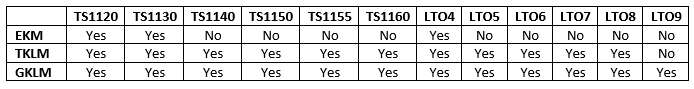
Notes:
- As only Library-Managed Encryption (LME) is supported on IBM i, tape drives must be in a tape media library. (TS4500, TS4300, TS3500, 3494, TS3310, TS3200, TS3100, or TS2900).
Control Path and Data Path Failover
When saving to a tape library, data flows across 2 channels: the data path and the control path. The actual data travels along the data path. The tape library control commands "mount tape", "eject tape", "inventory library" and so on, flow along the control path. In all libraries except the 3494, the control path and data path use the same cable.
Control Path Failover:
IBM i supports control path failover on systems that are running IBM i 7.1 or higher and using IOPless fibre cards for their tape or virtual tape. If a save is running and the IBM i detects a problem with the control path it is using, it automatically starts sending the library commands down another control path that is attached to the same fibre port and is associated with another drive in the same tape library. The save continues without interruption. If multiple control paths fail, the save continues to fail over until there are no more operational control paths. Note: This function does not support failover to a control path on a different Fibre Channel port or a different library.
Data Path Failover
Tape multi-path support is available for IBM i 7.2 and later releases. See Tape Multipath
Redundant tape connections (multi-path) are not supported on IBM i 7.1 and earlier
Mixed Tape Drive Models in the Same Physical Tape Library
Many new tape libraries can have multiple tape drives in them. These tape libraries can also be logically partitioned. If there are mixed tape drives (LTO1, LTO2, LTO3, LTO4, LTO5, LTO6, LTO7, LTO8, LTO9, or 3592 J1A, TS1120, TS1130, TS1140, TS1150, TS1155, TS1160) in the same physical tape library (TS2900, TS3100/3200, TS3310, TS3400, TS3500, TS4300, TS4500), there must be at least one control path drive for each drive type.
Notes:
- When using BRMS, each logical library needs to have a different location.
- If using a single logical library with multiple IOAs, it is not possible to use higher density cartridges in lower density drives (moves, ejects).
- This includes physical tape libraries (TS3500, TS3310) and virtual tape libraries (ProtecTIER)
- The limit is 15,000 storage slots per logical tape library.
- The total number of elements (Storage slots, I/O slots, drives, and pickers) cannot exceed 16,381.
- If too many elements are configured, no media library resource is created
- The following PTFs or the superseding PTF is required to enable this:
- V6R1M1 - MF55406 and MF50093
- IBM i 7.1 - MF55409
- IBM i 7.2 and later - in base
With the advent of Virtual Tape Libraries, it is possible to have a many logical tape drives defined in a tape library. To allow more than 250 virtual tape drives in a single logical library, ensure that the following PTFs are applied:
- V6R1M1 - MF56115
- IBM i 7.1 - MF56114
- IBM i 7.2 and later - in base
Note: Even though more than 256 drives can exist in a logical tape library, there are restrictions when you attach them to IBM i. The following restrictions still apply when you attach drive resources in a tape media library to an IOA on IBM i:
- A maximum of 32 drive resources defined in a tape library. If more than 32 drives are required on a single LPAR, additional logical libraries must be created.
- A maximum of 64 visible devices per IOPless IOA port (see note 1 & 3)
- A maximum of 16 devices per IOP-based IOA (see note 3)
- When you attach a tape media library to an IOP-based IOA, only 90 drives can be created or exist in a single logical library (Using ProtecTIER LUN masking does not work around this limit)
- When you attach a tape media library to an IOP-less IOA, a maximum of 512 drives can be created or exist in a single logical library
Notes
- LUN masking can be used on the ProtecTIER to mask tape drive resources from a particular host IOA.
- A maximum of 512 tape drive resources can be on a single ProtecTIER port.
- Each robot (ProtecTIER) or tape drive with a Control Path and each drive counts as a device
If using BRMS, running WRKMLMBRM or WRKMLBBRM option 8, and there are more than 9999 cartridges in the tape library, the following message can be posted:
Message ID . . . . . . . . . : BRM3C90
Message . . . . : Maximum number of &5 entries exceeded.
To circumvent this use a generic value for the VOL parameter on the WRKMLMBRM command:
WRKMLMBRM DEV(TAPMLB01) VOL(A09*)
Dual Ported Tape Drives
Tape drives attach to hosts using the ports on the drives, either directly or using SAN switches. Some tape drives have only single ports while other drives are dual ported.
All 3592 tape drives are dual ported Fibre Channel.
For LTO tape drives, it depends on the model and library. For example, LTO5 tape drives have dual ports in the larger libraries, but only single ports in the smaller libraries.
The following table lists the LTO drive, the tape library and whether it is single or dual ported
| Tape Library | LTO Tape Drive
Single Or Dual Ports
|
|
|---|---|---|
| TS3500/TS4500 | ||
| LTO9 Full High Fibre Channel | Dual | |
| LTO8 Full High Fibre Channel | Dual | |
| LTO7 Full High Fibre Channel | Dual | |
| LTO6 Full High Fibre Channel | Dual | |
| LTO5 Full High Fibre Channel | Dual | |
| LTO4 Full High Fibre Channel | Single | |
| TS4300 | ||
| LTO9 Half High Fibre Channel | Single | |
| LTO9 Full High Fibre Channel | Dual | |
| LTO8 Half High Fibre Channel | Single | |
|
LTO8 Full High Fibre Channel
|
Dual | |
| LTO8 Half High Fibre Channel | Single | |
| LTO8 Half High SAS | Dual | |
| LTO7 Full High Fibre Channel | Dual | |
| LTO7 Half High Fibre Channel | Single | |
| LTO7 Half High SAS | Dual | |
| LTO6 Full High Fibre Channel | Dual | |
| LTO6 Half High Fibre Channel | Single | |
| LTO6 Half High SAS | Dual | |
| TS3310 | ||
| LTO8 Full High Fibre Channel | Dual | |
| LTO7 Full High Fibre Channel | Dual | |
| LTO6 Full High Fibre Channel | Dual | |
| LTO5 Full High Fibre Channel | Dual | |
| LTO4 Full High Fibre Channel | Single | |
| LTO4 Full High SAS | Dual | |
| TS3200/TS3100 | ||
| LTO8 Full High Fibre Channel | Single | |
| LTO8 Half High Fibre Channel | Single | |
| LTO8 Half High SAS | Dual | |
| LTO7 Full High Fibre Channel | Single | |
| LTO7 Half High Fibre Channel | Single | |
| LTO7 Half High SAS | Dual | |
| LTO6 Full High Fibre Channel | Single | |
| LTO6 Half High Fibre Channel | Single | |
| LTO6 Half High SAS | Dual | |
| LTO5 Full High Fibre Channel | Single | |
| LTO5 Full High SAS | Dual | |
| LTO5 Half High Fibre Channel | Single | |
| LTO5 Half High SAS | Dual | |
| LTO4 Full High Fibre Channel | Single | |
| LTO4 Full High SAS | Dual | |
| LTO4 Full High SCSI (Note 2) | Dual | |
| LTO4 Half High Fibre Channel | Single | |
| LTO4 Half High SAS | Dual | |
| TS2900 | ||
| LTO9 Half High SAS | Single | |
| LTO8 Half High SAS | Single | |
| LTO7 Half High SAS | Single | |
| LTO6 Half High SAS | Single | |
| LTO5 Half High SAS | Single | |
| LTO4 Half High SAS | Single | |
Notes:
- IBM i does not support attaching both ports to IOA ports from the same LPAR at IBM i 7.1 and earlier.
- SCSI ports are in/out ports. It is not possible to attach 2 hosts to the same SCSI drive
Reassigning cartridges when the system name changes
If the system name is changed and you are using tape categories, you should reassign cartridges.
If you change your system name, you must move the cartridges from the categories that were owned by the old system name to categories that are owned by the new system name. If you do not do this, the cartridges do not appear in the inventory for the new system name.
For some library types, the cartridges might appear when you use the parameter CGY(*ALL *ALL) for the Work with Tape Cartridges (WRKTAPCTG) or the Display Tape Cartridge (DSPTAPCTG) command, but you cannot use the cartridges.
If you have already changed the system name and need to recover the cartridges, perform the following steps:
- DSPTAPCGY (the Display Tape Category command) to display all of the tape categories. Record the names of the user-defined categories for use in step 3, and then exit.
- Temporarily change the system name back to the previous name by using the Change Network Attributes (CHGNETA) command.
- Do not restart the system
- If you were using user-defined categories with the old system name, type CRTTAPCGY (the Create Tape Category command) to create the same user-defined categories from step 1, for the new system name.
- Type WRKTAPCTG (the Work with Tape Cartridge command) to work with all of the categories that are associated with the old system name.
- WRKTAPCTG DEV(mlb-name)
CGY(*ALL old_system_name)
- WRKTAPCTG DEV(mlb-name)
- Change the category system name to the new system name by selecting 2 Change with the parameter CGY (*SAME new_system_name).
- Type CHGNETA (Change Network Attributes) to return the system name to the new system name.
Was this topic helpful?
Document Information
Modified date:
18 March 2024
UID
ibm11108539