Question & Answer
Question
Answer
To log into Blueworks Live with IBMid, your account administrator must already have enabled your account for IBMid login.
For the majority of IBM employees, your IBMid is federated with your w3id which enables you to log into Blueworks Live with your IBM intranet username and password.
To log in with your IBMid/w3id, follow these steps:
1. IBM employees who are already a member of a Blueworks Live account begin login by entering their IBM email on the login page:
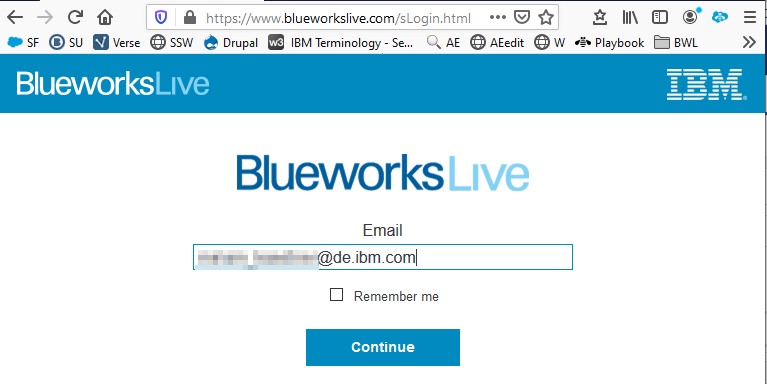
If you are not a member of a Blueworks Live account, you must either be invited to join an existing account, or create a new account by clicking the 'Free Trial' button on the Blueworks Live home page.
2. If you are in multiple accounts with different authentication methods, you are shown a drop-down list of different authentication methods. Select the appropriate authentication method for your target account.
Select "IBMid" from the list.
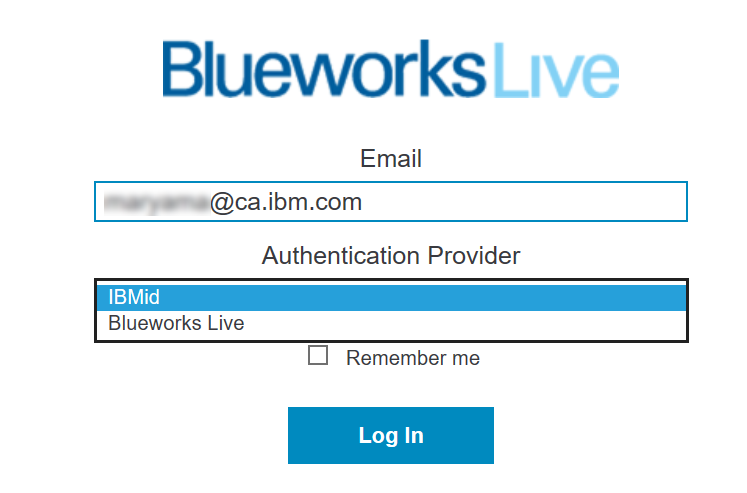
3. You are redirected to log in with your internal w3id email and password:

4. If you are in more than one IBMid enabled account, you are shown a drop-down list to select which account you would like to log in to.
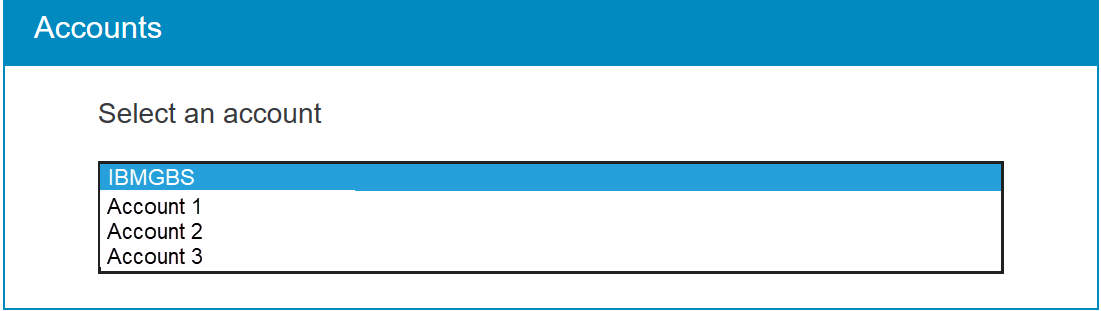
Related Information
Product Synonym
bwl;blueworks
Was this topic helpful?
Document Information
Modified date:
09 November 2020
UID
ibm16365461