Question & Answer
Question
There are a number of work items one way or another got into the Conductor (exception) queue. How can we get it out and back to the previously failed step in the running workflow?
Answer
As a PE administrator, you can use the Process Administrator to query the affected work items in the Conductor queue via Edit mode as shown in the screen shot below.
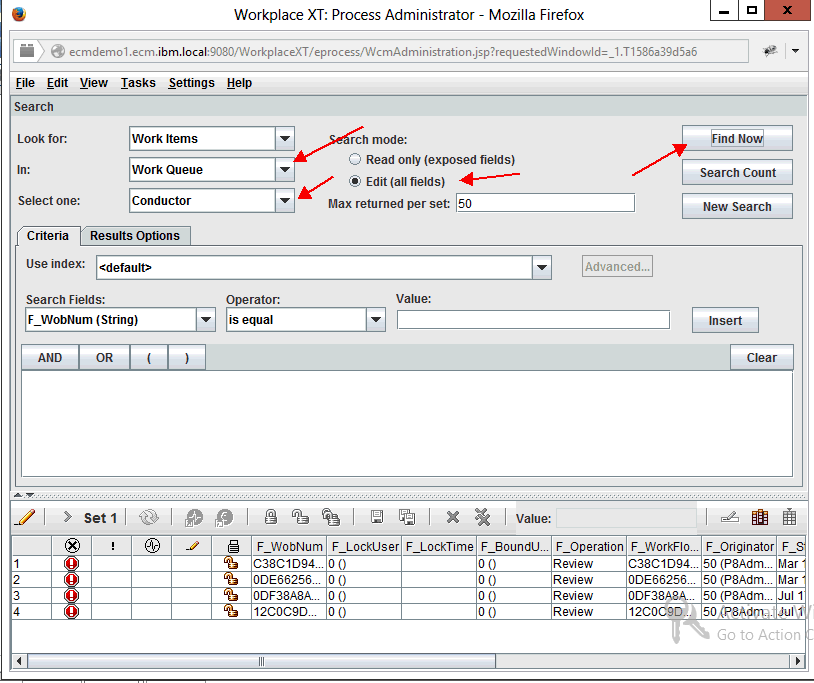
Next, you can lock a work item for editing to set F_WFReminder value to 1 and to dispatch the work item. See the screen shot below.
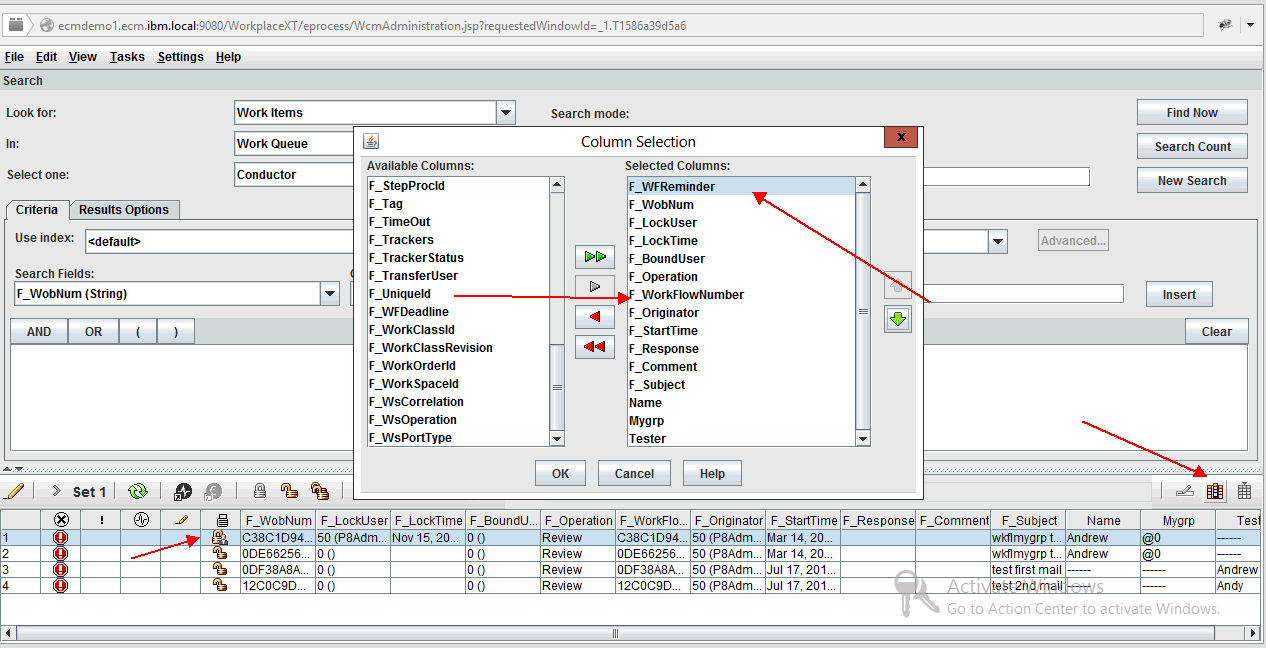
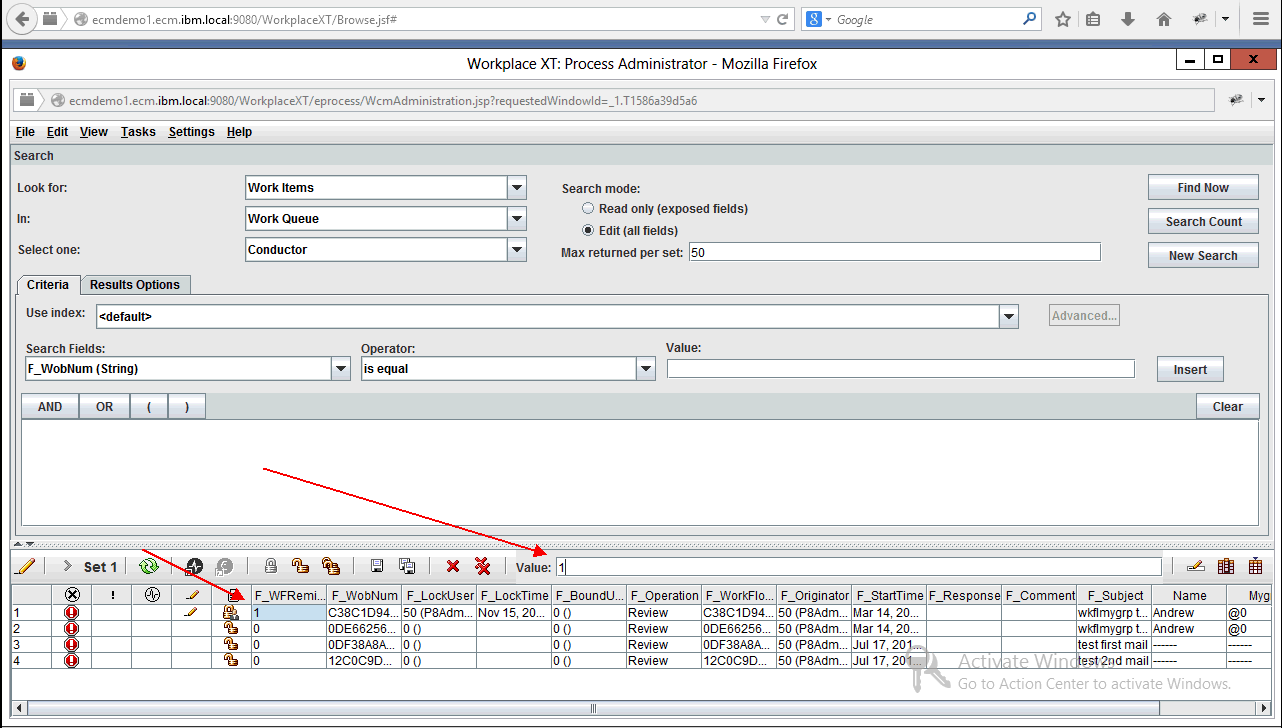
Once the F_WFReminder value has been set to 1, you can dispatch the work item by completing it so it will return the work item to the previous step where it failed.
This procedure is done using OOTB Process Administrator applet application. However, it can be accomplished by writing a java API program to make the changes if you have a lot of work items in the Conductor queue. If you need help with writing a custom code, you will need to engage IBM Lab Services.
Was this topic helpful?
Document Information
Modified date:
17 June 2018
UID
swg21994787