Question & Answer
Question
In IBM Rational Team Concert, how do you reset the maximum workitem query result size from the default 1000 to a higher value?
Cause
In IBM Rational Team Concert, for workitem query result over 1000 work items, both eclipse and Web UI will only display the first 1000 work items.
Answer
Following are the steps you can perform to reset the limit:
- Login to your Jazz Team Server Admin page
- Go to Server -> Advanced Properties
- Search for the section for "WorkItem Queries", and you can change the "Maximum Query Result Set Size" from the default 1000 to any other value of your choice.
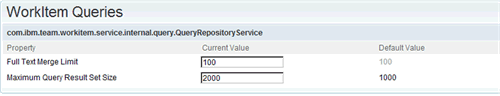
- Save you change.
You do not need to restart the server to see the effect of this property change.
| Jazz and Rational Team Concert have an active community that can provide you with additional resources. Browse and contribute to the User forums, contribute to the Team Blog and review the Team wiki. Refer to technote 1319600 for details and links. |
|---|
[{"Product":{"code":"SSUC3U","label":"IBM Engineering Workflow Management"},"Business Unit":{"code":"BU059","label":"IBM Software w\/o TPS"},"Component":"Work Items","Platform":[{"code":"PF002","label":"AIX"},{"code":"PF016","label":"Linux"},{"code":"PF027","label":"Solaris"},{"code":"PF033","label":"Windows"}],"Version":"1.0;1.0.1;1.0.1.1;2.0;2.0.0.1;2.0.0.2","Edition":"","Line of Business":{"code":"LOB59","label":"Sustainability Software"}}]
Product Synonym
Rational Team Concert
Was this topic helpful?
Document Information
Modified date:
16 June 2018
UID
swg21448667