Technical Blog Post
Abstract
How to Identify Which .NET Framework Probe is Using
Body
1) Use Process Explorer from Sysinternals to open current running process.
2) Double-click on the probe name (Example: nco_p_wineventlog).
3) Check the .NET version from .NET Assemblies tab.
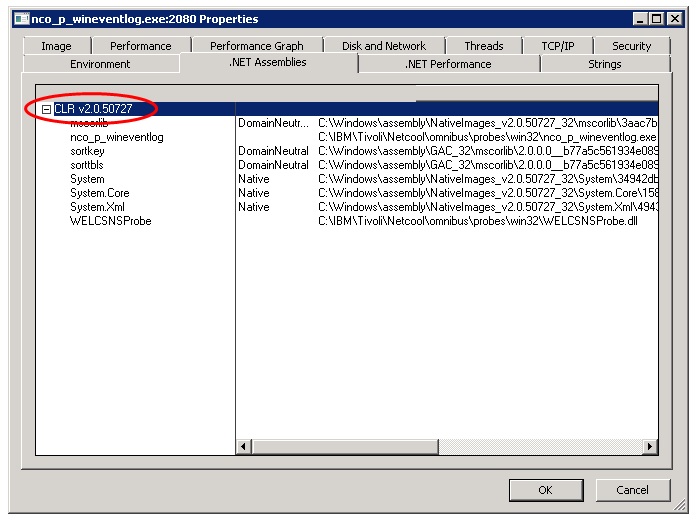
Note:
- The first three versions of the CLR are specified by "v1.0.3705", "v1.1.4322", and "v2.0.50727".
- The .NET Framework version 3.0 and 3.5 use version 2.0.50727 of the CLR.
- Beginning with the .NET Framework version 4, only the major and minor version numbers are required (that is, "v4.0" instead of "v4.0.30319").
[{"Business Unit":{"code":"BU053","label":"Cloud & Data Platform"},"Product":{"code":"","label":""},"Component":"","Platform":[{"code":"","label":""}],"Version":"","Edition":"","Line of Business":{"code":"","label":""}}]
UID
ibm11082031