Question & Answer
Question
How do you execute the command "lmutil lmstat" from a command prompt without changing to the binary location?
Cause
Windows Indexing will not recognize the command until the folder is changed to the location where the binary executable is stored.
Answer
Update the system variable path on the License Server to point to the lmutil binary location.
- Open the Environment Variables window
Note:
* On a Windows 32 bit OS Environment Variable can be launched using Control Panel > System > Advanced tab > Environment Variables
* On a Windows 64 bit OS Environment Variable can be launched using Control Panel > System > Advanced system settings > Advanced tab > Environment Variables
- Click the Path variable under the System variables and click Edit
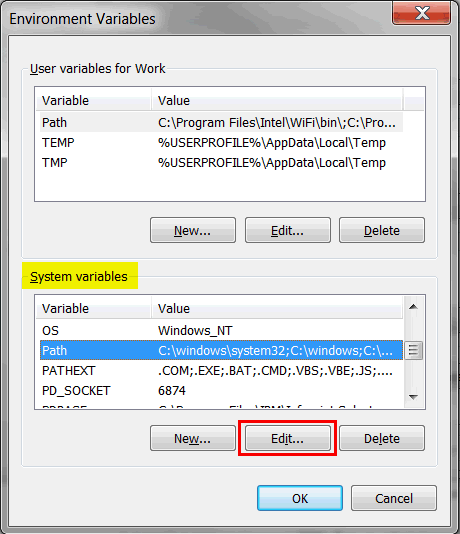
- Scroll to the beginning of the Variable value entry
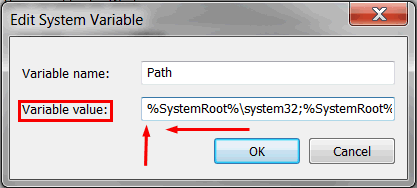
- Add one of the following paths followed by a semi-colon
- 32 bit path: C:\Program Files\IBM\RationalRLKS\common\
- 64 bit path: C:\Program Files (x86)\IBM\RationalRLKS\common\
- Click OK and close the window
- Launch a command prompt
Note: Launch with Run as administrator option on 64 bit OS
- Type the following command
lmutil lmstat -a -c port@servername
This would return a Feature Usage Report similar as below showing that the command can be run without navigating to the binary directory.
C:\Windows\System32>lmutil lmstat -a -c 27000@localhost
lmutil - Copyright (c) 1989-2009 Flexera Software, Inc. All Rights Reserved.
Flexible License Manager status on Fri 1/11/2013 14:43
[Detecting lmgrd processes...]
License server status: 27000@servername
License file(s) on servername: C:\Program Files (x86)\IBM\RationalRLKS\common
\rational_server_perm.dat:C:\Program Files (x86)\IBM\RationalRLKS\common\rationa
l_server_temp.dat:
servername: license server UP (MASTER) v11.10
Vendor daemon status (on servername):
ibmratl: UP v11.10
Feature usage info:
Users of ClearCase: (Total of 1 license issued; Total of 0 licenses in use)
Related Information
[{"Product":{"code":"SSTMW6","label":"Rational License Key Server"},"Business Unit":{"code":"BU053","label":"Cloud & Data Platform"},"Component":"Command Line Tools","Platform":[{"code":"PF033","label":"Windows"}],"Version":"All Versions","Edition":"","Line of Business":{"code":"LOB45","label":"Automation"}}]
Was this topic helpful?
Document Information
Modified date:
16 June 2018
UID
swg21620151