Question & Answer
Question
How do I enable WebSphere Application Server Administrative security on IBM i using Local operating system?
Answer
The following will provide assistance with configuration WebSphere Application Server security using Local operating system as the available realm definitions.
1) Log onto your WebSphere Application Administrative console.
2) Select Security - Global Security
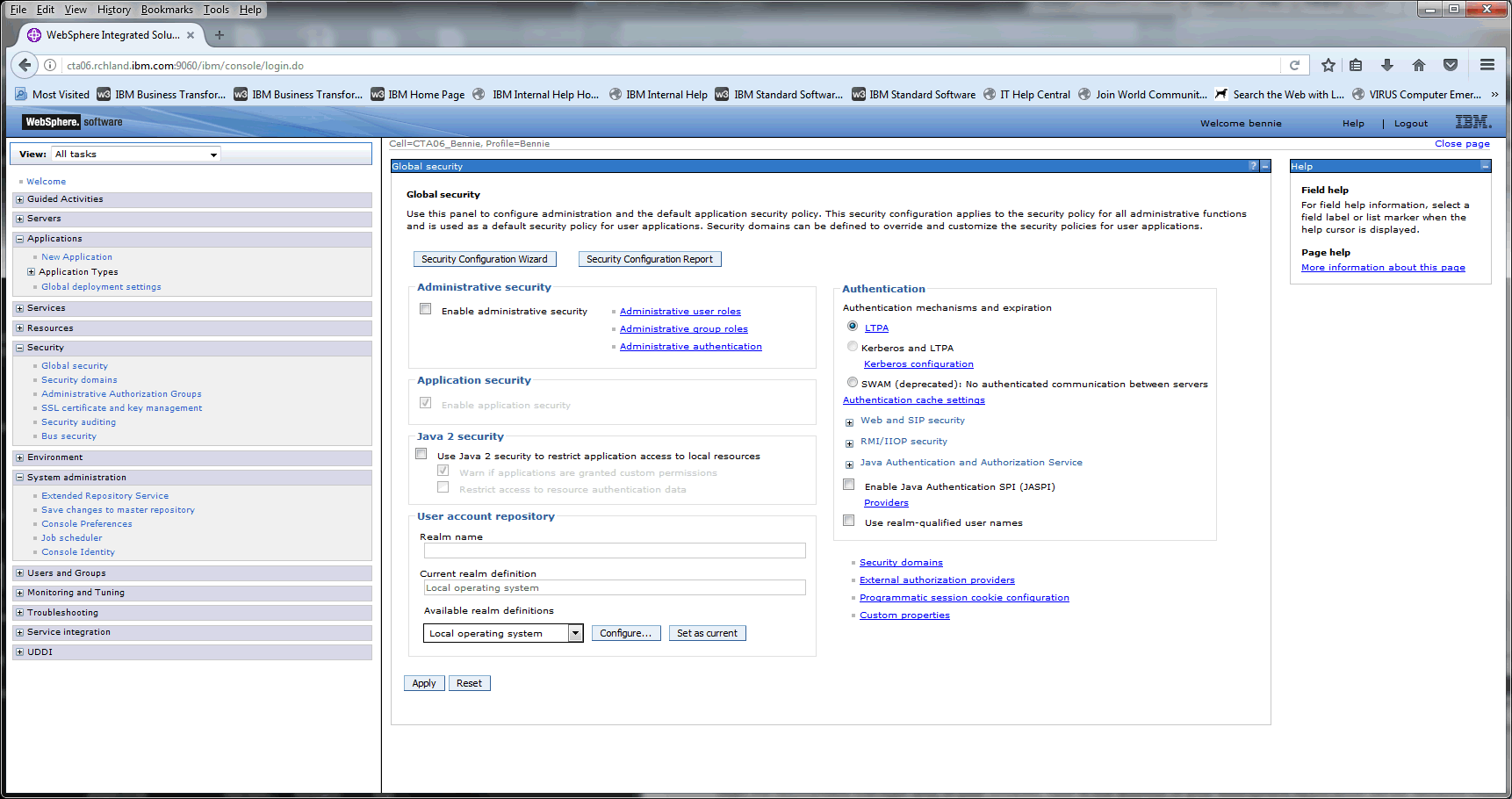
3) Ensure Local operating system is selected under Available realm definitions - select configure
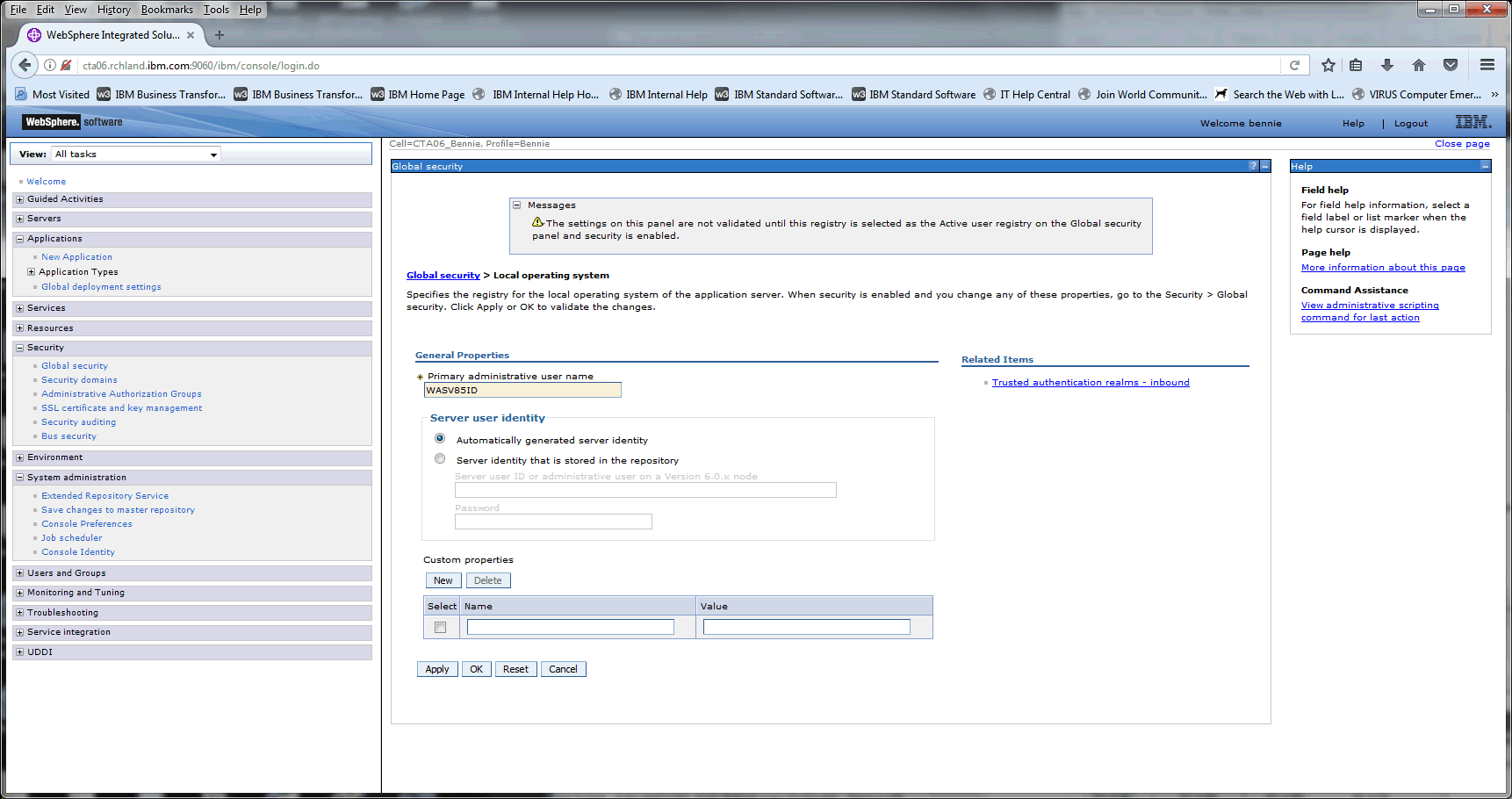
4) Enter your Primary Administrative user name. In the above example a pre existing ID named WASV85ID is used. QSECOFR is not recommend.
Please note if this ID becomes disabled or the password expires WAS will not start. This ID/PWD is also used for stopping the WebSphere Application server
using QSH commands or HTTP Web Admin.
5) Apply and Save your changes
6) Select Security - Global Security
7) Enable Administrative security. Uncheck Enable application security. The purpose of this document is to enable Administrative Security only.
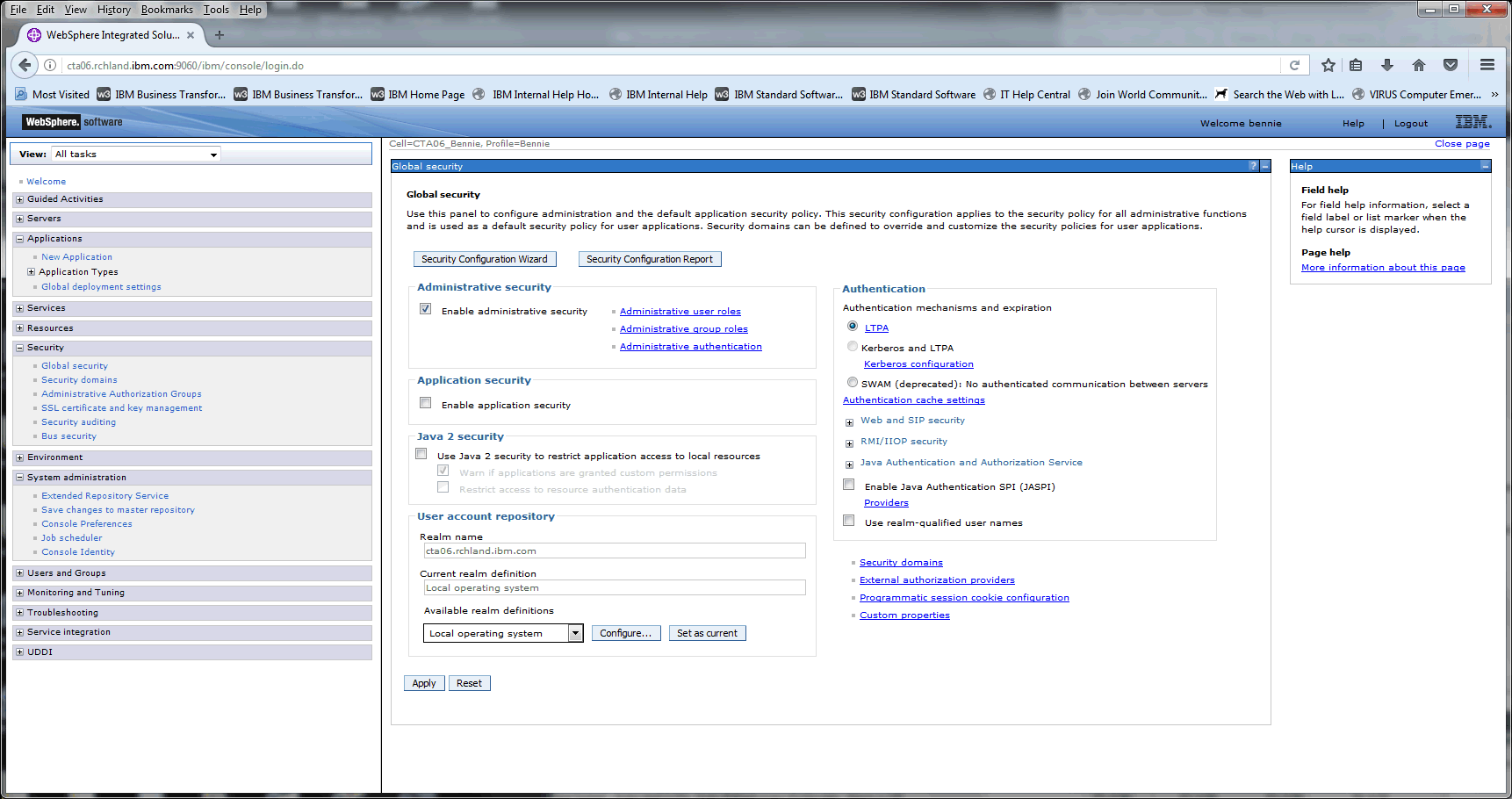
8) Apply and Save your changes. Restart your WebSphere Application Server.
9) Once the server is restarted access your WebSphere Application Server Administrative console. This is a SSL connection, if you see SSL errors accept the exception to continue. You will be prompted for a user ID and Password.
Enter the ID/PWD combo above. If you wish to setup additional users please review Administrative user roles/group roles under users and groups.
If you forget the ID/PWD you can disable WebSphere Application Server Security using the following DCF document.
[{"Type":"MASTER","Line of Business":{"code":"LOB57","label":"Power"},"Business Unit":{"code":"BU058","label":"IBM Infrastructure w\/TPS"},"Product":{"code":"SWG60","label":"IBM i"},"Platform":[{"code":"PF012","label":"IBM i"}],"Version":"7.1.0"}]
Was this topic helpful?
Document Information
Modified date:
18 December 2019
UID
nas8N1022402