Question & Answer
Question
How do I determine the OLE DB driver version in Windows?
Answer
To view the properties of the nzoledb.dll file to determine which version of the Netezza OLE DB driver has been installed on a Windows client, do the following:
1. In Windows Explorer, browse to [Computer]>[Local Disc (C:)]>[Windows]>[System32].
2. Right-click on the file, nzoledb.dll, and select Properties. The version number is displayed either in the Product Version field on the Details tab or under the Version tab, depending on your OS.
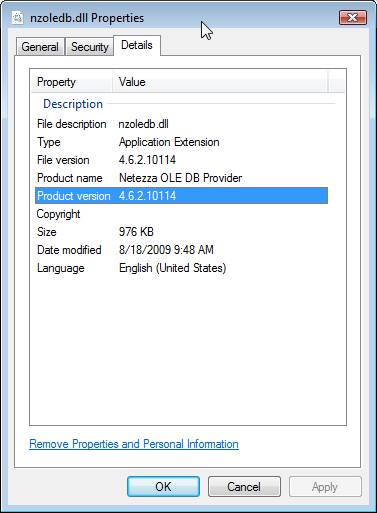
Note: The System32 directory contains either a 32-bit driver (on a 32-bit system) or a 64-bit driver (on a 64-bit system). If you are installing both 32-bit and 64-bit drivers on a 64-bit system, the 32-bit driver is installed in the following location:
[Computer]>[Local Disc (C:)]>[Windows]>[SysWOW64].
Historical Number
NZ387695
Was this topic helpful?
Document Information
Modified date:
17 October 2019
UID
swg21569964