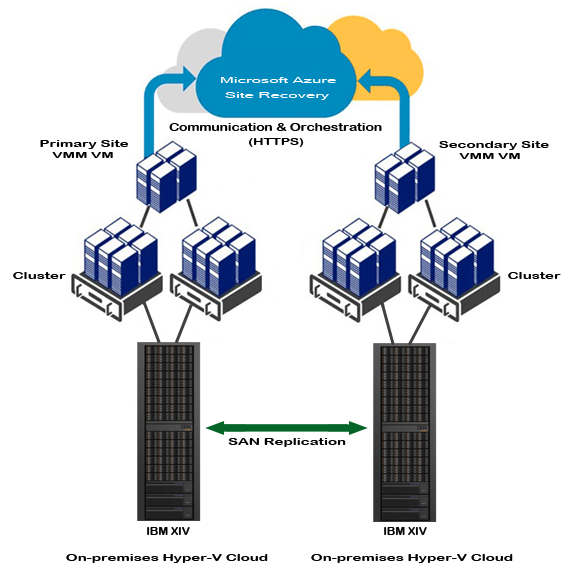Technical Blog Post
Abstract
Failover Microsoft cloud sites within minutes using ASR with IBM XIV
Body
For information technology (IT) customers looking to control site expansion costs, Microsoft offers their Azure cloud services. To appeal to larger customers with existing disaster recovery (DR) models that span multiple sites and use SAN solutions, Microsoft recently added Azure Site Recovery to their cloud services mix. This allows Microsoft to target a full spectrum of potential customers for their cloud services. For small customers that cannot afford the costs (both CAPEX and OPEX) associated with additional sites, traditional Azure services meet their DR requirements. However, in order to increase further Azure business revenue, Microsoft realized they needed to attract more large businesses with existing SAN infrastructures by appealing to cost-conscious CIOs facing common IT budget constraints. In essence, Microsoft cloud services continues to appeal to smaller customers who can not add data centers or sites and larger customers who wish to control site sprawl. Why bother with the cost and management headaches associated with maintaining additional sites for disaster recovery to meet customer service level agreements by protecting business critical data and services, when you can let Microsoft protect them for you and save your money and sanity for other high priority business needs? That is where Microsoft Azure and ASR services come into play.
Heralded as Microsoft’s cloud computing platform, Azure provides a simple, reliable, and extensible web-based interface or front end that is tightly integrated with a Microsoft System Center VMM and SQL Server back end. While the overall Azure model is multi-tiered, think of it, more or less, as a web management portal that uses Internet Information Services (IIS) at its foundation with VMM as the engine that drives its cloud tasks. VMM in turn, stores all of the cloud configuration and environment data in a SQL Server database. Of course, the Azure cloud itself is based on the Microsoft System Center application suite and consists of a Microsoft global network of secure data centers that offer compute, storage, network, and application resources to help protect your data and offset the high availability and administrative costs of building and managing additional sites. Even though Azure has multiple tiers, the storage array aspects of Azure Site Recovery using SAN replication for on-premises clouds and how replication differs from traditional Hyper-V replica implementations is the primary focus of this blog.
The Hyper-V replica feature is designed to protect VMs hosted by different servers using a built-in replication mechanism at the VM level. A primary site VM can asynchronously replicate to a designated replica site using an Ethernet network infrastructure including local area networks (LAN) or wide area networks (WAN). The designated replica remains offline in a stand-by state pending planned or unplanned VM failovers. After the initial VM copy is replicated to the secondary site, asynchronous replication occurs for only the primary VM changes. This network-based replication does not require shared storage or specific storage hardware and Hyper-V replicas can be established between stand-alone or highly available (HA) VMs, or a combination of both. The Hyper-V servers can be geographically dispersed and the VMs are not even required to belong to a domain. Thus, the Hyper-V replica requirements are rather basic and easy to implement yet are restricted to asynchronous network replication only.
Until recently, Azure could only leverage Hyper-V replicas using a network replication channel but now can use SAN replication between two on-premises VMM sites or clouds. With the addition of a Hyper-V replica SAN replication channel, synchronous replication can be used to eliminate asynchronous lag times and multiple VM consistency is possible using Azure Site Recovery. However, it is important to realize that asynchronous SAN replication behavior is similar to asynchronous Hyper-V network replication because after the initial VM copy is replicated to the secondary site, asynchronous SAN replication occurs for only the primary VM changes. However, if using IBM Real-time Compression, performance gains are also realized because less data is required to replicate over the SAN. No matter the storage options such as compression, with just a few clicks in the Azure Site Recovery management portal, simple orchestration of IBM XIV replication and disaster recovery for Microsoft Hyper-V environments can be automated in the form of planned and unplanned site failovers. In a practical sense, this collection of Azure SAN replication enhancements and disaster recovery functionality is an extension of past Microsoft System Center VMM storage automation features.
So with the introduction of Microsoft ASR cloud services, larger customers have the option to provide DR for their private clouds using IBM XIV SAN replication but they also can take advantage of hybrid cloud protection by subscribing to Microsoft Azure services. This services model gives customers the opportunity to protect their existing data center and SAN infrastructure investments while enticing them to purchase additional Microsoft Azure cloud services. Refer to Figure 1 below for a general Microsoft cloud layout that uses ASR with IBM XIV SAN replication:
Figure 1: Microsoft Azure Site Recovery using IBM XIV SAN replication general lab configuration
For further information about Microsoft ASR using IBM XIV Storage System Gen3, including step-by-step configuration processes, please refer to the following white paper:
https://www-03.ibm.com/support/techdocs/atsmastr.nsf/WebIndex/WP102591
UID
ibm16164985