Troubleshooting
Problem
User launches Controller. User receives error message.
Symptom
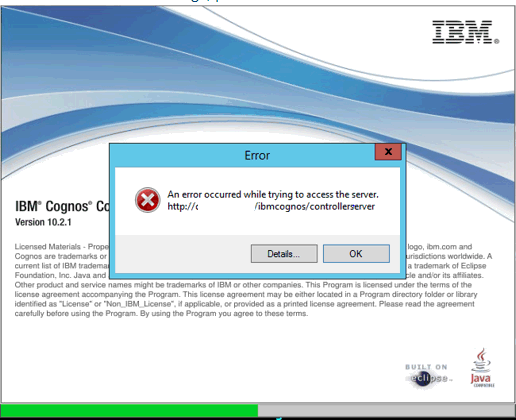
An error occurred while trying to access the server.
Details:

Client found response content type of 'text/html; charset=utf-8', but expected 'text/xml'.
The request failed with the error message:
--
<!DOCTYPE html PUBLIC "-//W3C//DTD XHTML 1.0 Strict//EN" "http://www.w3.org/TR/xhtml1/DTD/xhtml1-strict.dtd">
<html xmlns="http://www.w3.org/1999/xhtml">
<head>
<title>IIS 8.5 Detailed Error - 500.19 - Internal Server Error</title>
<style type="text/css">
<!--
<....>
</head>
<body>
<div id="content">
<div class="content-container">
<h3>HTTP Error 500.19 - Internal Server Error</h3>
<h4>The requested page cannot be accessed because the related configuration data for the page is invalid.</h4>
</div>
<div class="content-container">
<fieldset><h4>Detailed Error Information:</h4>
<div id="details-left">
<table border="0" cellpadding="0" cellspacing="0">
<tr class="alt"><th>Module</th><td> IIS Web Core</td></tr>
<tr><th>Notification</th><td> BeginRequest</td></tr>
<tr class="alt"><th>Handler</th><td> Not yet determined</td></tr>
<tr><th>Error Code</th><td> 0x80070775</td></tr>
<tr class="alt"><th>Config Error</th><td> Can not log on locally to f:\Program Files\ibm\cognos\ccr_64\webcontent as user <DOMAIN>\USERNAME with virtual directory password
</td></tr>
<tr><th>Config File</th><td> \\?\C:\inetpub\temp\apppools\Cognos\Cognos.config</td></tr>
</table>
</div>
<div id="details-right">
<table border="0" cellpadding="0" cellspacing="0">
<tr class="alt"><th>Requested URL</th><td> http://SERVERNAME:80/ibmcognos/controllerserver/CCRWS.asmx</td></tr>
<tr><th>Physical Path</th><td> f:\Program Files\ibm\cognos\ccr_64\ControllerProxyServer\CCRWS.asmx</td></tr>
<tr class="alt"><th>Logon Method</th><td> Not yet determined</td></tr>
<tr><th>Logon User</th><td> Not yet determined</td></tr>
Log InLog in to view more of this document
Was this topic helpful?
Document Information
Modified date:
08 May 2025
UID
swg22000427