Troubleshooting
Problem
User tries to launch any JAVA-related menu item (for example "Command Center"). User receives error. All users affected.
Symptom
The error will vary depending on what menu item is launched:
Example #1 - Command Center (Controller 10.1.1)
Could not create the view: !Could not create controller of type com.ibm.cognos.ccr.integration.internal.c4.ui.ControlBoardDialogController for composite class com.ibm.cognos.ccr.integration.internal.c4.ui.ControlBoardDialogUI!
[Details]
java.lang.reflect.InvocationTargetException
at sun.reflect.NativeConstructorAccessorImpl.newInstance0(Native Method)
at..................
Example #2 - Maintain - system Audit Log - Browse (Controller 10.1.1)
Multiple problems have occurred
Something unexpected happened. You may have to restart the application to continue.
Unexpected Error
Unhandled event loop exception
Stacktrace:
org.eclipse.swt.SWTException: Failed to execute runnable (org.eclipse.swt.SWTException: Widget is disposed)
org.eclipse.swt.SWT.error(SWT.java:4282)
org.eclipse.swt.SWT.error(SWT.java:4197)
org.eclipse.swt.widgets.Synchronizer.runAsyncMessages(Synchronizer.java:138)
org.eclipse.swt.widgets.Display.runAsyncMessages(Display.java:4140)
org.eclipse.swt.widgets.Display.readAndDispatch(Display.java:3757)
org.eclipse.ui.internal.Workbench.runEventLoop(Workbench.java:2696)
org.eclipse.ui.internal.Workbench.runUI(Workbench.java:2660)
org.eclipse.ui.internal.Workbench.access$4(Workbench.java:2494)
org.eclipse.ui.internal.Workbench$7.run(Workbench.java:674)
org.eclipse.core.databinding.observable.Realm.runWithDefault(Realm.java:332)
org.eclipse.ui.internal.Workbench.createAndRunWorkbench(Workbench.java:667)
org.eclipse.ui.PlatformUI.createAndRunWorkbench(PlatformUI.java:149)
com.ibm.cognos.ccr.integration.application.internal.IntegrationApplication.start(IntegrationApplication.java:85)
org.eclipse.equinox.internal.app.EclipseAppHandle.run(EclipseAppHandle.java:196)
org.eclipse.core.runtime.internal.adaptor.EclipseAppLauncher.runApplication(EclipseAppLauncher.java:110)
org.eclipse.core.runtime.internal.adaptor.EclipseAppLauncher.start(EclipseAppLauncher.java:79)
org.eclipse.core.runtime.adaptor.EclipseStarter.run(EclipseStarter.java:344)
com.ibm.cognos.ccr.integration.IntegrationServiceAdapter$MyEclipseStarter.run(IntegrationServiceAdapter.java:144)
java.lang.Thread.run(Thread.java:736)
Caused by:
org.eclipse.swt.SWTException: Widget is disposed
org.eclipse.swt.SWT.error(SWT.java:4282)
Could not create the view: !Could not create controller of type com.ibm.cognos.ccr.integration.internal.c4.ui.ControlBoardDialogController for composite class com.ibm.cognos.ccr.integration.internal.c4.ui.ControlBoardDialogUI!
[Details]
java.lang.reflect.InvocationTargetException
at sun.reflect.NativeConstructorAccessorImpl.newInstance0(Native Method)
at..................
Example #2 - Maintain - system Audit Log - Browse (Controller 10.1.1)
Multiple problems have occurred
Something unexpected happened. You may have to restart the application to continue.
Unexpected Error
Unhandled event loop exception
Stacktrace:
org.eclipse.swt.SWTException: Failed to execute runnable (org.eclipse.swt.SWTException: Widget is disposed)
org.eclipse.swt.SWT.error(SWT.java:4282)
org.eclipse.swt.SWT.error(SWT.java:4197)
org.eclipse.swt.widgets.Synchronizer.runAsyncMessages(Synchronizer.java:138)
org.eclipse.swt.widgets.Display.runAsyncMessages(Display.java:4140)
org.eclipse.swt.widgets.Display.readAndDispatch(Display.java:3757)
org.eclipse.ui.internal.Workbench.runEventLoop(Workbench.java:2696)
org.eclipse.ui.internal.Workbench.runUI(Workbench.java:2660)
org.eclipse.ui.internal.Workbench.access$4(Workbench.java:2494)
org.eclipse.ui.internal.Workbench$7.run(Workbench.java:674)
org.eclipse.core.databinding.observable.Realm.runWithDefault(Realm.java:332)
org.eclipse.ui.internal.Workbench.createAndRunWorkbench(Workbench.java:667)
org.eclipse.ui.PlatformUI.createAndRunWorkbench(PlatformUI.java:149)
com.ibm.cognos.ccr.integration.application.internal.IntegrationApplication.start(IntegrationApplication.java:85)
org.eclipse.equinox.internal.app.EclipseAppHandle.run(EclipseAppHandle.java:196)
org.eclipse.core.runtime.internal.adaptor.EclipseAppLauncher.runApplication(EclipseAppLauncher.java:110)
org.eclipse.core.runtime.internal.adaptor.EclipseAppLauncher.start(EclipseAppLauncher.java:79)
org.eclipse.core.runtime.adaptor.EclipseStarter.run(EclipseStarter.java:344)
com.ibm.cognos.ccr.integration.IntegrationServiceAdapter$MyEclipseStarter.run(IntegrationServiceAdapter.java:144)
java.lang.Thread.run(Thread.java:736)
Caused by:
org.eclipse.swt.SWTException: Widget is disposed
org.eclipse.swt.SWT.error(SWT.java:4282)
Example #3 - Maintain - Jobs - Define (Controller 10.4.2)
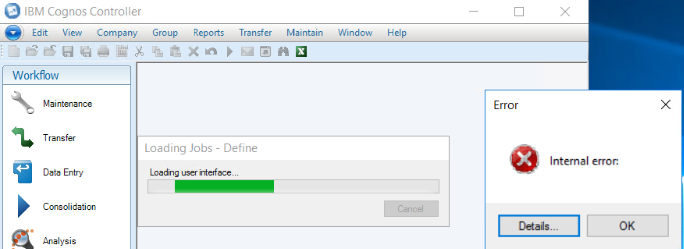
Internal error
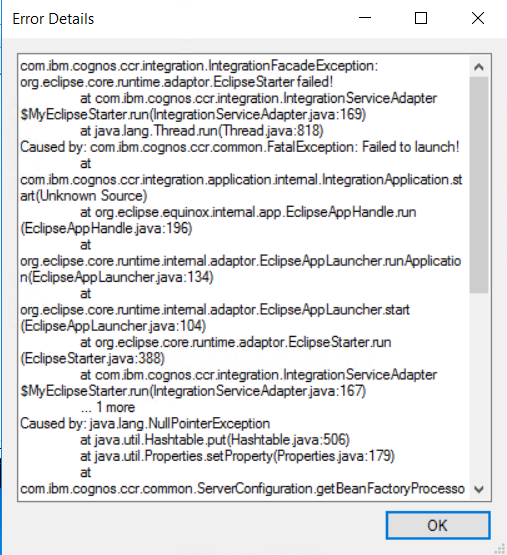
com.ibm.cognos.ccr.integration.IntegrationFacadeException: org.eclipse.core.runtime.adaptor.EclipseStarter failed!
at com.ibm.cognos.ccr.integration.IntegrationServiceAdapter$MyEclipseStarter.run(IntegrationServiceAdapter.java:169)
at java.lang.Thread.run(Thread.java:818)
Caused by: com.ibm.cognos.ccr.common.FatalException: Failed to launch!
at com.ibm.cognos.ccr.integration.application.internal.IntegrationApplication.start(Unknown Source)
<…………>
at org.eclipse.core.runtime.adaptor.EclipseStarter.run(EclipseStarter.java:388)
at com.ibm.cognos.ccr.integration.IntegrationServiceAdapter$MyEclipseStarter.run(IntegrationServiceAdapter.java:167)
... 1 more
Caused by: java.lang.NullPointerException
at java.util.Hashtable.put(Hashtable.java:506)
at java.util.Properties.setProperty(Properties.java:179)
at com.ibm.cognos.ccr.common.ServerConfiguration.getBeanFactoryProcessors(Unknown Source)
<…………>
at com.ibm.cognos.ccr.integration.application.internal.IntegrationApplication.processSetup(Unknown Source)
... 7 more
at com.ibm.cognos.ccr.integration.IntegrationServiceAdapter$MyEclipseStarter.run(IntegrationServiceAdapter.java:169)
at java.lang.Thread.run(Thread.java:818)
Caused by: com.ibm.cognos.ccr.common.FatalException: Failed to launch!
at com.ibm.cognos.ccr.integration.application.internal.IntegrationApplication.start(Unknown Source)
<…………>
at org.eclipse.core.runtime.adaptor.EclipseStarter.run(EclipseStarter.java:388)
at com.ibm.cognos.ccr.integration.IntegrationServiceAdapter$MyEclipseStarter.run(IntegrationServiceAdapter.java:167)
... 1 more
Caused by: java.lang.NullPointerException
at java.util.Hashtable.put(Hashtable.java:506)
at java.util.Properties.setProperty(Properties.java:179)
at com.ibm.cognos.ccr.common.ServerConfiguration.getBeanFactoryProcessors(Unknown Source)
<…………>
at com.ibm.cognos.ccr.integration.application.internal.IntegrationApplication.processSetup(Unknown Source)
... 7 more
[{"Business Unit":{"code":"BU048","label":"IBM Software"},"Product":{"code":"SS9S6B","label":"IBM Cognos Controller"},"Component":"Controller","Platform":[{"code":"PF033","label":"Windows"}],"Version":"All Versions","Edition":"","Line of Business":{"code":"LOB76","label":"Data Platform"}},{"Product":{"code":"SSMRTZ","label":"IBM Cognos Controller on Cloud"},"Business Unit":{"code":"BU048","label":"IBM Software"},"Component":" ","Platform":[{"code":"","label":""}],"Version":"","Edition":"","Line of Business":{"code":"LOB76","label":"Data Platform"}}]
Log InLog in to view more of this document
This document has the abstract of a technical article that is available to authorized users once you have logged on. Please use Log in button above to access the full document. After log in, if you do not have the right authorization for this document, there will be instructions on what to do next.
Was this topic helpful?
Document Information
Modified date:
08 May 2025
UID
swg21615017