Question & Answer
Question
How do I change the management IP of an ISAM appliance that is part of a cluster?
Answer
This example shows a cluster with just Primary and Secondary master nodes.
If there are other nodes in the cluster they must also be removed. That is, the cluster must be taken apart.
First check your DSC settings. If set for internal only then you do not need to disable.
If set for internal and external you will need to disable because it will be listening on the mgmt interface. Disable use in reverse proxies then set DSC for internal use only.
You may have to alter these steps slightly based on any need for static routes.
Primary Master

Primary Master cluster view
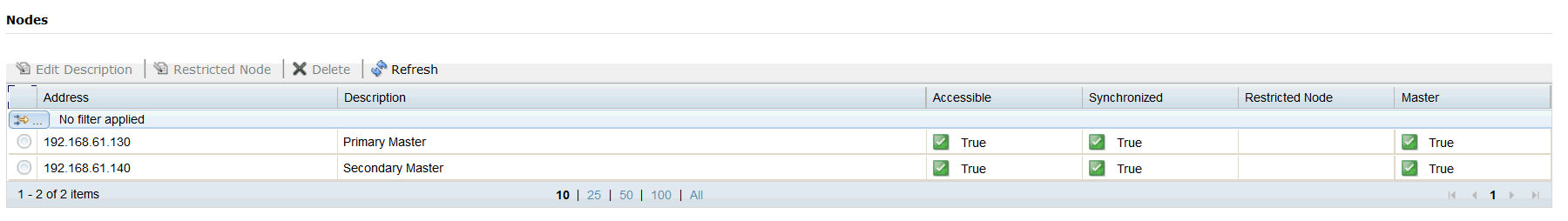
Now you need to demote the secondary before you remove it as a node. Empty out the secondary master field. The Master ERE will grey out. This is normal:

Save/Deploy and wait until cluster is sync'd. Make sure the cluster view is updated on both system before continuing. This took almost 1 minute in my lab.

Now, delete the Secondary Master node from the cluster. Do not use the force option if Secondary Master is up and running:
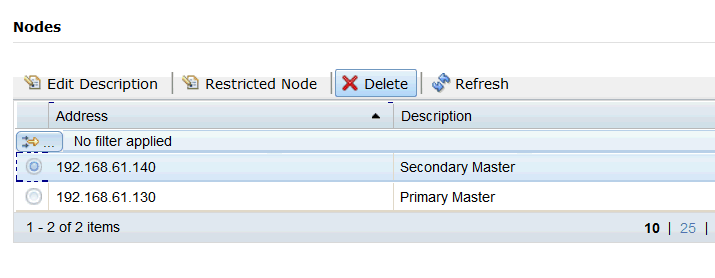
There is no Save/Deploy for this step. It is now gone:
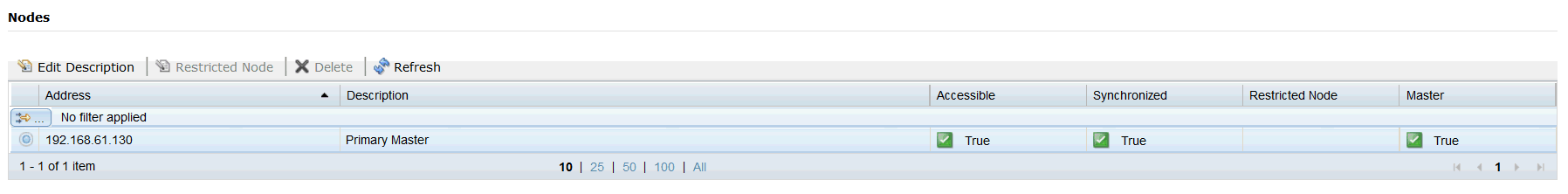
Verify on Secondary Master as well. The cluster overview should be empty:

Now on Primary make it a stand-alone:

Save/Deploy. This process took about 1 minute in my lab. Make sure cluster is empty:
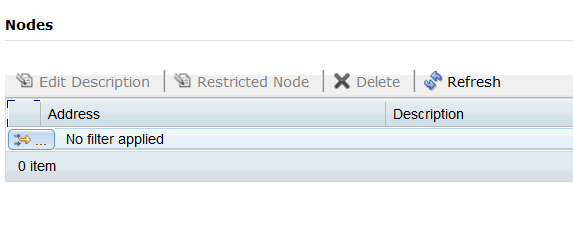
Now add the new mgmt IP (Leave the other in place). I am adding 192.168.61.131:

Save/Deploy. This process may take a minute as well. It needs to restart services, including the LMI. Now I have:
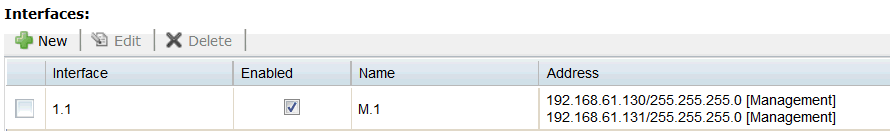
and have verified I can access on 192.168.61.131.
The next steps is done in two phases:
1) Edit the interface and unselect management and enabled for 192.168.61.130. Save/Deploy. This process may take a minute as well.
2) You will not see the IP listed on the main LMI panel but it is still defined. Edit the interface and delete it. Save/Deploy.
Perform the same steps on the Secondary Master.
At this point you can rebuild the cluster.
Product Synonym
ISAM
Was this topic helpful?
Document Information
Modified date:
16 June 2018
UID
swg21986721