Question & Answer
Question
When I try to create a new Microsoft SQL Server stored IBM i2 iBase database or upsize an existing one, a warning appears stating that i2 iBase was 'Unable to test the SQL Server connection, because SQLDMO is not installed on this machine' and asks if I want to proceed. How do I get i2 iBase to test the SQL Server connection first?
Cause
From Microsoft SQL Server 2008 onwards, SQL-DMO is no longer an included feature by default. As i2 iBase was desgined to make use of this to test the connection to the database, it must be installed again to resolve the issue.
Answer
Installing the Microsoft SQL Server 2005 Backwards Compatibility Components (specifically SQL-DMO) on the machine displaying the message will resolve this issue.
This is available from Microsoft's website here https://www.microsoft.com/en-us/download/details.aspx?id=6375
- Expand the Installation Instructions section, then select the appropriate version for your installations architecture to download the components.

2. Follow through with the installation wizard, and select the following feature to install when prompted.
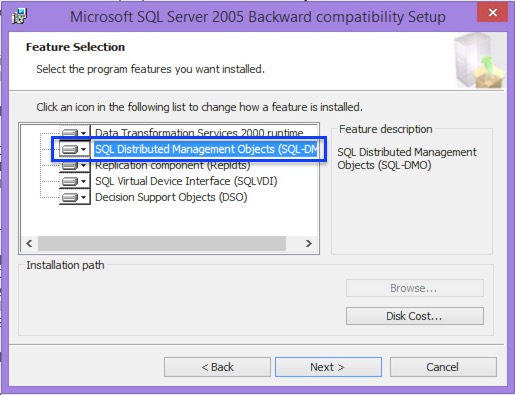
3. Install the feature, then attempt to upsize the i2 iBase database again. The error message should not be displayed.
Was this topic helpful?
Document Information
Modified date:
16 June 2018
UID
swg21985106