Troubleshooting
Problem
IBM Rational Rhapsody shows a JVM error on every time opening a Rhapsody instance. This could potentially hamper features like XMI Import Export if not fixed.
Symptom
Error pop up on opening an IBM Rational Rhapsody instance:
Cannot Find Java Virtual Machine file (JVM.dll).
Please update the JavaLocation entry under the [JVM] section in your rhapsody.ini file.
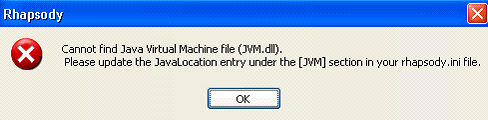
[{"Product":{"code":"SSB2MU","label":"IBM Engineering Systems Design Rhapsody"},"Business Unit":{"code":"BU048","label":"IBM Software"},"Component":"General Information","Platform":[{"code":"PF033","label":"Windows"}],"Version":"7.5;7.4.0.1;7.4;7.3;7.2","Edition":"","Line of Business":{"code":"LOB77","label":"Automation Platform"}}]
Log InLog in to view more of this document
This document has the abstract of a technical article that is available to authorized users once you have logged on. Please use Log in button above to access the full document. After log in, if you do not have the right authorization for this document, there will be instructions on what to do next.
Was this topic helpful?
Document Information
Modified date:
27 May 2022
UID
swg21392679