Question & Answer
Question
How can I add Hover Dialogs to additional fields in Maximo 7.6?
Answer
Hover Dialogs are a new feature in Maximo 7.6 that display additional information
related to a field when you hover your mouse over the field. For example in the image
below, if you hover over the Reported By field in Work Order Tracking, it will display
additional details on the value in the field. The hover option is only available if there is
an existing value in the field.
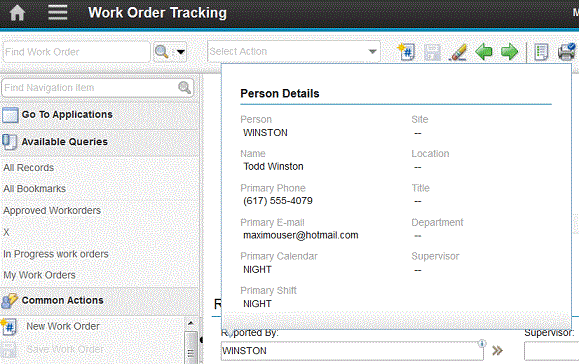
These hover dialogs are set up by default on a number of fields in various applications
and based on the following attributes:
- Asset
- Item
- Person
- Work Order
In order to add an additional hover dialog go to System Configuration / Platform Configuration / Application Designer and pull up the application your field is in (in this example that is the
Supervisor field in the Labor application). Next right click on the field, select "Properties", and then click on the Advanced tab. Add PERSON_RECORDHOVER in the Hover Window ID textbox to
add more person details and then save your changes.
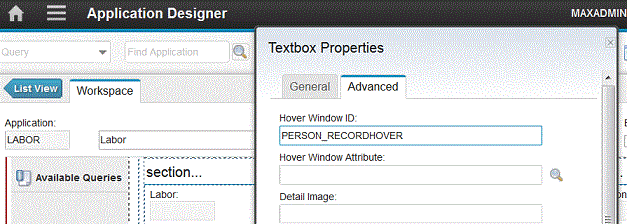
Now when you Go To the Labor application and if your Supervisor field has a value in it, then
hovering over the field will show additional details about the supervisor.
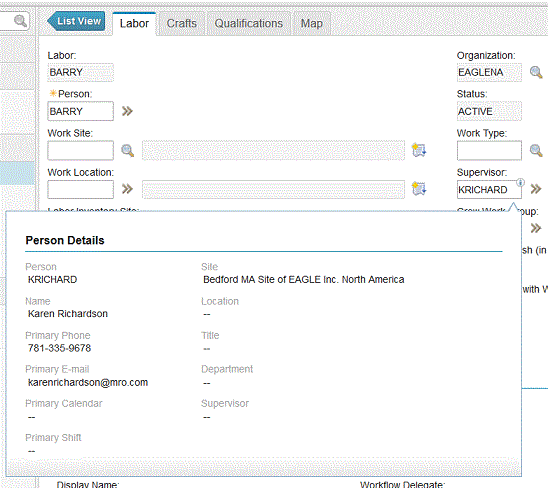
Please note that the hover dialogue only works when there is a field validation class, or a table domain connected to the attribute. If you add hover functionality to an attribute which doesn't have a field validation class, such as the ASSET.CHANGEBY, or SR.ENTEREDBY, then the hover dialog will display but it is blank, it does not show any data.
[{"Product":{"code":"SSLKT6","label":"IBM Maximo Asset Management"},"Business Unit":{"code":"BU059","label":"IBM Software w\/o TPS"},"Component":"System: User Interface","Platform":[{"code":"PF025","label":"Platform Independent"}],"Version":"7.6","Edition":"Standard","Line of Business":{"code":"LOB59","label":"Sustainability Software"}}]
Was this topic helpful?
Document Information
Modified date:
17 June 2018
UID
swg21694965