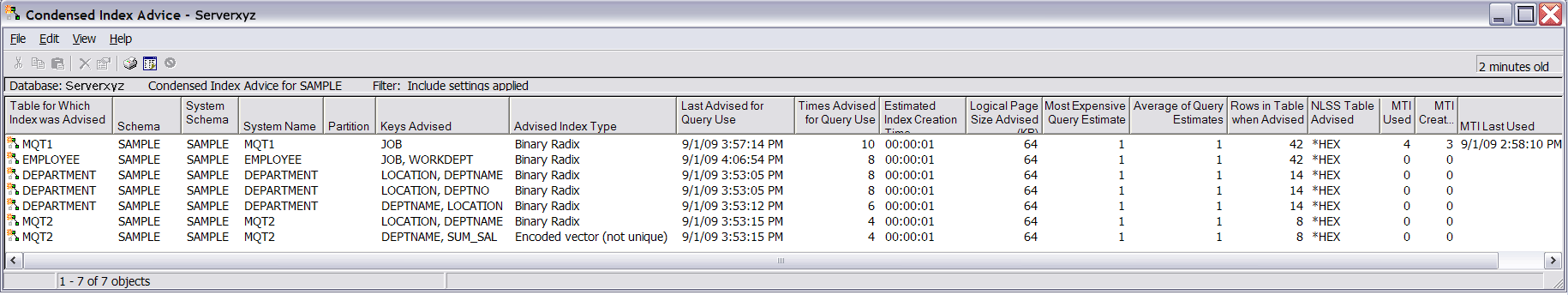Condensing index advice
Many times, the index advisor advises several different indexes for the same table. You can condense these advised indexes into the best matches for your queries.
- In the System i® Navigator window, expand the system you want to use.
- Expand Databases.
- Right-click the database that you want to work with and select .
Depending on if you are viewing the condensed index advice at the database level or the schema level your list could be large. Once you have the list displayed, follow these steps to subset your list:
- Go to the View menu option, and select
- Enter the information you would like to filter the list by.
- Select OK to get the refreshed list of condensed index advice.