Program Updates
After an ILE program object or service program is created, you may have to correct an error in it or add an enhancement to it. However, after you service the object, it may be so large that shipping the entire object to your customers is difficult or expensive.
You can reduce the shipment size by using the Update Program (UPDPGM) or Update Service Program (UPDSRVPGM) command. These commands replace only the specified modules, and only the changed or added modules have to be shipped to your customers.
If you use the PTF process, an exit program containing one or more calls to the UPDPGM or UPDSRVPGM commands can be used to do the update functions. Binding the same module to multiple program objects or service programs requires running the UPDPGM or UPDSRVPGM command against each *PGM and *SRVPGM object.
For example, refer to Figure 1.
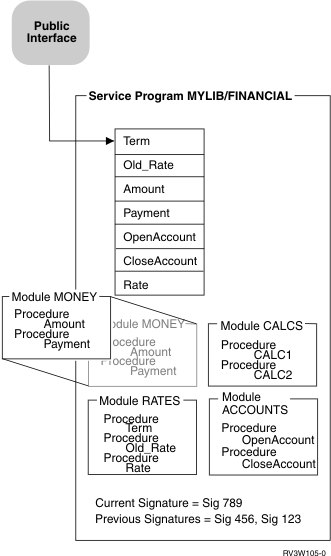
If a program or service program is updated while it remains activated in another job, the job will continue to use the old version of the program or service program. New activations will use the updated version of the program or service program.
The allow update (ALWUPD) and allow *SRVPGM library update (ALWLIBUPD) parameters on the CRTPGM or CRTSRVPGM command determine whether a program object or service program can be updated. By specifying ALWUPD(*NO), the modules in a program object or service program cannot be replaced by the UPDPGM or UPDSRVPGM command. By specifying ALWUPD(*YES) and ALWLIBUPD(*YES), you can update your program to use a service program from a library that was not previously specified. By specifying ALWUPD(*YES) and ALWLIBUPD(*NO), you can update the modules, but not the bound service program library. You cannot specify ALWUPD(*NO) and ALWLIBUPD(*YES) at the same time.