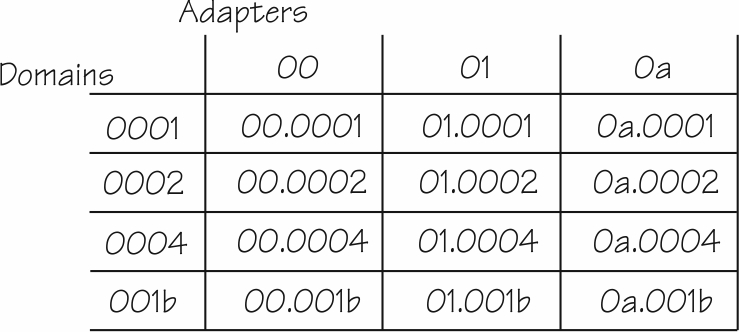AP queues on IBM Z
On IBM Z®, you assign cryptographic adapter resources in the form of AP queues.
IBM Z cryptographic adapters are partitioned into multiple cryptographic domains, each with its own state, including its own master key. A specific domain on a specific adapter is called an AP queue. In effect, an AP queue is a virtual cryptographic adapter.
AP queues are usually identified by expressions of the form
<adapter_ID>.<domain_ID>, where <adapter_ID> is a
two-digit ID for the cryptographic adapter in hexadecimal notation and
<domain_ID> is a four-digit ID for the domain in hexadecimal notation. For
example, 0a.001b denotes domain 27 on adapter 10.
The number of available AP queues in a particular mainframe environment depends on the number of installed cryptographic adapters and on the number of domains that are supported by each adapter. To provide for redundancy and workload balancing, typical environments include multiple adapters.
Generally, AP queues are assigned as a matrix of intersecting adapters and domains. You use the
Support Element (SE) to assign adapters and domains to an LPAR. For example, configuring adapters
00, 01, and 0a and usage
domains 0001, 0002, 0004, and
001b assigns 12 AP queues to the LPAR, as illustrated in Figure 1.
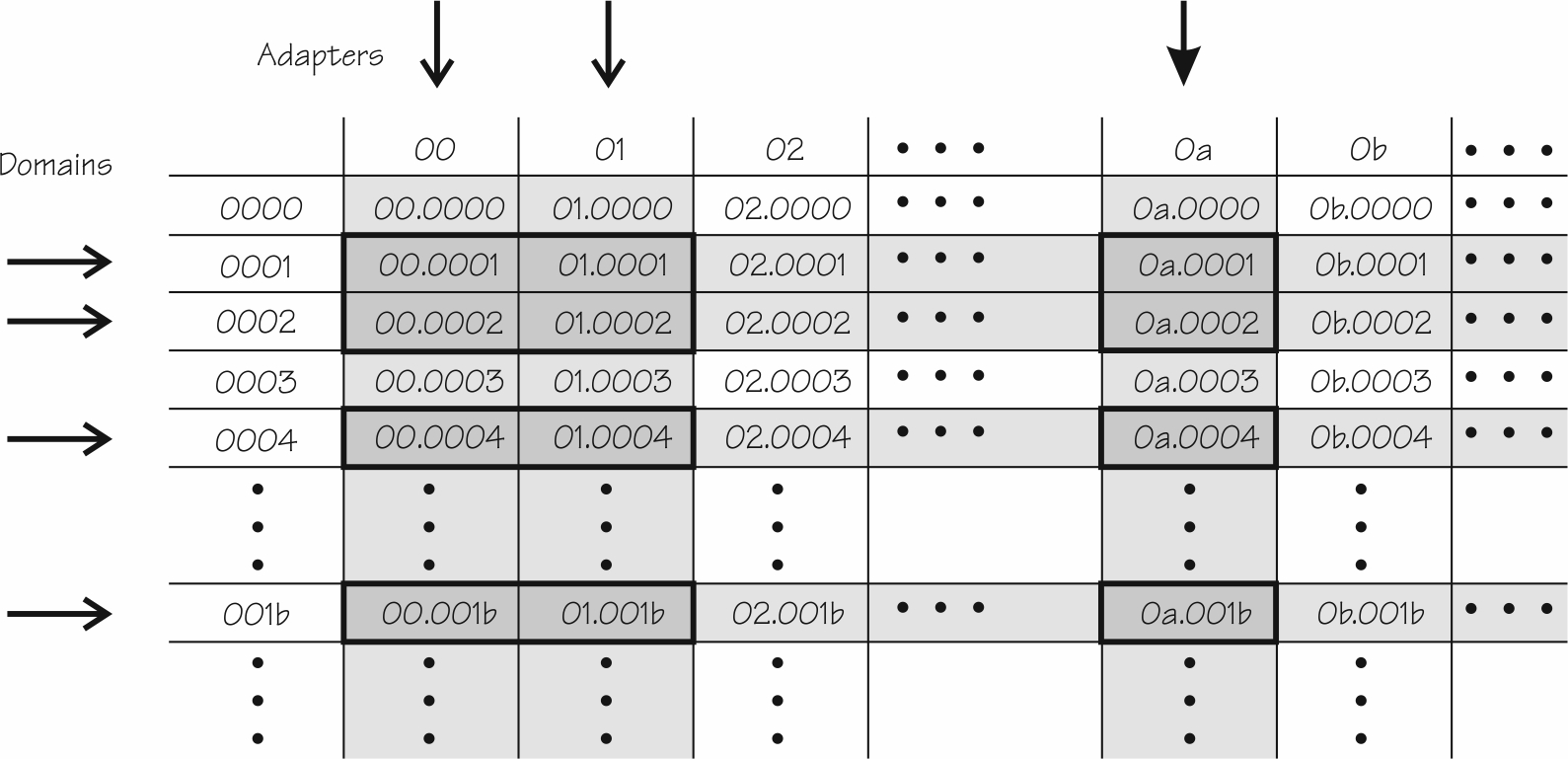
# lszcrypt
CARD.DOMAIN TYPE MODE STATUS REQUESTS
-------------------------------------------------
00 CEX6A Accelerator online 0
00.0001 CEX6A Accelerator online 0
00.0002 CEX6A Accelerator online 0
00.0004 CEX6A Accelerator online 0
00.001b CEX6A Accelerator online 0
01 CEX6C CCA-Coproc online 31
01.0001 CEX6C CCA-Coproc online 10
01.0002 CEX6C CCA-Coproc online 7
01.0004 CEX6C CCA-Coproc online 9
01.001b CEX6C CCA-Coproc online 5
0a CEX6P EP11-Coproc online 0
0a.0001 CEX6P EP11-Coproc online 0
0a.0002 CEX6P EP11-Coproc online 0
0a.0004 CEX6P EP11-Coproc online 0
0a.001b CEX6P EP11-Coproc online 0The adapter mode is an LPAR setting that is configured on the SE, along with the assignment of adapters and domains to the LPAR. Adapters can be configured as CCA or EP11 coprocessors, or as accelerators. The mode of an adapter applies to all domains of the adapter.