Note: Verify that the backup application
that you are using supports the type of library model that you select
for a virtual tape system. Refer to the TS7650 Support Matrix at: http://www-03.ibm.com/systems/resources/TS7650_Support_Matrix.pdf .
When you set the library type, you can select the type of physical
library model that you want the virtual library to emulate:
- ATL P3000 0100
- IBM TS3500 0100
You can also configure the virtual library models:
- DTC VTF 0100
- IBM V-TS3500 0100
If you chose the TS3500 (or P3000) during the creation of the library and your backup application does not support that library model type as a virtual tape system, the Set library type window allows you to change the library type to V-TS3500 (or VTF). Conversely, if you chose the V-TS3500 (or VTF) during library creation, and your backup application supports the TS3500 library, use Set library type to change the library type. (You can interchange between the TS3500 and V-TS3500 library models and between the P3000 and VTF library models.)
Example
To set the library type:
- Select the library in the Systems Management pane.
- Choose VT > VT Library > Set library type. The Set library type window is displayed.
- Specify the library type accordingly:Figure 1. Set library type dialog
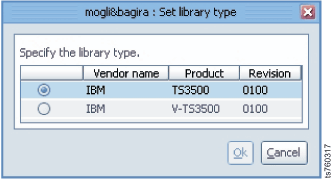
- Click Ok.