Documenting your designs
You can generate job reports in order to document your designs
The job reporting facility allows you to generate an HTML report of a server, parallel, sequence, or mainframe job or shared containers. You can view this report in the Reporting Console or in a standard Internet browser (such as Microsoft Internet Explorer) and print it from the browser.
The report contains an image of the job design followed by information about the job or container and its stages. Hotlinks facilitate navigation through the report. The following illustration shows the first page of an example report, showing the job image and the contents list from which you can link to more detailed job component descriptions:
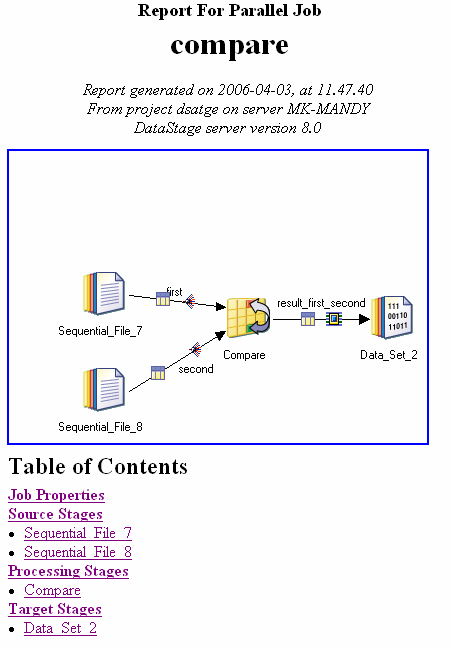
The report is not dynamic, if you change the job design you will need to regenerate the report.