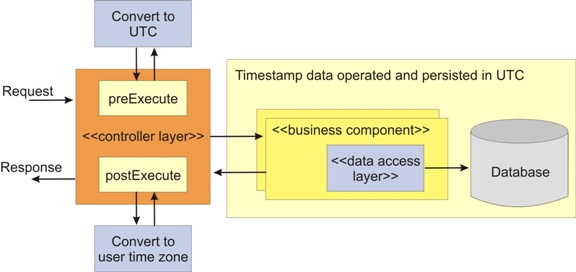Understanding Multi time zone deployment
The InfoSphere® MDM multi time zone deployment feature enables you to handle several issues related to multi server deployment and daylight savings time scenarios.
In InfoSphere MDM deployments with either many application servers, geographically dispersed, or a single application server configured with databases in different time zones, there is the potential for data corruption and operational inconsistencies. To overcome the common problems associated with multi server deployments, the multi time zone deployment feature ensures that all time zone sensitive timestamp fields are operated and stored in Universal Time Code (UTC).
Note: Not all timestamp fields are time zone sensitive. For example,
fields storing information such as date of birth remain unchanged
regardless of time zone. Time zone sensitive fields include timestamp
data that require conversion to UTC in the business logic, such as
start dates and end dates.
Multi time zone deployment is an optional feature, and can be enabled during installation.
Attention: Once enabled, you should not disable multi
time zone deployment feature using the configuration parameter. Doing
so can result in data corruption. In order to safely disable this
feature, you must first migrate your operational data accordingly.
The InfoSphere MDM product
does not include data migration tools, but if you take responsibility
for migrating the operational data, then you can safely disable this
feature using the configuration parameter.
When multi time zone deployment is enabled:
- In preExecute logic of the Controller, all time zone sensitive timestamp fields in the business objects are converted to UTC format.
- All operations on the timestamp fields will be in UTC, and these fields will also be persisted in UTC.
- In the postExecute logic of the Controller, all of the time zone sensitive fields will be converted back to the appropriate user time zone.