Managing host names for communication between clients and servers
Use the publishHost property to configure the host name that the network transport publishes to connected clients and servers.
About this task
On client systems, the correct IP address is generally the
public IP address of the server. On other server systems, the correct IP address is generally the
private IP address of the eXtreme Scale server. Used with the DNS server or hosts file, you can
configure and override the host that is published with the publishHost
property. Now, you have more fine-grained control over the communication that flows between clients
and servers, which also gives you the ability to optimize the communication between nodes in the
data grid. For example, the following diagram illustrates how you can connect clients to the public
Internet Protocol (IP) (1.1.1.x) and connect servers to the private IP (2.2.2.x). In this example,
the catalog and container servers have two host names for each network card, A* for
publicly available IP addresses and B* for private IP addresses.
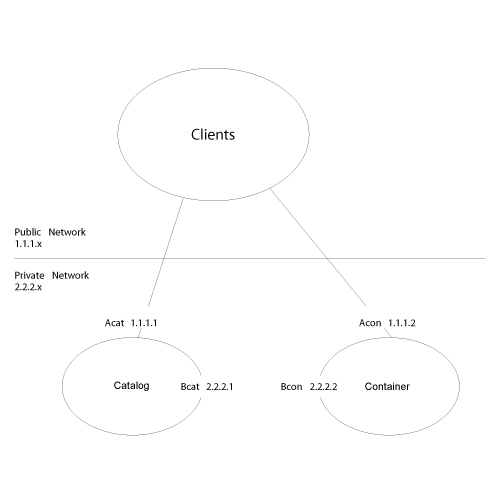
The C* host name represents the new value of the
publishHost property that is used as the generic host name to publish. It is
also an alternative to using A* or B* because A*
names are not appropriate for servers that you want to communicate on a private network,
B* names are not appropriate for clients that you want to communicate over a public
network. It will allow you to select between the alternative public and private addresses of
servers.
Procedure
- Set the publishHost property to
Ccaton the catalog server andCconon container server.This property sets the host name that is published during client and server communications and also published to DNS. - Optional: Set the listenerHost property. This property controls which IP addresses that each server listens to.
- Ensure that the DNS (or /etc/hosts files) for clients that use the public network refer to
CcatandCconhosts at their public IP addresses (Ccat 1.1.1.1 and Ccon 1.1.1.2 respectively).Ensure that the DNS (or /etc/hosts files) on servers on the private network refers toCcatandCconhosts at their private IP addresses (Ccat 2.2.2.1 and Ccon 2.2.2.2 respectively). - Use the publishHost value for the catalog server (Ccat) as the host name for catalog server endpoints that are used in the object grid configuration on clients and servers.