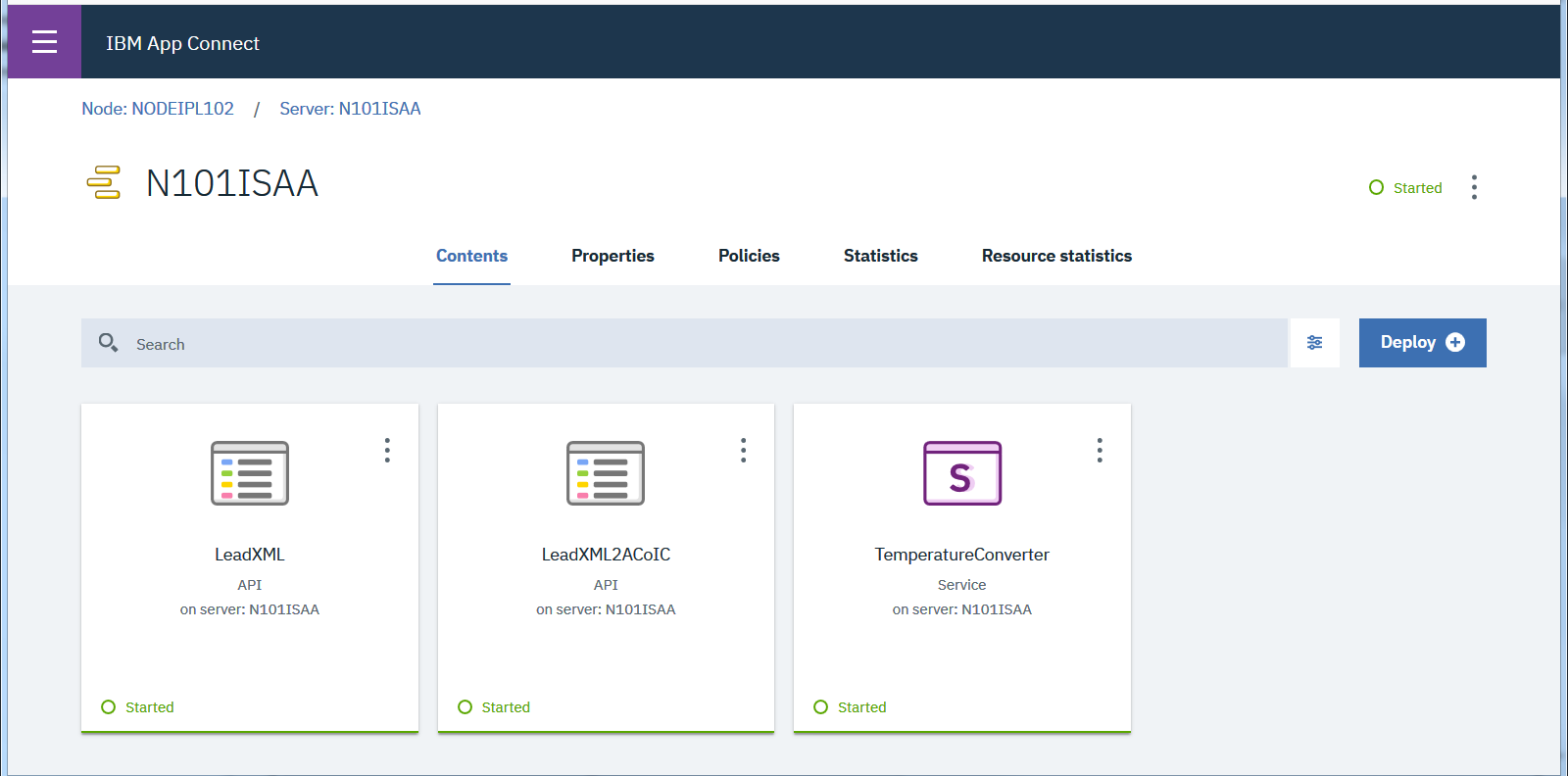Starting an integration server that is managed by an integration node, by using the web user interface
Procedure
To start an integration server under an integration node by using the web user interface, complete the following steps.
- Start the web user interface for your integration node, as described in Accessing the web user interface.
- Find the integration server that you want to start, select it, and then click Start.
Results
The selected integration server is started, along with the resources deployed to that server. The
web user interface is updated to indicate that the server and resources are running; for example: