Integration servers and integration nodes
An integration server is used to provide an isolated runtime environment for a set of deployed message flows and resources. Each integration server runs as a unique process in a separate address space. You can configure integration servers to be associated with an integration node that looks after them, or to run independently of an integration node.
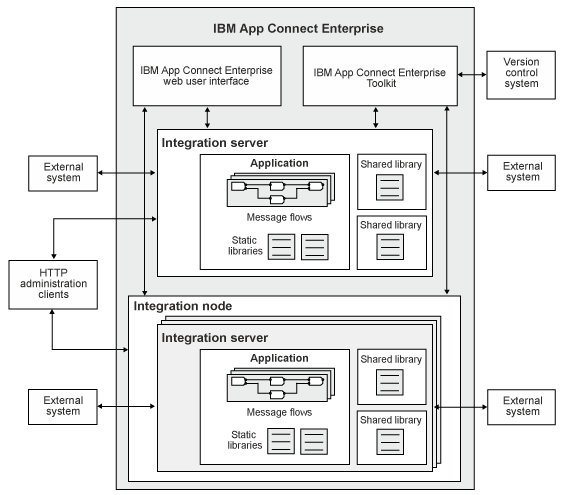
Independent integration servers (not associated with an integration node) are very useful to quickly get up and running with App Connect Enterprise software, especially if you are working in a development phase of your project or trying out the product for the first time.
You can configure multiple integration servers, each with their own identity, and deploy them either to containers in the cloud or in an on-premises environment. By setting up multiple integration servers, you can isolate message flows that handle sensitive data such as payroll records, security information, or unannounced product information, from other non-sensitive message flows. If you choose to have multiple independent integration servers, you must give each one a name that is unique. If your integration servers are associated with an integration node, each integration server must have a unique name within the integration node.
For information, about how to configure independent integration servers, see Configuring integration servers.
If you are planning to run App Connect Enterprise directly on a physical machine or virtual machine image, then you are advised to define integration servers under an integration node to manage the associated integration servers. For information, about how to configure your integration servers to run on a physical machine or virtual machine image (with an associated integration node) see Configuring App Connect Enterprise to run on premises (on a physical or virtual machine).
If you are planning to run the App Connect Enterprise in conjunction with a container framework such as Kubernetes or IBM Cloud Private, then it is the responsibility of this framework to ensure that the servers remain running (or are restarted appropriately) so in this situation using independent integration servers would be the better choice. For information about how to configure your integration servers to run in a container (independently of any integration node), see Configuring App Connect Enterprise to run in a container.
Alternatively, you can configure App Connect Enterprise to run in Docker, as described in Configuring App Connect Enterprise to run in Docker.
You can create more than one integration node, on one or more computers, to support your applications; creating more than one integration node can provide load balancing, or a division of responsibilities. For example, you might have one integration node that handles all your financial applications, and another that handles your order processing and fulfillment.
The mode in which your integration server runs can affect the functionality that is available to the deployed message flows; for more information, see IBM App Connect Enterprise features and Restrictions that apply in each operation mode.
An integration server process is sometimes known as a DataFlowEngine (DFE); this term is typically used in problem determination scenarios (trace contents, diagnostic messages, and so on). A DFE is created as an operating system process, and has a one-to-one relationship with the named integration server. If more than one message flow runs within an integration server, multiple threads are created within the DFE process.
For information about how to deploy your applications and message flows to an integration server, see Deploying integration solutions. For information about administering your integration servers when they have been deployed, see Managing integration servers.