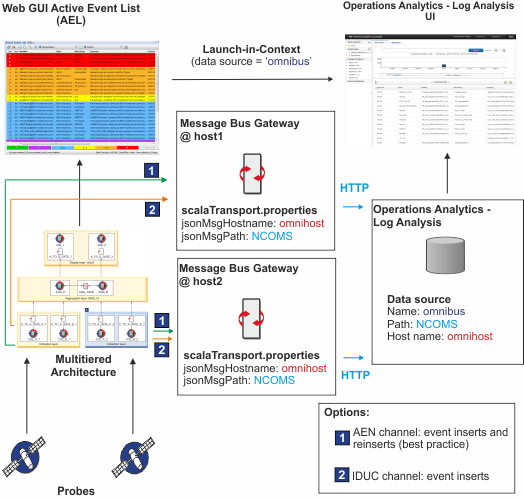Deployment considerations for Netcool/OMNIbus and the connection to Operations Analytics - Log Analysis
Explanation of Netcool/OMNIbus and Operations Analytics - Log Analysis considerations
The following explains the architecture and event volume, and the event analysis capacity of Operations Analytics - Log Analysis in more detail.
- Event volume
- Event inserts are the first occurrence of each event and reinserts are every occurrence of each event. By default, the Gateway for Message Bus is configured to accept only event inserts from ObjectServers through an IDUC channel. To support event inserts and reinserts, you can configure event forwarding through the Accelerated Event Notification (AEN) client. For more information, search for Integrating with Operations Analytics - Log Analysis in the Gateway for Message Bus documentation.
- Architecture of Netcool/OMNIbus
- Basic, failover, and desktop architectures support low and medium capacity for analyzing events. Multitiered architectures support higher Operations Analytics - Log Analysis capacities. In a multitier architecture, the connection to the Gateway for Message Bus supports higher capacity at the collection layer than at the aggregation layer.
- For more information about these architectures, see the Netcool/OMNIbus documentation and also the Netcool/OMNIbus Best Practices Guide.
- Capacity of Operations Analytics - Log Analysis
- The capacity of the Operations Analytics - Log Analysis product to handle event volumes. For the hardware levels that are required for expected event volumes, see the Operations Analytics - Log Analysis documentation at http://www-01.ibm.com/support/knowledgecenter/SSPFMY/welcome. If capacity is limited, you can use the deletion tool to remove old data.
- Connection layer
- The connection layer is the layer of the multitier architecture to which the Gateway for Message Bus is connected. This consideration applies only when the Netcool/OMNIbus product is deployed in a multitier architecture. The connection layer depends on the capacity of Operations Analytics - Log Analysis. For more information about multitier architectures, see the Netcool/OMNIbus documentation and also the Netcool/OMNIbus Best Practices Guide.
Deployment Scenarios
How to combine the difference considerations that are described in Explanation of Netcool/OMNIbus and Operations Analytics - Log Analysis considerations to create a deployment architecture. Possible combinations of these factors, and the event volumes and Operations Analytics - Log Analysis capacity that they support, are explained in the following sections.
Deployment scenario 1
| Event volume | Architecture of Netcool/OMNIbus | Capacity of Operations Analytics - Log Analysis | Connection layer | IDUC or AEN | Illustration of this architecture |
|---|---|---|---|---|---|
| Inserts only | Basic, failover, and desktop architecture | Low | Not applicable | IDUC | See Figure 1. Disregard the reference to reinserts in item 1 . |
Deployment scenario 2
| Event volume | Architecture of Netcool/OMNIbus | Capacity of Operations Analytics - Log Analysis | Connection layer | IDUC or AEN | Illustration of this architecture |
|---|---|---|---|---|---|
| Inserts and reinserts | Basic, failover, and desktop architecture | Medium | Not applicable | AEN | See Figure 1. |
Deployment scenario 3
| Event volume | Architecture of Netcool/OMNIbus | Capacity of Operations Analytics - Log Analysis | Connection layer | IDUC or AEN | Illustration of this architecture |
|---|---|---|---|---|---|
| Inserts only | Multitier | Medium | Aggregation layer | IDUC | See Figure 2. Disregard the reference to reinserts in item 1 . |
Deployment scenario 4
| Event volume | Architecture of Netcool/OMNIbus | Capacity of Operations Analytics - Log Analysis | Connection layer | IDUC or AEN | |
|---|---|---|---|---|---|
| Inserts only | Multitier | High | Collection layer | IDUC | See Figure 3. Disregard the reference to reinserts in item 1 . |
Deployment scenario 5
| Event volume | Architecture of Netcool/OMNIbus | Capacity of Operations Analytics - Log Analysis | Connection layer | IDUC or AEN | |
|---|---|---|---|---|---|
| Inserts and reinserts | Multitier | High | Aggregation layer | AEN | See Figure 2. |
Deployment scenario 6
| Event volume | Architecture of Netcool/OMNIbus | Capacity of Operations Analytics - Log Analysis | Connection layer | IDUC or AEN | |
|---|---|---|---|---|---|
| Inserts and reinserts | Multitier | Very high | Collection layer | AEN | See Figure 3. |
Illustrations of architectures
The following sections show the architecture of Operations Analytics - Log Analysis deployments and how they fit into the various architectures of Netcool/OMNIbus deployments with the Gateway for Message Bus.
The data source that is described in the figures is the raw data that is ingested by the Operations Analytics - Log Analysis product. You define it when you configure the integration between the Operations Analytics - Log Analysis and Netcool/OMNIbus products.
Basic, failover, and desktop architectures
The following figure shows how the integration works in a basic, failover, or desktop Netcool/OMNIbus architecture. This figure is an illustration of the architectures that are described in Table 1 and Table 2. In the case of the architecture in Table 1, disregard item 1 in this figure.
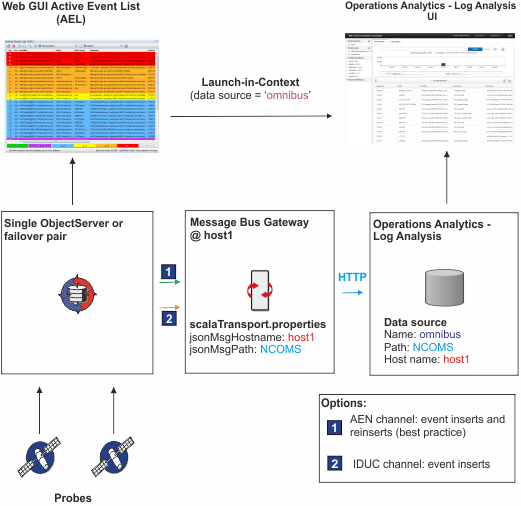
Multitier architecture, events are sent from the Aggregation layer
The following figure shows how the integration works in a multitier Netcool/OMNIbus architecture, with events sent from the Aggregation layer. This figure is an illustration of the architectures that are described in Table 3 and Table 5. In the case of the architecture in Table 3, disregard item 1 in this figure.
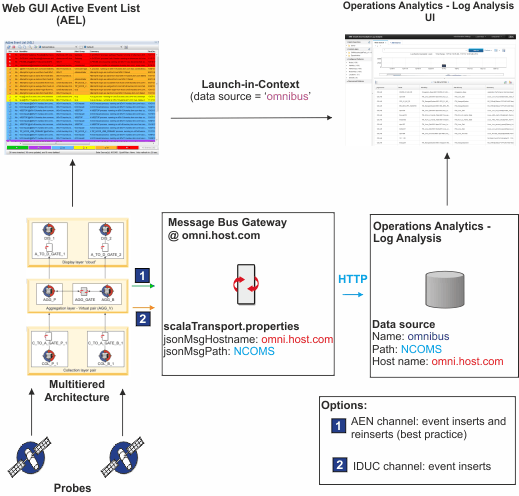
Multitier architecture, events are sent from the Collection layer
The following figure shows how the integration works in a multitier Netcool/OMNIbus architecture, with events sent from the Collection layer. This is a best practice for integrating the components. This figure is an illustration of the architectures that are described in Table 4 and Table 6. In the case of the architecture in Table 4, disregard item 1 in this figure.