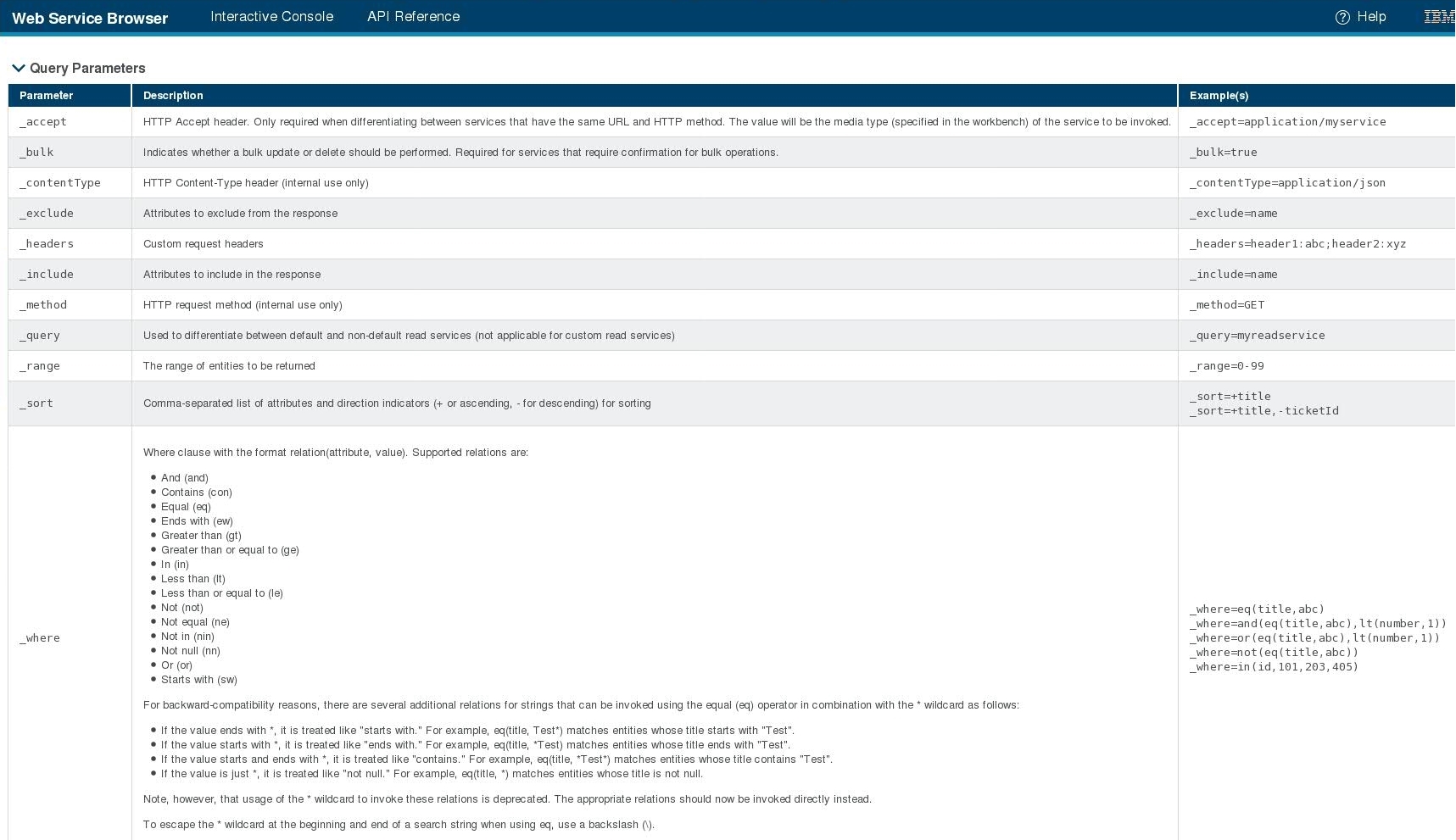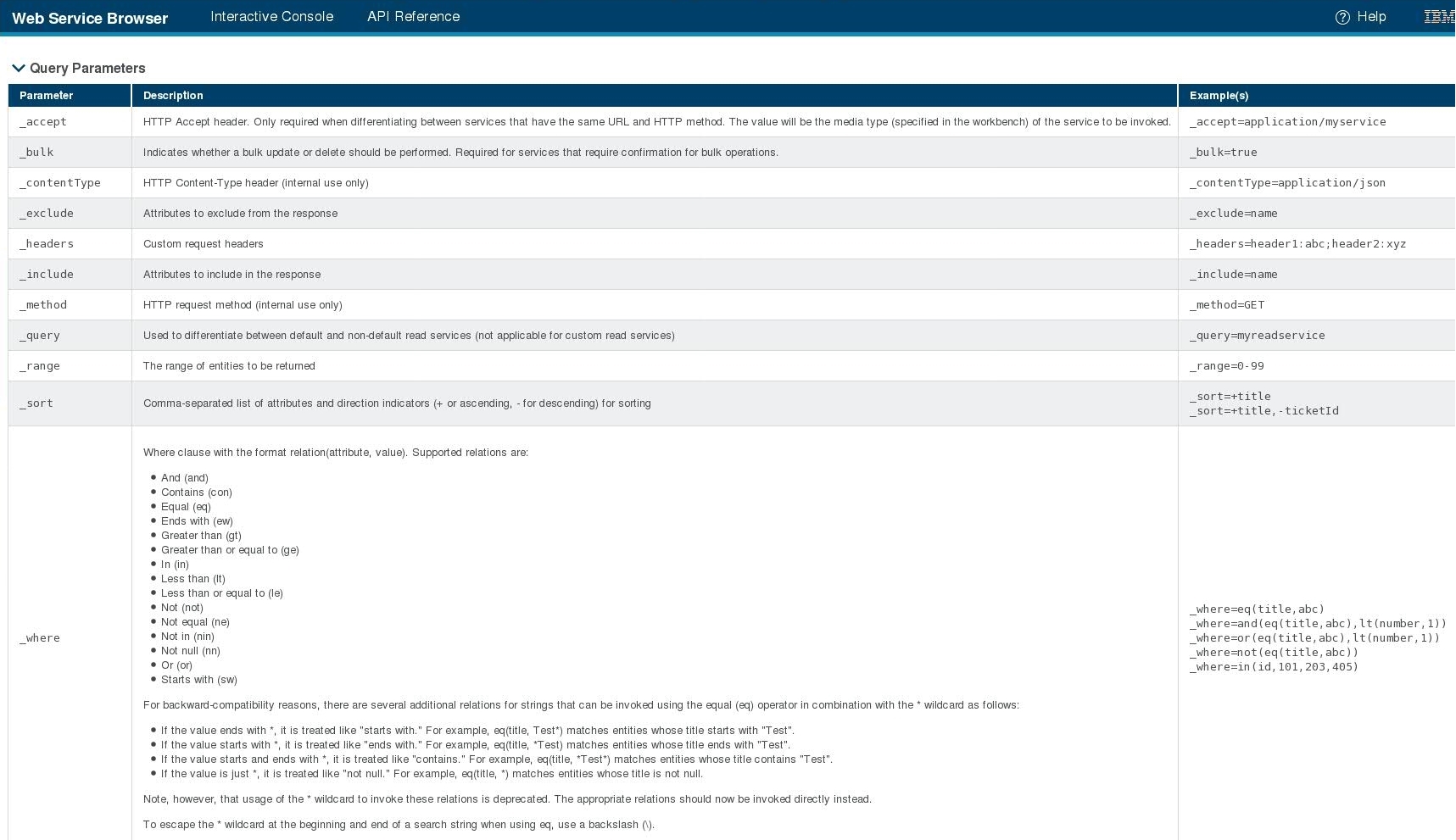Web Service Browser
The Web Service Browser has the following features:
- an interactive console to test the RESTful web services
- an API reference that describes how to invoke the RESTful web services
- a help page
Use the system properties page to configure if the Web Service Browser is enabled, disabled, or provides documentation only.
Interactive console
Start the RESTful web services using the Web Service Browser:
- Log in to the Payment Feature Services user interface.
- Open the following URL:
https://server:portnumber/ws/svcwhere
- server represents the server name, for example 'localhost'.
- portnumber represents the port number for Payment Feature Services.
Figure 1. Sample Web Service Browser interactive console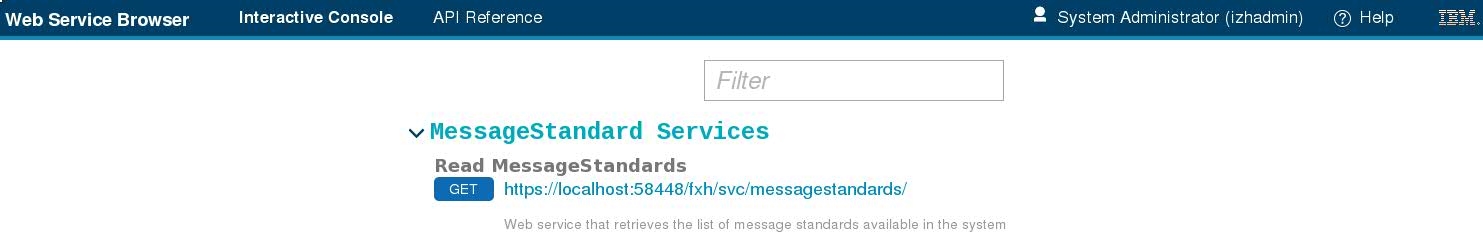
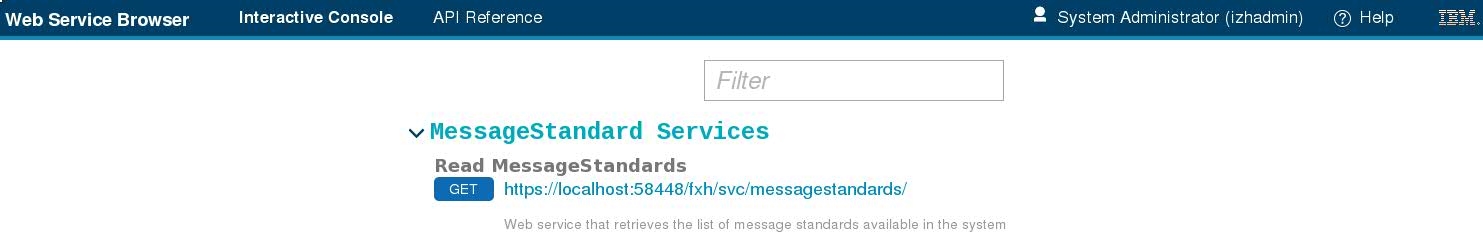
Note:
- Do not use any runtime parameters in the interactive console or you get unexpected errors.
- Only one session per web browser is supported. Switching between the Web Service Browser and the FTM Console within this session is not supported.
API reference
The Web Service Browser has an API Reference tab that describes the details of the preconditions and input values that are needed to invoke the web service. It also describes the fields that are returned as the response, or output.
Figure 2. Sample Web Service Browser API reference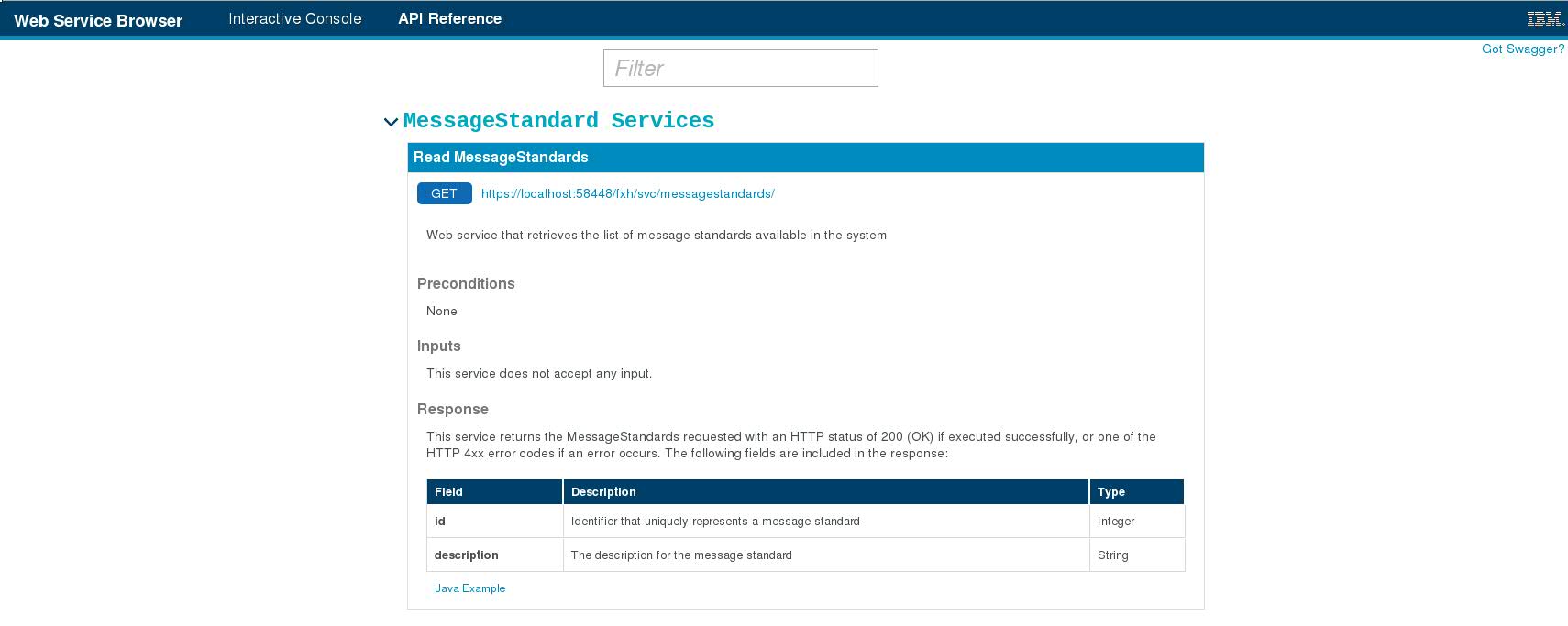
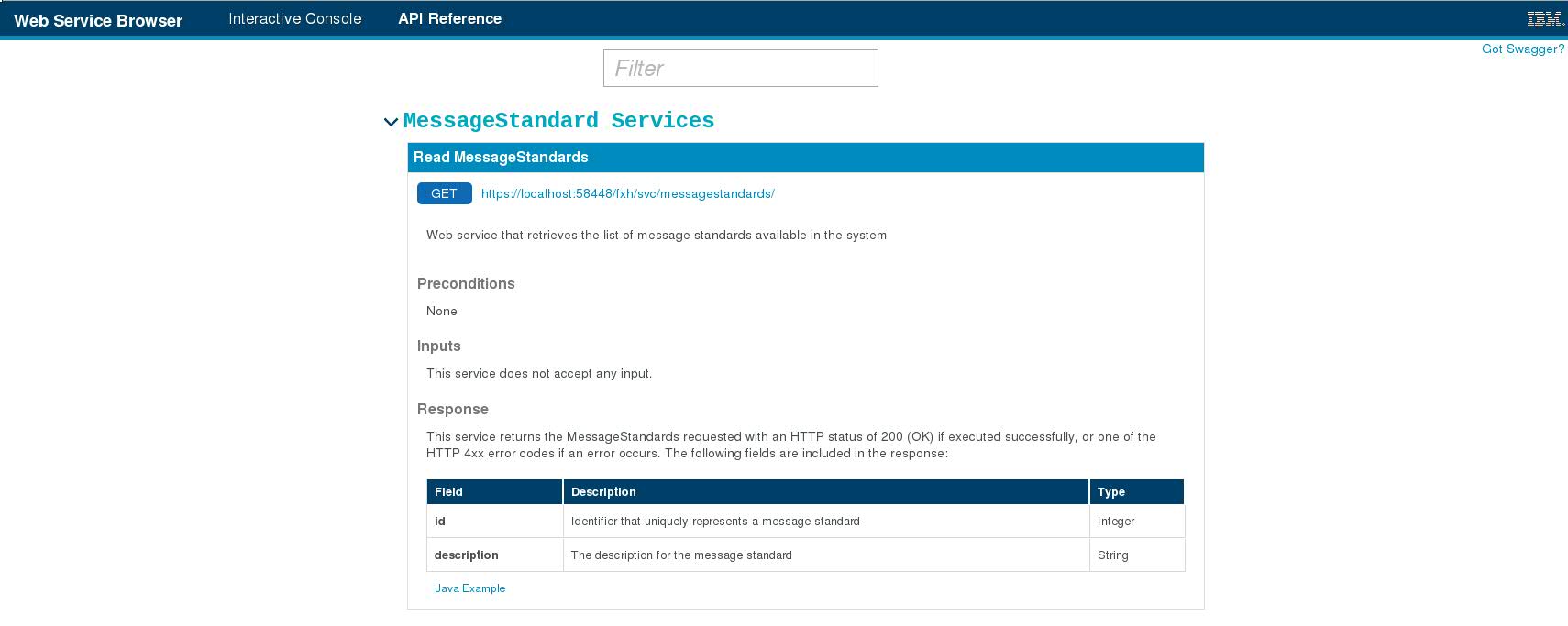
Help
The Web Service Browser has a help button that provides information about the options that can be used with the URI that calls the web services.
The help page is also accessed by using the following URI:
/ws/svc/helpFigure 3. Sample Web Service Browser help