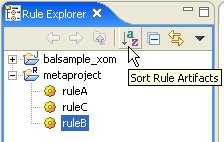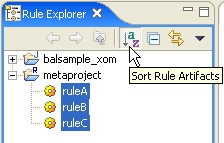You can sort rules artifacts alphabetically using the Sort
Rule Artifacts icon.
About this task
One of the ways of determining the initial rule order
is by selecting alphabetic ordering. You sort rules artifacts alphabetically
using the Sort Rule Artifacts icon.
Procedure
To select alphabetic ordering:
- In the Rule Explorer, select the rule project.
- Click
 Sort
Rule Artifacts in the Rule Explorer toolbar.
Sort
Rule Artifacts in the Rule Explorer toolbar. This
button remains active until you click it again.
Example: ordering rules alphabetically
The
following rules are not in alphabetic order. When you click the Sort
Rule Artifacts icon, they are sorted into alphabetic order and remain
in alphabetic order even when you add more rules to the rule project.
| BEFORE: Rules not in alphabetic order |
AFTER: Rules kept in alphabetic order |
|
|