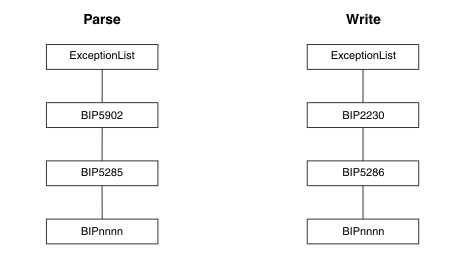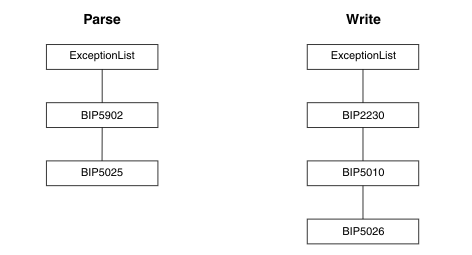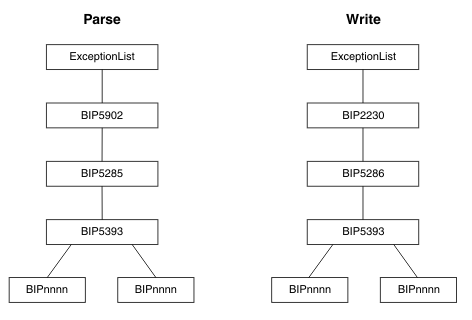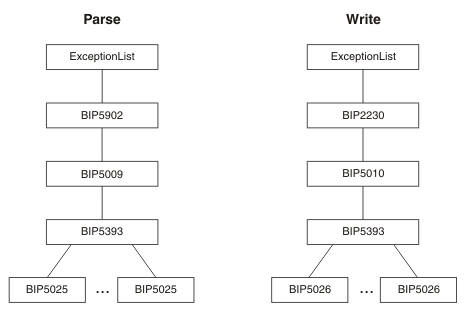Validation properties
You can control validation by setting properties on the Validate and Parser Options tabs for the nodes that are listed in the following table.
| Node type | Nodes with validation options |
|---|---|
| Input node | FileInput, FTEInput, HTTPInput, JMSInput, KafkaConsumer, MQInput, MQTTSubscribe, .NETInput, SCAInput, SOAPInput,TCPIPClientInput, TCPIPClientReceive, TCPIPServerInput, TCPIPServerReceiveTimeoutNotification |
| Output node | EmailOutput, FileOutput, FTEOutput, HTTPReply, JMSOutput, JMSReply, KafkaProducer, MQOutput, MQReply, MQTTPublish, SCAReply, SOAPReply, TCPIPClientOutput, TCPIPServerOutput |
| Other nodes | Compute, CICSRequest, DatabaseRetrieve, HTTPRequest, FileRead, JavaCompute, Mapping, MQGet, ResetContentDescriptor, SCAAsyncResponse, SCARequest, SOAPRequest, SOAPAsyncResponse, Validate, XSLTransform |
For an overview of message validation in the integration node, refer to Validating messages.
| Tab | Properties that affect validation |
|---|---|
| Validation | Validate, Failure Action |
| Parser Options | Parse Timing |
Validation tab properties
- Validate
Sets whether validation is required. All nodes provide the following options:
Note: Even if Content is selected, the SOAP, DFDL, and XMLNSC domains always perform Content and Value validation.Some nodes also provide the following option:
- Failure Action
The action that you want to be taken when a validation failure occurs. You can set it to the following values:
Parser Options tab properties
- Parse Timing
The Parse Timing property determines whether on-demand parsing is to be used when parsing a message. It also gives you control over the timing of input message validation:
- If you select a Parse Timing value of On Demand, validation of a field in the message is delayed until it is parsed by on-demand parsing.
- If you select a Parse Timing value of Immediate, on-demand parsing is overridden, and everything in the message is parsed and validated except, if the message domain is MRM, those complex types with a Composition of Choice or Message that cannot be resolved at the time
- If you select a Parse Timing value of Complete, on-demand parsing is overridden, and everything is parsed and validated. If the message domain is MRM, complex types with a Composition of Choice or Message that cannot be resolved at the time cause a validation failure.
If you enable message validation, and you select On Demand or Immediate for Parse Timing, validation errors might not be detected until later in the processing of a message by a message flow, or might never be detected if a portion of the message is never parsed. To make sure that all fields in a message are validated, either select Complete or, if the message domain is MRM, select Immediate and make sure that you resolve all unresolved types with a Composition of Choice or Message at the start of your message flow.
The Parse Timing property does not affect the validation of output messages.