Changing Data Display Formats
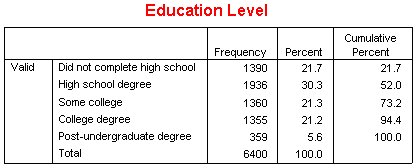
You can easily change the display format of data in pivot tables.
- If it's not already activated, double-click the Education Level table to activate it.
- Click the Percent column label to select it.
- From the Edit menu
or the right-click pop-up menu choose:
- From the Format menu or the right-click pop-up menu choose Cell Properties.
- Click the Format Value tab.
- Type 0 in the Decimals field to hide all decimal points in this column.
Figure 2. Cell Properties, Format Value tab 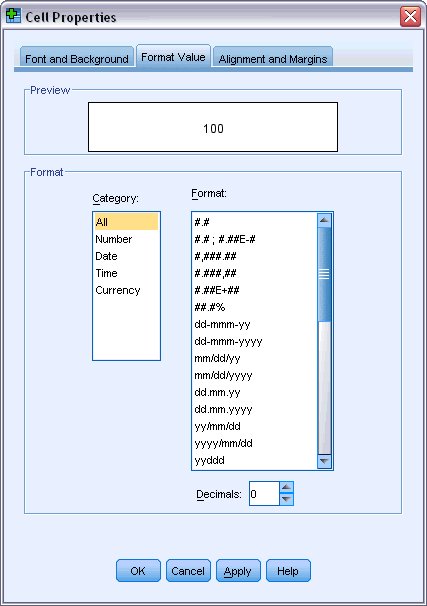
You can also change the data type and format in this dialog box.
- Select the type that you want from the Category list, and then select the format for that type in the Format list.
- Click OK or Apply to apply your changes.
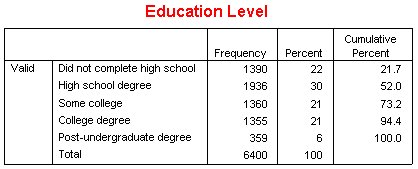
The decimals are now hidden in the Percent column.