Network Configuration Assistant task overview
The Network Configuration Assistant task can help to simplify the configuration of the TCP/IP policy-based networking functions. This task provides centralized configuration of TCP/IP networking policies and can help reduce the amount of time required to create network configuration files.
To open the Network Configuration Assistant task, in the navigation area, expand the Configuration category and select Network Configuration Assistant. The main page for the Network Configuration Assistant task is displayed, as shown in Figure 1.
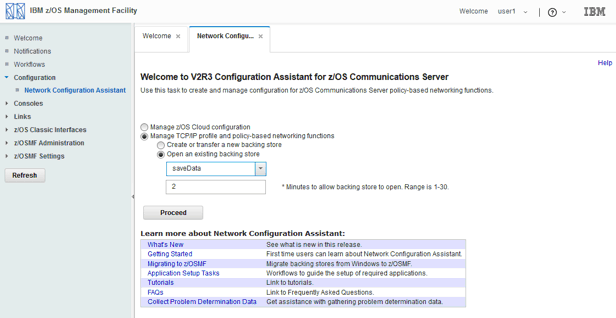
Key features
- Create and manage policies for the following TCP/IP, policy-based networking disciplines:
- IP Security, including IKE
- Network Security Services (NSS)
- Defense Manager daemon (DMD)
- Application Transparent TLS (AT-TLS)
- Intrusion Detection Services (IDS)
- Policy-based Routing (PBR)
- Quality of Service (QoS)
- TCP/IP Profile configuration
- Import of existing TCP/IP configuration
- Cloud Policy (Cloud)
- Provide Application Setup Task within the z/OSMF Workflow. Review Application Setup Task using the z/OSMF Workflow Tutorial in Network Configuration Assistant Help.
- Provision network resources using the IBM Cloud Provisioning and Management for z/OS services.
The Network Configuration Assistant task is used for managing network resources in the IBM Cloud Provisioning and Management for z/OS provisioning tasks. For setup considerations, see Preparing to use Cloud Provisioning.
For information about getting started, see the Welcome page in the Network Configuration Assistant task. Here you can find extensive help, which you can reference at any time. On the web, you can find information about the Network Configuration Assistant task at the z/OS® Communications Server web site: http://www.ibm.com/software/network/commserver/zos/support/.