Alias Names in UCS Image Tables
The image tables also define alias names for most installation-standard print bands used on the IBM® 4245 and 4248 printers. The IBM-supplied image tables do not provide alias names for the IBM 3262 Model 5 or 6262 Model 14 printers.
Some print bands, such as SN and KA22, do not have alias names because there is no equivalent band on other printers. You can add an alias name by adding or modifying an entry in the appropriate UCS image table. See Adding or Modifying a UCS Image Table Entry. A typical UCS image table entry is shown in Figure 1.
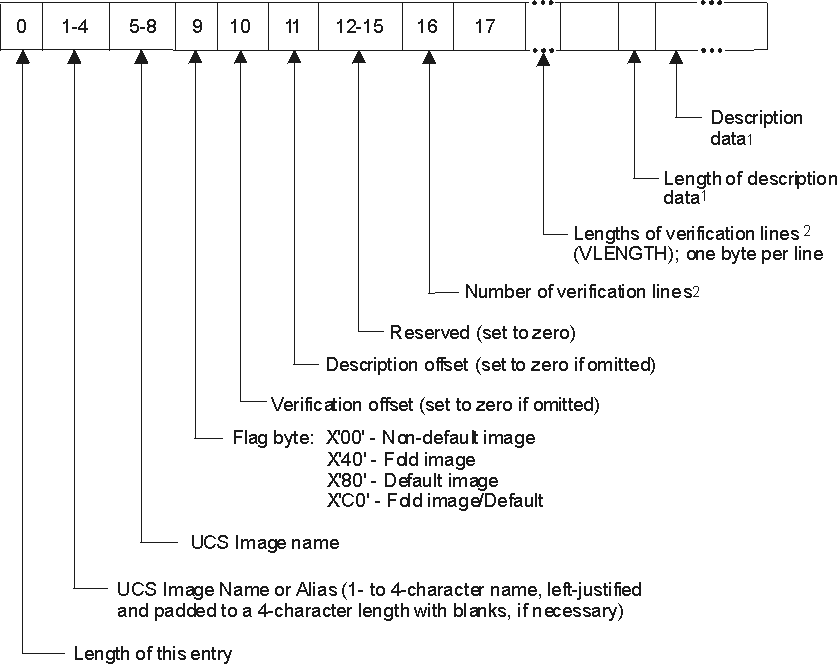
Notes to Figure 1:
- This field is optional. The description data field is of variable length, up to a maximum of 32 bytes.
- This field is optional for the 4245 Printer. For the 3262 Model 5, 4248, and 6262 Model 14, this field does not apply and is set to X'00'.
The contents of the UCS image table UCS5 (IGGUCS5 macro) for the 4245 Printer are shown in Table 1.
| Name | Alias | Default | Description |
|---|---|---|---|
| AN21 | AN21 | YES | Default UCS image |
| AN21 | AN | NO | 1403/3203 AN image |
| AN21 | A11 | NO | 3211 A11 image |
| AN21 | 40E1 | NO | 4248 40E1 image |
| HN21 | HN21 | NO | Nondefault UCS image |
| HN21 | HN | NO | 1403/3203 HN image |
| HN21 | H11 | NO | 3211 H11 image |
| HN21 | 4101 | NO | 4248 4101 image |
| PL21 | PL21 | NO | Nondefault UCS image |
| PL21 | PN | NO | 1403/3203 PN image |
| PL21 | P11 | NO | 3211 P11 image |
| PL21 | 4121 | NO | 4248 4121 image |
| SN21 | SN21 | NO | Nondefault UCS image |
| SN21 | 4201 | NO | 4248 4201 image |
| TN21 | TN21 | NO | Nondefault UCS image |
| TN21 | TN | NO | 1403/3203 TN image |
| TN21 | T11 | NO | 3211 T11 image |
| TN21 | 4181 | NO | 4248 4181 image |
| GN21 | GN21 | NO | Nondefault UCS image |
| GN21 | G11 | NO | 3211 G11 image |
| GN21 | 41C1 | NO | 4248 41C1 image |
| RN21 | RN21 | NO | Nondefault UCS image |
| RN21 | RN | NO | 1403/3203 RN image |
| KA21 | KA21 | NO | Nondefault UCS image |
| KA21 | 4041 | NO | 4248 4041 image |
| KA22 | KA22 | NO | Nondefault UCS image |
| FC21 | FC21 | NO | Nondefault UCS image |
| FC21 | 4161 | NO | 4248 4161 image |
The contents of the UCS image table UCS6 (IGGUCS6 macro), for the 4248 printer, are shown in Table 2.
| Name | Alias | Default | Description |
|---|---|---|---|
| 40E1 | 40E1 | YES | Default UCS image |
| 40E1 | AN21 | NO | 4245 AN21 image |
| 40E1 | AN | NO | 1403/3203 AN image |
| 40E1 | A11 | NO | 3211 A11 image |
| 4101 | 4101 | NO | Nondefault UCS image |
| 4101 | HN21 | NO | 4245 HN21 image |
| 4101 | HN | NO | 1403/3203 HN image |
| 4101 | H11 | NO | 3211 H11 image |
| 41C1 | 41C1 | NO | Nondefault UCS image |
| 41C1 | GN21 | NO | 4245 GN21 image |
| 41C1 | G11 | NO | 3211 G11 image |
| 4121 | 4121 | NO | Nondefault UCS image |
| 4121 | PL21 | NO | 4245 PL21 image |
| 4121 | PN | NO | 1403/3203 PN image |
| 4121 | P11 | NO | 3211 P11 image |
| 4181 | 4181 | NO | Nondefault UCS image |
| 4181 | TN21 | NO | 4245 TN21 image |
| 4181 | TN | NO | 1403/3203 TN image |
| 4181 | T11 | NO | 3211 T11 image |
| 4061 | 4061 | NO | Nondefault UCS image |
| 40C1 | 40C1 | NO | Nondefault UCS image |
| 4161 | 4161 | NO | Nondefault UCS image |
| 4161 | FC21 | NO | 4245 FC21 image |
| 4201 | 4201 | NO | Nondefault UCS image |
| 4201 | SN21 | NO | 4245 SN21 image |
| 4041 | 4041 | NO | Nondefault UCS image |
| 4041 | KA21 | NO | 4245 KA21 image |
The 3262 Model 5 and 6262 Model 14 printers use the 4248 UCS image table, UCS6. However, IBM does not provide band names or aliases for either the 3262 Model 5 or 6262 Model 14 printer. To use 3262 Model 5 or 6262 Model 14 UCS images, add the names and aliases to UCS6. Adding or Modifying a UCS Image Table Entry describes how to add entries to the UCS image table. For a list of the bands available for the 3262 Model 5, see Table 3. For a list of the bands available for the 6262 Model 14, see IBM 6262 Printer Print Band Manual and IBM 6262 Printer Model 014 User's Guide.
- You can define any 1- to 4-character name as aliases of the UCS6 Band names.
- xx designates switch settings that are ignored. Switch number 3 must be on if you are using a special order (RPQ) band.
- Note that bb here represents a space.
| Character Set Name | UCS6 Band Name | 3262 Model 5 Band Image Select Switch Settings (positions 1-8) |
|---|---|---|
| U.S./International | ||
| 48 char EBCDIC | 00bb | xx00 0000 |
| 63 char EBCDIC | 01bb | xx00 0001 |
| 64 char EBCDIC | 02bb | xx00 0010 |
| 96 char EBCDIC | 03bb | xx00 0011 |
| 48 char AON OCR | 04bb | xx00 0100 |
| 48 char BON OCR | 05bb | xx00 0101 |
| Austria/Germany | ||
| 52 char EBCDIC | 06bb | xx00 0110 |
| 63 char EBCDIC | 07bb | xx00 0111 |
| 64 char EBCDIC | 08bb | xx00 1000 |
| 96 char EBCDIC | 09bb | xx00 1001 |
| 52 char AON OCR | 0Abb | xx00 1010 |
| 52 char BON OCR | 0Bbb | xx00 1011 |
| Canada/French | ||
| 116 char EBCDIC | 0Cbb | xx00 1100 |
| Katakana | ||
| 96 char EBCDIC | 0Dbb | xx00 1101 |
| 128 char EBCDIC | 0Ebb | xx00 1110 |
| UINN | ||
| 128 char U.S. text | 0Fbb | xx00 1111 |
| WTNN | ||
| 128 char World Trade text | 10bb | xx01 0000 |