 z/OS MVS Planning: Operations
z/OS MVS Planning: Operations
 z/OS MVS Planning: Operations
z/OS MVS Planning: Operations
|
Previous topic |
Next topic |
Contents |
Contact z/OS |
Library |
PDF
Examples of MCS console screens z/OS MVS Planning: Operations SA23-1390-00 |
|
|
Figure 1 shows screens of a full-capability, status display, and message-stream console: Figure 1. Screen Formats of a Full-Capability, Status Display,
and Message Stream Console
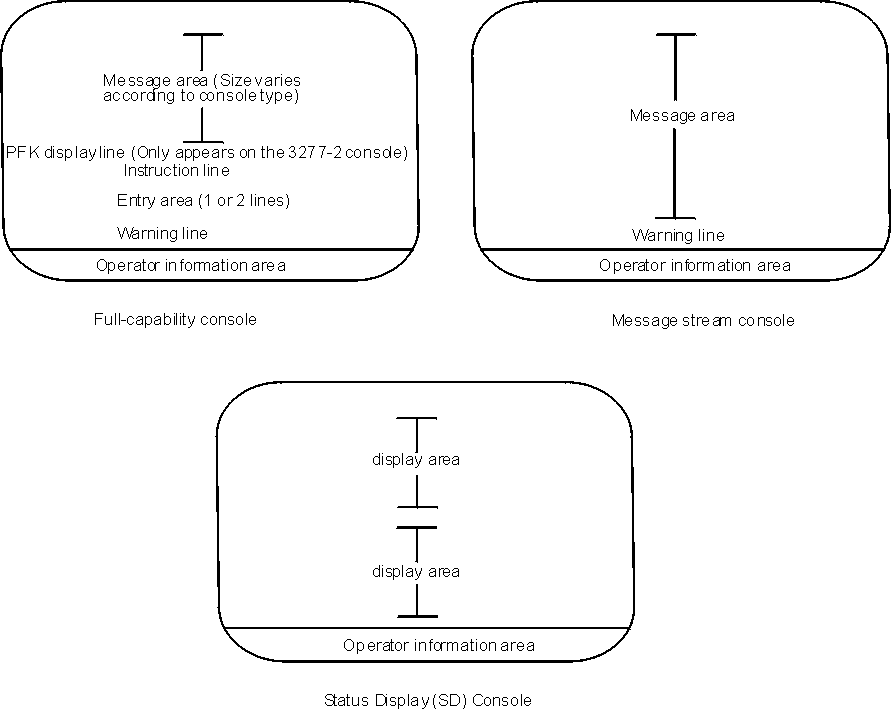 Message area is that part of the display where messages appear. Display area is that part of the screen where status displays appear. On full-capability console screens of 3277-2 models, the PFK display line displays the numbers of the PFKs to select with the selector pen. On all full-capability console screens, the instruction line displays console screen control messages in response to certain actions (for example, if the operator makes a CONTROL command error). The entry area (1 or 2 lines) allows operators to enter commands on full-capability console screens. The warning line on full-capability and message stream console screens warns the operator of conditions that could require action (for example, when the message area is full and one or more messages is waiting to appear.) Operator information on the status of the console appears on some console screens in the operator information area. 


|
 Copyright IBM Corporation 1990, 2014 Copyright IBM Corporation 1990, 2014 |