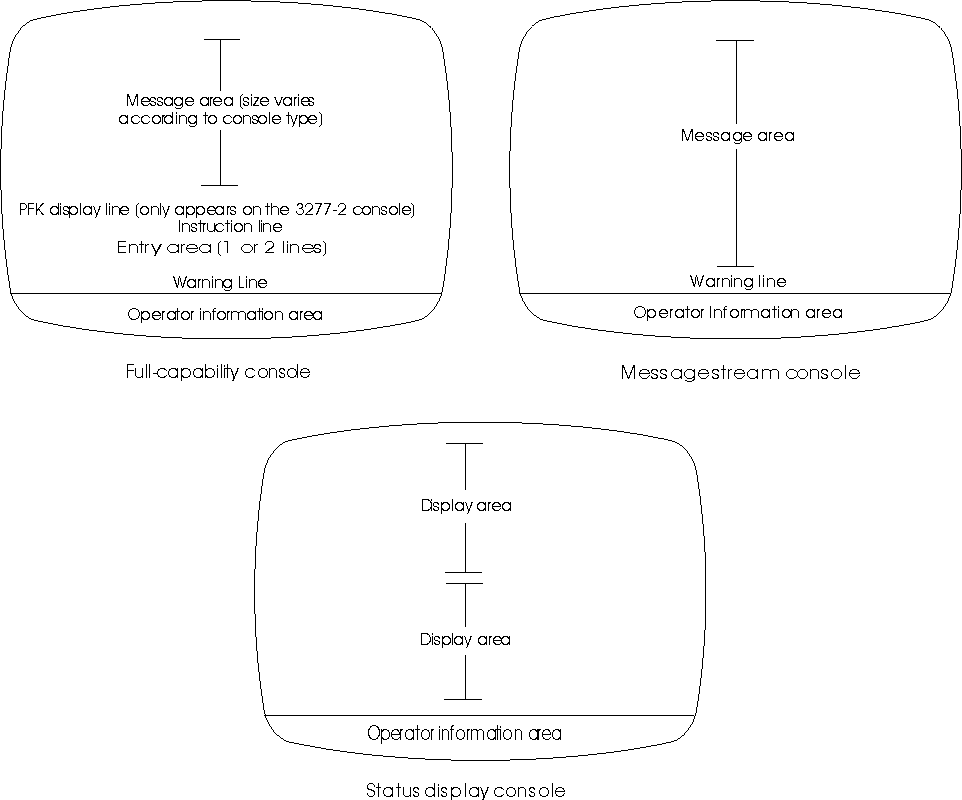The operating mode of the console controls the appearance of a display screen. Figure 1 illustrates the differences among the different kinds of consoles. The display screens can have these functional areas:
Message area:
This area contains system and problem program messages and copies of certain operator commands. The size of the message area depends on the console.
Display areas:
These areas contain formatted, multiple-line displays of information about some part of the system. The displays are written to the console in response to certain commands, such as the DISPLAY command. The default on consoles in full-capability mode is one display area, the default on consoles in status display mode is two display areas. For consoles operating in full-capability mode, unless a status display is requested, the display area is used for general messages.
PFK display line:
This line contains a display of program function key (PFK) numbers that you use when entering commands with the selector pen. This line is available on a 3277 model 2.
Instruction line:
This line contains console control messages. For example, if you make an error entering a CONTROL command, an error message appears in the instruction line.
Entry area:
This area contains one or two lines that you use to enter commands and reply to messages.
Warning line:
This line warns you of conditions that could require action. For example, a warning message appears in this line when the message area is full and one or more messages are waiting to appear. The warning line is not available on output-only consoles in status display operating mode.
Operator information area:
This line, the bottom-most line on the screen, is separated from the rest of the screen by a horizontal line. The operator information area, which is not controlled by z/OS, contains messages and symbols that keep you informed of the operational status of the terminal. It is not available on some terminals.