 z/OS JES2 Initialization and Tuning Guide
z/OS JES2 Initialization and Tuning Guide
 z/OS JES2 Initialization and Tuning Guide
z/OS JES2 Initialization and Tuning Guide
|
Previous topic |
Next topic |
Contents |
Contact z/OS |
Library |
PDF
How to initialize JES2 in a multi-access SPOOL configuration z/OS JES2 Initialization and Tuning Guide SA32-0991-00 |
|
|
It is possible to operate from 2 to 32 members in a MAS configuration, as shown in Figure 1. MAS configurations can also participate as nodes in an NJE network. For sample definitions of such configurations, see Multi-access SPOOL configuration considerations for NJE. The operation of each member in the configuration is independent
and includes all functions previously described for single JES2 members.
Each JES2 member can:
The checkpoint data sets in use within a MAS must be shared by all JES2 members. If a checkpoint data set resides on a coupling facility structure, all members in the configuration must be connected to that coupling facility through the active Coupling Facility Resource Management (CFRM) policy. If the checkpoint data set resides on DASD, the volume containing the checkpoint must be accessible by all members in the configuration. The members logically share common JES2 job and output queues. The workload can be balanced among members by allowing jobs to execute on whatever member has an idle initiator with the correct setup and required output devices. Figure 1. Example of a two-member shared JES2 configuration
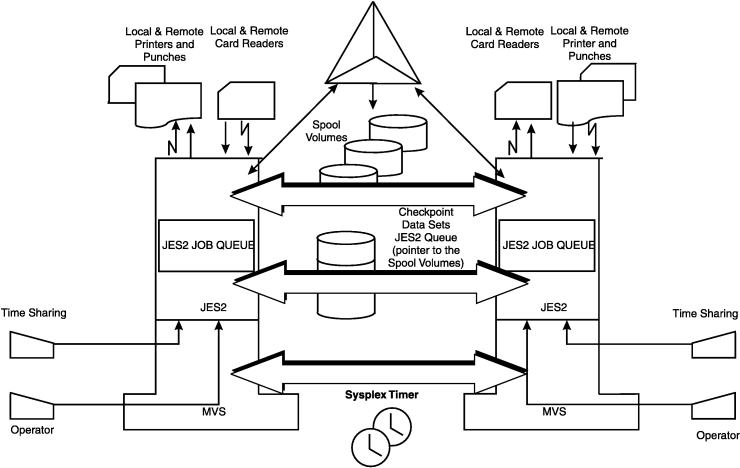 Because all members are functionally the same, if one member in the configuration fails, the others can continue processing from the common queue. Only work in process on the failing member is interrupted; this work can be recovered by a warm start of the failing member while other members continue processing. This work can also be recovered by an operator command ($E MEMBER) from one of the other members, or through the AUTOEMEM option. automatic restart management can also be used to restart batch jobs and started tasks (STCs). However, in order for automatic restart management to restart jobs, all JES's must be connected in the same MAS. Although there might be more than one MAS in a sysplex, automatic restart management cannot restart jobs across MASes. For a description of both recovery methods, see Recovering from member failures on other JES2 members. For more information about using automatic restart management, see z/OS MVS Setting Up a Sysplex. 


|
 Copyright IBM Corporation 1990, 2014 Copyright IBM Corporation 1990, 2014 |