 |
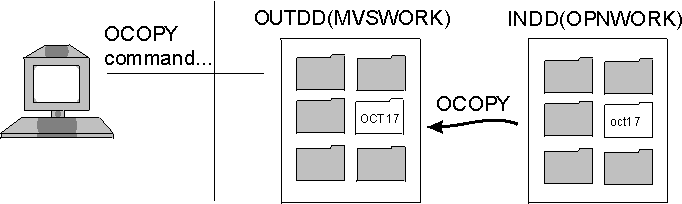 - Using the ALLOCATE command to associate an existing z/OS UNIX file with the
ddname specified in the DDNAME keyword, user TURBO could enter:
ALLOCATE DDNAME(OPNWORK) PATH('/u/turbo/wkld/totals/oct17')
PATHOPTS(ORDWR,OAPPEND) PATHDISP(KEEP,KEEP)
In
this example: - The file already exists, and PATHOPTS(ORDWR,OAPPEND) indicates
that the file owner has read/write access to the file and the owner's
data should be written at the end of the file.
- PATHDISP(KEEP,KEEP) indicates that the file will be saved in case
of normal or abnormal termination.
- Using the ALLOCATE command to associate the output data set with
the ddname specified in the DDNAME keyword, user TURBO could enter:
ALLOCATE DDNAME(MVSWORK) DSNAME('TURBO.WORKLOAD.TOTALS(OCT17)') OLD
where
the DDNAME keyword specifies the ddname. OLD indicates that this is
an existing data set and others cannot access the data set while the
system is writing to it. Tip: For an ALLOCATE, you can
enter the data set name more simply as DSNAME(WORKLOAD.TOTALS(OCT17))—without
the user ID. (TSO/E automatically prefixes the data set name with
your user ID if you do not enclose the name in quotes.) For JCL, you
need the user ID.
- TURBO then enters the OCOPY command, using ddnames, to copy the z/OS UNIX file to an MVS™ data set:
OCOPY INDD(OPNWORK) OUTDD(MVSWORK) TEXT CONVERT(YES) PATHOPTS(USE)
PATHOPTS(USE)
indicates that TURBO wants to use the PATHOPTS specified on the ALLOCATE
command.



|
 z/OS UNIX System Services User's Guide
z/OS UNIX System Services User's Guide
 z/OS UNIX System Services User's Guide
z/OS UNIX System Services User's Guide
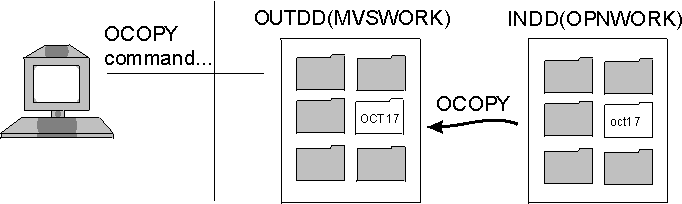



 Copyright IBM Corporation 1990, 2014
Copyright IBM Corporation 1990, 2014