 z/OS UNIX System Services User's Guide
z/OS UNIX System Services User's Guide
 z/OS UNIX System Services User's Guide
z/OS UNIX System Services User's Guide
|
Previous topic |
Next topic |
Contents |
Contact z/OS |
Library |
PDF
Invoking the shell z/OS UNIX System Services User's Guide SA23-2279-00 |
|
|
To invoke the z/OS shell,
log on to TSO/E and enter the TSO/E OMVS command.
Once you are working in a shell session, you can switch to TSO/E command
mode or you can switch to subcommand mode.
Figure 1. Switching temporarily to TSO/E command mode or subcommand mode
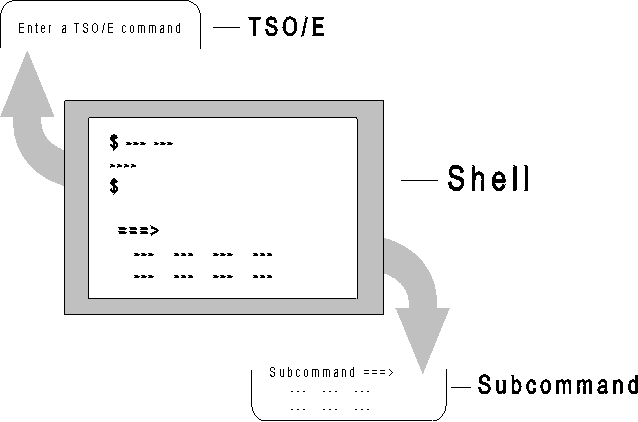 To invoke the shell:
The systems programmer might have set up your TSO/E user's logon to invoke the shell automatically. In that case, you do not need to perform step 2. You can start multiple shell sessions simultaneously when you log into the shell, and you can start an additional shell session at any time during a shell session by using the OPEN subcommand. You can switch from session to session, using a function key or a subcommand. 


|
 Copyright IBM Corporation 1990, 2014 Copyright IBM Corporation 1990, 2014 |