Figure 1. z/OS UNIX System Services provides the
user interfaces of both MVS and UNIX
There is a high degree of interoperability between MVS™ and the
z/OS shells:
- You can move data between MVS data
sets and the z/OS UNIX file
system. You can copy or move MVS data
sets into z/OS UNIX files;
likewise, you can copy or move z/OS UNIX files into MVS data sets.
- To work with z/OS UNIX files,
you can use TSO/E commands or shell commands. If you have access to
ISPF, you can use the panel interface of the ISPF shell. For example,
you can create a directory with the TSO/E MKDIR command, or the shell mkdir command,
or the ISPF shell.
- You can issue TSO/E commands from the shell command line, from
a shell script, or from a program. See Using commands to work with directories and files for
a list of TSO/E commands you can use to work with the file system.
- You can write job control language (JCL) that includes shell
commands.
- To edit z/OS UNIX files,
you can use the ISPF/PDF full-screen editor or one of the editors
available in the shell.
- REXX programs can access kernel callable services by using z/OS UNIX extensions
to the REstructured eXtended eXecutor (REXX) language. You can run
REXX programs using these extensions from TSO/E, batch, the shell,
or a C program.
- Use the OSHELL REXX exec to run a non-interactive shell command
or shell script from the TSO/E READY prompt and display
the output to your terminal. This exec is shipped with z/OS UNIX System Services.
 z/OS UNIX System Services User's Guide
z/OS UNIX System Services User's Guide
 z/OS UNIX System Services User's Guide
z/OS UNIX System Services User's Guide
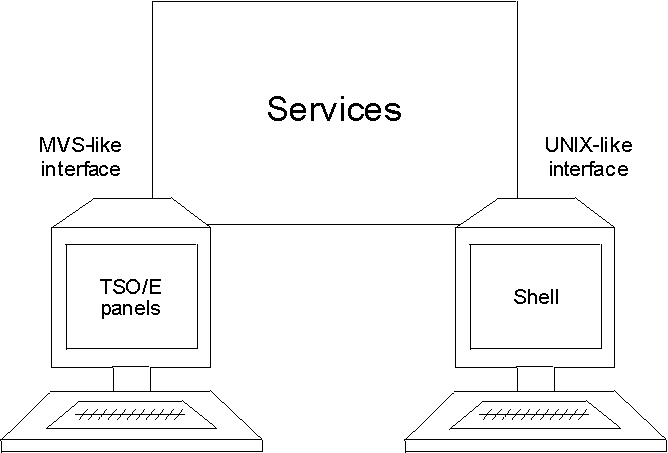



 Copyright IBM Corporation 1990, 2014
Copyright IBM Corporation 1990, 2014