Time slice coverage
A time slice defines the start and duration of a window
of
time that you want to analyze, potentially spanning many log files.
The Investigate panel indicates whether files
provide partial or complete coverage of the specified time slice,
or are completely outside (before or after) the time slice.
The following figure illustrates the concept of time slice coverage and the corresponding values displayed in the Coverage column on the Investigate panel: complete, partial, before, or after. The Coverage column displays these values only when time slicing is on.
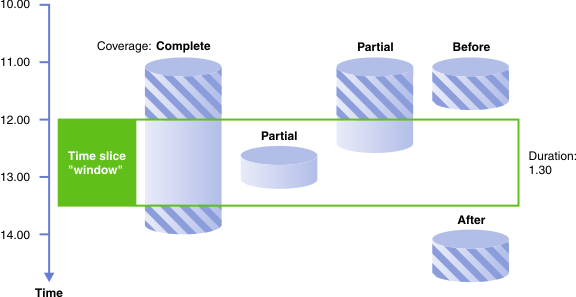
If Transaction Analysis Workbench cannot calculate the coverage of a file, or cannot read a file, the Coverage column displays a mnemonic value with a prefix. For example:
To display more information about one of these values, enter S next to the affected log file.