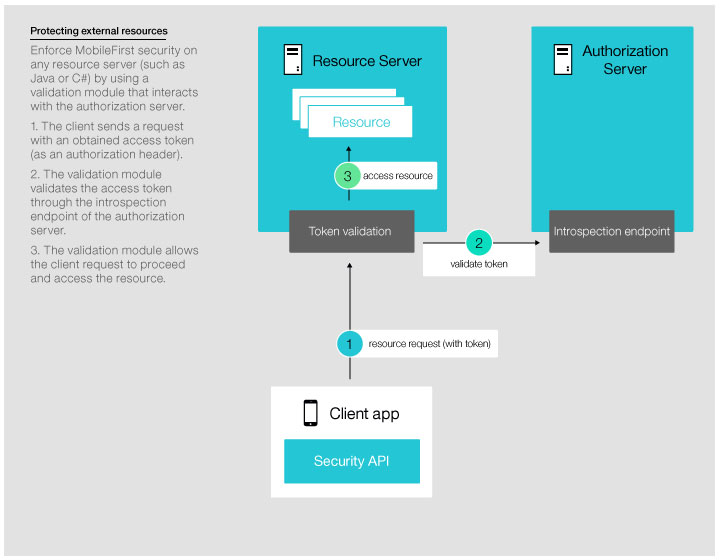Learn about the security framework of IBM MobileFirst™ Platform Foundation (the security framework), its building blocks, and the related authorization flows for protecting your resources and securing your applications.
The security framework is based on the OAuth 2.0 protocol, as defined in the OAuth Specification. According to this protocol, a resource can be protected by a scope that defines the required permissions for accessing the resource. To access a protected resource, the client must provide a matching access token, which encapsulates the scope of the authorization that is granted to the client.
The OAuth protocol separates the roles of the authorization server and the resource server on which the resource is hosted. The authorization server manages the client authorization and token generation. The resource server uses the authorization server to validate the access token that is provided by the client, and ensure that it matches the protecting scope of the requested resource.
The security framework is built around an authorization server that implements the OAuth protocol, and exposes the OAuth endpoints with which the client interacts to obtain access tokens. The framework provides the building blocks for implementing a custom authorization logic on top of the authorization server and the underlying OAuth protocol. By default, MobileFirst Server functions also as the authorization server. However, you can configure an IBM® WebSphere® DataPower® appliance to act as the authorization server and interact with MobileFirst Server.
OAuth scopes, security checks, and challenge handlers
In the OAuth model, a resource is protected by a scope, which is string of zero or more space-separated scope elements. Each scope element represents a logical authorization permission. The MobileFirst security framework maps scope elements into security checks, which implement the actual authorization logic.
A security check is a server-side entity that implements the security logic for protecting server-side application resources. A simple example of a security check is a user-login security check that receives the credentials of a user, and verifies the credentials against a user registry. Another example is the predefined MobileFirst application-authenticity security check, which validates the authenticity of the mobile application and thus protects against unlawful attempts to access the application's resources. Server-side developers can write security checks that implement their required authorization logic. The framework also contains predefined security checks, for example for validating the authenticity of a mobile application.
A security check typically issues security challenges that require the client to respond in a specific way to pass the check. This handshake occurs as part of the OAuth access-token-acquisition flow. The client uses challenge handlers to handle challenges from security checks. A challenge handler is a client-side entity that implements the client-side security logic and the related user interaction.
For each security check that issues a challenge, a matching client challenge handler must be registered in the application code. The MobileFirst client API includes preregistered challenge handlers for the predefined security checks. To support a custom security check, the client-side developer must implement and register a challenge handler for that security check in the application code.
Application developers protect access to their resources by defining the required scope for each protected resource, and implementing the related security checks and challenge handlers. The server-side security framework and the client-side API handle the OAuth message exchange and the interaction with the authorization server transparently, allowing developers to focus only on the authorization logic.
End-to-end authorization flow
- The client obtains an access token for the protected resources, after passing the required security checks (as defined in the resource's protecting scope). See Obtaining an access token.
- The client uses the access token to access the protected resource. Before granting the client access to the resource, the access token is validated. See Accessing a protected resource by using an access token.
- Obtaining an access token
- The client obtains an access token from the authorization server
by following these steps, as illustrated in Figure 1:Figure 1. Obtaining an access token
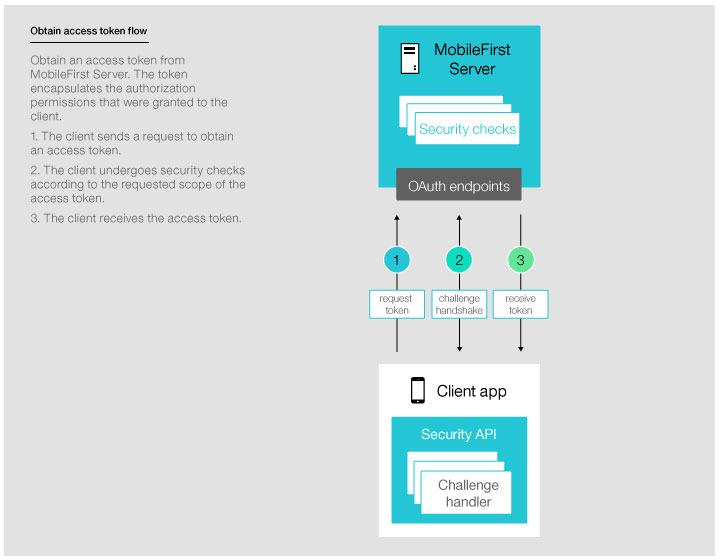 Note: The "MobileFirst Server" box in Figure 1 embodies both the functions that are provided specifically by MobileFirst Server, and the functions that are provided by the authorization server. The authorization server can be either MobileFirst Server (default) or WebSphere DataPower.
Note: The "MobileFirst Server" box in Figure 1 embodies both the functions that are provided specifically by MobileFirst Server, and the functions that are provided by the authorization server. The authorization server can be either MobileFirst Server (default) or WebSphere DataPower. - Accessing a protected resource by using an access token
- After obtaining an access token, the client attaches the obtained
token to subsequent requests to access protected resources. The resource
server uses the authorization server's introspection endpoint to validate
the token. The validation includes using the token's digital signature
to verify the client's identity, verifying that the scope matches
the authorized requested scope, and ensuring that the token has not
expired. When the token is validated, the client is granted access
to the resource. The protected resource can be hosted on an instance
of MobileFirst Server (see Figure 2)
or on an external server (see Figure 3).Figure 2. Protecting a resource on MobileFirst Server
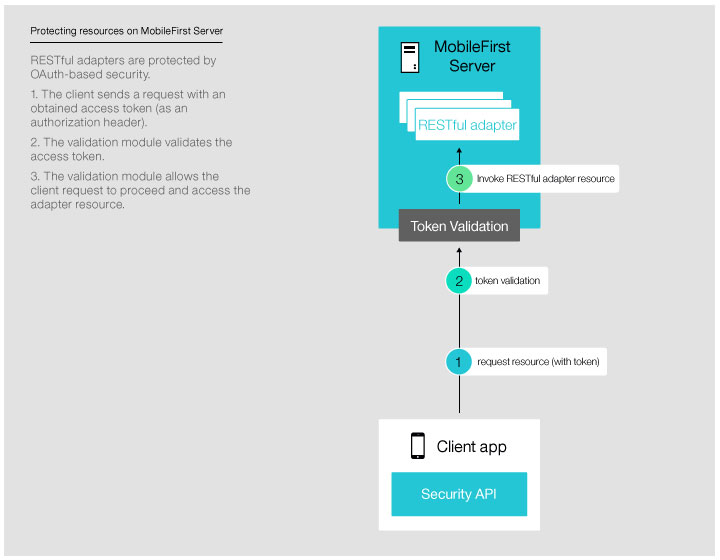 Figure 3. Protecting a resource on an external server
Figure 3. Protecting a resource on an external server