Daily operations for storage pools on FILE and DISK devices
Schedule daily operations for the server depending on the type of storage pools you use. You can complete specific tasks with storage pools on FILE and DISK devices.
About this task
The following image illustrates how Tivoli® Storage
Manager
operations fit into the daily schedule.
Figure 1. Daily schedule of server operations for storage pools on FILE or DISK devices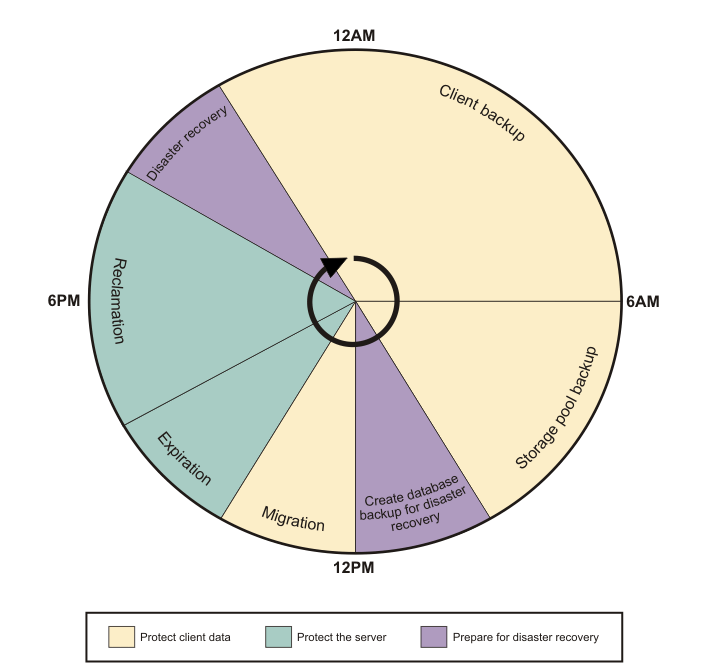
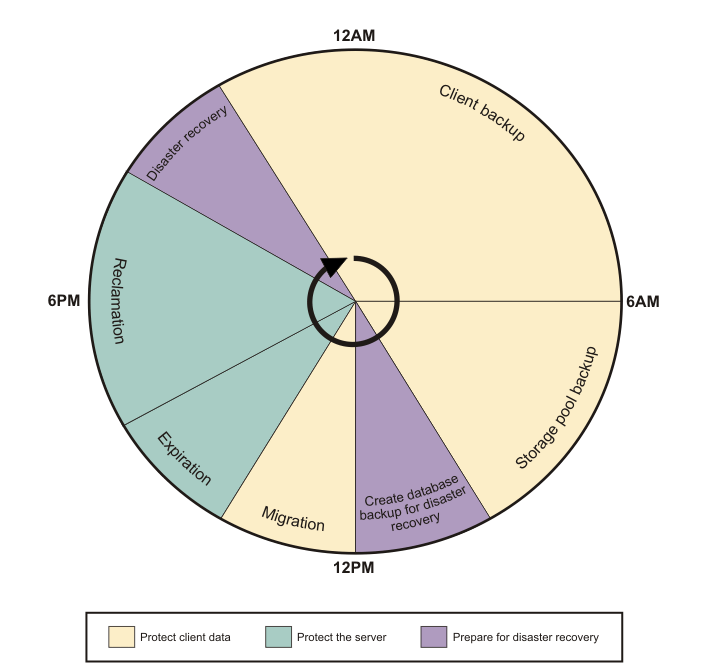
To follow best practices, schedule daily operations for Tivoli Storage Manager. Sample commands are provided to implement each step. All listed commands are server commands unless otherwise noted.