Updating OSGi bundles in a JVM server
The process for updating OSGi bundles in the OSGi framework depends on the type of bundle and its dependencies. You can update OSGi bundles for applications without restarting the JVM server. However, updating a middleware bundle requires a restart of the JVM server.
About this task
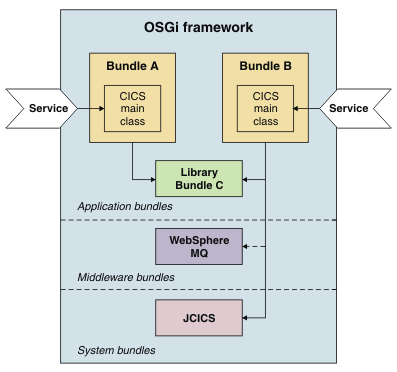
Bundle A and Bundle B are separate Java™ applications that are packaged as OSGi bundles in separate CICS® bundles. Both applications have a dependency on a common library that is packaged in Bundle C. Bundle C is separately managed and updated. In addition, Bundle B has a dependency on an IBM® MQ middleware bundle and the JCICS system bundle.
Bundle A and B can both be independently updated without affecting any of the other bundles in the framework. However, updating Bundle C can affect both the bundles that depend on it. Any exported packages in Bundle C remain in memory in the OSGi framework, so to pick up changes in Bundle C, Bundles A and B also have to be updated in the framework.
Middleware bundles contain framework services and are managed with the life cycle of the JVM server. For example, you might have native code that you want to load once in the framework or you might want to add a driver to access another product such as IBM MQ.
System bundles are provided by CICS to manage the interaction with the OSGi framework. These bundles are serviced by IBM as part of the product. An example of a system bundle is the com.ibm.cics.server.jar file, which provides most of the JCICS API to access CICS services.