Installing map sets and partition sets
Use the basic mapping support (BMS) facility of CICS to assemble and link-edit map sets and partition sets. You can use the BMS macros to install HTML templates generated from BMS maps.
- One assembly creates a set of definitions. You copy these definitions into your program using the appropriate language statement, and they allow you to refer to the fields in the map by name.
- The second assembly creates an object module that is used when your program executes.
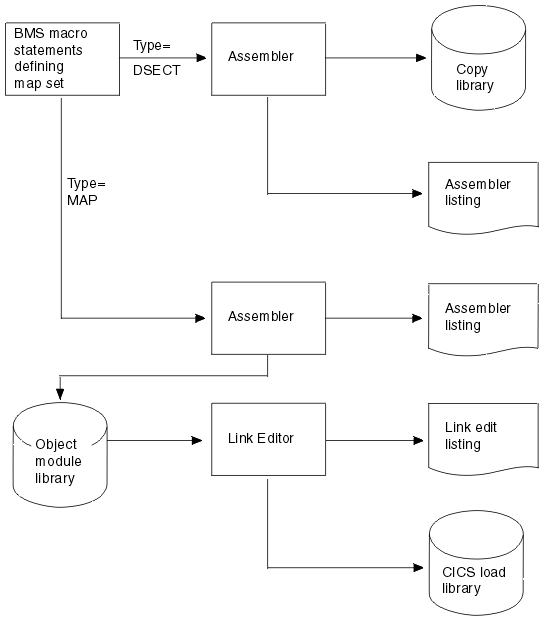
Whatever way you produce maps, you need to create a map before you compile (assemble) any program that uses it. In addition, if you change the map, you typically need to recompile (reassemble) all programs that use it. Some changes affect only the physical map and are not reflected in the corresponding symbolic map used by the program. One of these is a change in field position that does not alter the order of the fields. However, changes in data type, field length, field sequence, and others do affect the symbolic map, and it is always safest to recompile (reassemble).
CICS also supports the definition of BMS map sets and partition sets interactively by using licensed programs such as the IBM® Screen Definition Facility II (SDF II). For more information about SDF II, see Screen Definition Facility II Library.
CICS loads BMS map sets and partition sets above the 16 MB line if you specify the residency mode for the map set or partition set as RMODE(ANY) in the link-edit step. If you are using either map sets or partition sets from earlier releases of CICS, you can load them above the 16 MB line by link-editing them again with RMODE(ANY). For examples of link-edit steps specifying RMODE(ANY), see the sample job streams in this section.