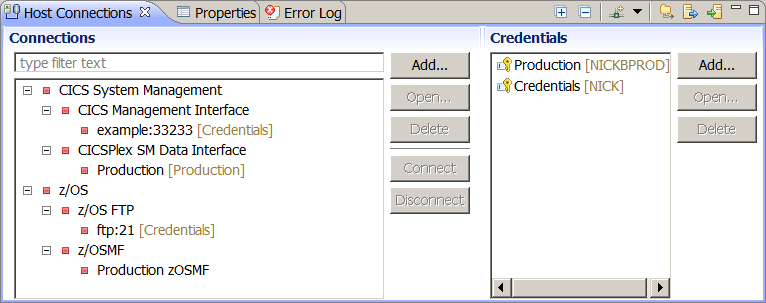When CICS Explorer attempts to establish a system connection
it must send your credential details, that is your user ID and password
or password phrase, to the system for authentication. When you have
defined a credential you can use it on systems that share the credential
without re-entering the details every time. You must have at least
one credential before you can connect to a system.
Before you begin
Before proceeding, ensure that you have all your system connection
details and that you have the correct level of authorization to connect
to your system
Procedure
- On the workbench menu bar click Window > Manage
Connections. The Host Connections view
opens. The following example shows the Host Connections view from
the CICS Explorer, showing the CICS System Management and z/OS connection
categories. The categories available depends on the Explorer being
used.
- Click Add on the Credentials section to add a new
credential. The New Credentials window opens.
- Enter your credential details and provide a credentials
name. The name can be anything you like and is used only to help you
distinguish between different credentials. Select the Save
Password checkbox to save the password.
Note: You
might have a single user ID but use different passwords for different
systems. If you have, you can define multiple credentials, each one
having the same user ID but with different credential name and password
or pass phrase. Alternatively you can choose to define one credential,
but not to save the password or pass phrase, in which case you are
required to enter them when you connect to a system.
- Click OK to save the credential or Cancel to
cancel the process and close the window without saving the new credential.
What to do next
You can now click Add in the Connections
section of the Host Connections view to configure a system connection.
For more information about configuring system connections see the
related links, or specific Help topics in your Explorer user guide.